
Microsoft Excel VBA for Beginners - Learn VBA Step by Step 
This course is perfect for anyone who wants to learn how to program VBA for their job or for themselves. It starts with the basics of understanding what VBA is and what it does, and progresses to learning all of the essential terminology as you create your own functional VBA modules. With this course, you'll be able to create your own user forms, troubleshoot and debug your code, make it run faster, and even create your own custom Excel functions. Plus, with Udemy's 30-day money back guarantee, you have nothing to lose. Start learning Excel VBA today and save time by automating tedious tasks! ▼
ADVERTISEMENT
Course Feature
![]() Cost:
Cost:
Paid
![]() Provider:
Provider:
Udemy
![]() Certificate:
Certificate:
Paid Certification
![]() Language:
Language:
English
![]() Start Date:
Start Date:
2021-10-28
Course Overview
❗The content presented here is sourced directly from Udemy platform. For comprehensive course details, including enrollment information, simply click on the 'Go to class' link on our website.
Updated in [July 18th, 2023]
This course, Microsoft Excel VBA for Beginners, is designed to help those who need to learn how to program VBA for their job or for themselves. Students will start with the basics of understanding what VBA is and what it does, and progress to learning all of the essential terminology as they create their own functional VBA modules. By the end of the course, students will be able to create their own user forms, troubleshoot and debug their code, make it run faster, and even create their own custom Excel functions. The course will provide clear, step-by-step guidance along a relevant and valuable learning path to master the essentials of Excel VBA. With Udemy's 30-day money back guarantee, students have nothing to lose and everything to gain by diving in and starting to learn Excel VBA today!
Course Syllabus
Introduction to VBA in Excel
VBA Basics - Getting Started
File Interactions in VBA
Operations in VBA
Procedures in VBA
Loops and IF Statements in VBA
Forms in VBA
Speeding Up Your Code in VBA
Debugging and Testing Your VBA Code
Advanced VBA
Conclusion
Pros & Cons

Comprehensive coverage: The course covers important basics and provides a solid foundation for beginners to learn VBA in Excel.

Clear and straightforward instruction: The instructor's teaching style is appreciated by users, as they find the discussions easy to understand and follow.

Lack of examples: Some users feel that the course could benefit from more examples to reinforce the concepts being taught.

Language barrier: Non-native English speakers may find it challenging to understand the instructor at times, as they speak fast. This can make it difficult for those with less fluency in English to fully grasp the content.
Course Provider

Provider Udemy's Stats at AZClass
Discussion and Reviews
0.0 (Based on 0 reviews)
Explore Similar Online Courses

Coding in Style

Introduction to Microsoft Excel VBA

Python for Informatics: Exploring Information

Social Network Analysis

Introduction to Systematic Review and Meta-Analysis

The Analytics Edge

DCO042 - Python For Informatics

Causal Diagrams: Draw Your Assumptions Before Your Conclusions

Whole genome sequencing of bacterial genomes - tools and applications
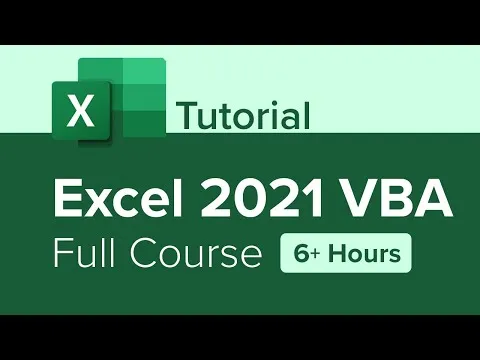
Excel 2021 VBA Full Course Tutorial (6+ Hours)
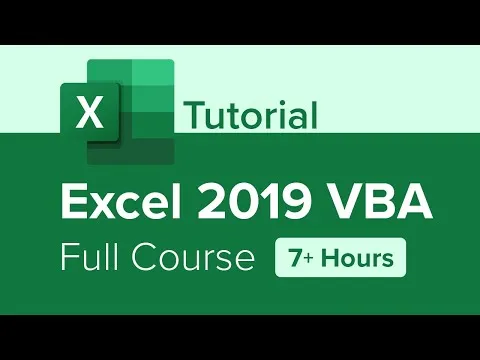
Excel 2019 VBA Full Course Tutorial (7+ Hours)


Start your review of Microsoft Excel VBA for Beginners - Learn VBA Step by Step