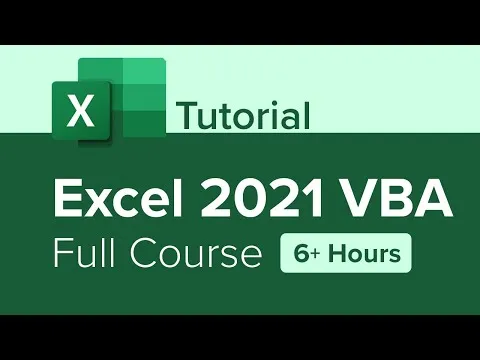
Excel 2021 VBA Full Course Tutorial (6+ Hours) 
This Excel 2021 VBA Full Course Tutorial (6+ Hours) is perfect for Business Analysts, Data Scientists, and everyone in between looking to write their own rulebook on what’s possible in Excel. Learn to automate repetitive processes and frequent actions, build tools that don't exist in Excel, understand the Excel Object Model, create procedures, learn the scope of procedures, and work with methods. You will also learn about variables, data types, intrinsic functions, and the With-End With structure. Plus, control program flow through supported control-of-flow structures, create forms, and programmatically create a Pivot Table in VBA. Join Learnit Anytime for ad-free training, exams, certificates, and exclusive content. ▼
ADVERTISEMENT
Course Feature
![]() Cost:
Cost:
Free
![]() Provider:
Provider:
Youtube
![]() Certificate:
Certificate:
No Information
![]() Language:
Language:
English
![]() Start Date:
Start Date:
2023-04-28 00:00:00
Course Overview
❗The content presented here is sourced directly from Youtube platform. For comprehensive course details, including enrollment information, simply click on the 'Go to class' link on our website.
Updated in [July 18th, 2023]
This Excel 2021 VBA Full Course Tutorial (6+ Hours) is designed for Business Analysts, Data Scientists, and everyone in between looking to write their own rulebook on what’s possible in Excel. Visual Basic for Applications (VBA) is the programming language for Excel and other Microsoft Office programs. VBA is used to automate repetitive processes and frequent actions. Even more, it can be used to build tools that otherwise don’t exist in Excel.
This 4-part series starts with an overview of VBA and its advantages over recording macros in the Excel interface. Participants will record a macro, which produces VBA code in the background, and learn the Visual Basic editor environment before editing the code generated by the macro. Throughout this section, participants will learn some key terminology that will help them along the way. The first lesson will end with saving a macro-enabled workbook and modifying trust center settings pertaining to macro security.
The second lesson will cover the Excel Object Model, collections, and how to reference objects in VBA code. Participants will learn about different types of procedures, creating procedures, learning the scope of procedures, and working with methods. They will also learn how to get VBA context-specific help from within the editor.
The third lesson will focus on language elements. Participants will learn about variables, their scope, and how to declare them. They will also gain an understanding of VBA data types, intrinsic functions, and the With-End With structure and how it provides efficiency in their code. They will also learn to create message boxes and input boxes in this lesson, as well as gain an understanding of object variables.
The fourth lesson will teach participants how to control program flow through supported control-of-flow structures. This lesson begins with an overview of structures and Boolean expressions. Participants will then learn how to utilize conditional branching, with the lesson ending with looping constructs. They will also learn about creating forms, including properties, programming, controls, events, and methods. They will ultimately launch a form with code.
The fifth lesson will take participants through the steps necessary to create a Pivot Table programmatically in VBA. The course will end with debugging and how to write error-handling code. By the end of this training series, participants will be equipped to write their own VBA code, modify macros they’ve recorded, and create efficiency in their daily tasks with VBA.
Exercise Files, Manuals, and other resources are available at https://learnitanytime.com/p/exercise and https://bit.ly/30xZb59.
(C) 2023 Learnit, Inc. Any illegal reproduction of this content will result in immediate legal action.
Course Provider

Provider Youtube's Stats at AZClass
Discussion and Reviews
0.0 (Based on 0 reviews)
Explore Similar Online Courses
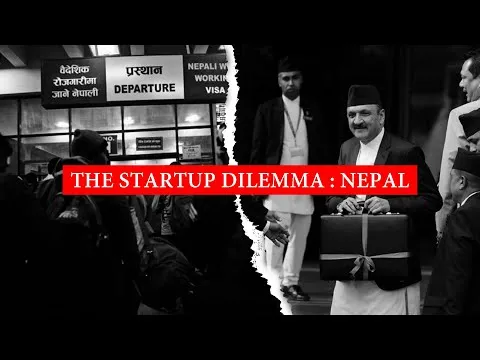
Startups - Founder - Investor - Nepal Government

How Id Become a Social Media Manager in 2023

Python for Informatics: Exploring Information

Social Network Analysis

Introduction to Systematic Review and Meta-Analysis

The Analytics Edge

DCO042 - Python For Informatics

Causal Diagrams: Draw Your Assumptions Before Your Conclusions

Whole genome sequencing of bacterial genomes - tools and applications
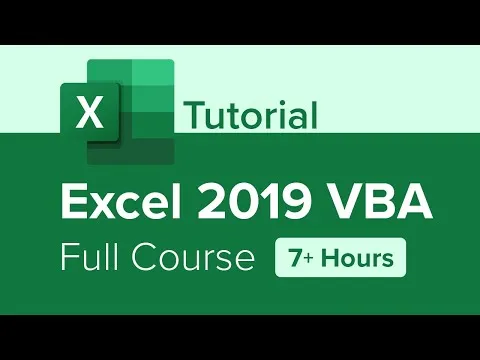
Excel 2019 VBA Full Course Tutorial (7+ Hours)

Excel Macros & VBA - Tutorial for Beginners


Start your review of Excel 2021 VBA Full Course Tutorial (6+ Hours)