
Introduction to Microsoft Excel VBA 
This course provides an introduction to Microsoft Excel VBA (Visual Basic for Applications). With a little Excel VBA knowledge, users can automate any Excel task that would normally take an extensive amount of work and time to complete. Learn the fundamentals of Excel VBA, proper syntax writing, Excel object structure, and how to automate routine Microsoft Excel tasks. Exercise files and Q&A sections are included to help you practice and ask questions as you develop your VBA skills. Enroll now and build the knowledge and confidence to automate your experience in Excel, saving you time and money. ▼
ADVERTISEMENT
Course Feature
![]() Cost:
Cost:
Paid
![]() Provider:
Provider:
Udemy
![]() Certificate:
Certificate:
Paid Certification
![]() Language:
Language:
English
![]() Start Date:
Start Date:
2017-11-30
Course Overview
❗The content presented here is sourced directly from Udemy platform. For comprehensive course details, including enrollment information, simply click on the 'Go to class' link on our website.
Updated in [July 18th, 2023]
What skills and knowledge will you acquire during this course?
Students will acquire the skills and knowledge to automate Excel tasks, learn proper syntax writing, understand Excel object structure, effectively communicate with Excel, automate routine tasks, and gain confidence in using Excel VBA.
How does this course contribute to professional growth?
This course on Introduction to Microsoft Excel VBA contributes to professional growth by equipping individuals with the skills to automate Excel tasks, understand proper syntax writing, Excel object structure, and effective communication with Excel. It also enables individuals to automate routine Excel tasks, ultimately saving time and money.
Is this course suitable for preparing further education?
Yes, this course is suitable for preparing further education. By learning the fundamentals of Excel VBA and how to automate tasks, students will gain valuable skills that can be applied in various educational and professional settings. This knowledge can help them save time and increase efficiency in their future endeavors.
Course Syllabus
Course Introduction
Microsoft Excel VBA 101
Working with Excel's Worksheets Object
Working with Excel's Range Object
Using Relative References in VBA
Microsoft Excel VBA Modules and Sub Procedures
The World of VBA Variables
Excel VBA Control Structures and Loop
Interacting with the User
Congratulations!
Pros & Cons

Nice concise course to get started on VBA programming: This review highlights the course's ability to provide a clear and concise introduction to VBA programming, making it suitable for beginners.

Kyle explains the concepts very well in an easy to understand way: The instructor's teaching style is praised for being clear and easy to comprehend, ensuring that learners can grasp the concepts effectively.

The course is good but there is too much comments: This review suggests that there may be an excessive amount of comments in the course, which could potentially be overwhelming or distracting for some learners.

You have to be willing to play with it on your own, if you just watch the lessons you will not get the full benefit of the course: This review indicates that the course requires active participation and practice from the learners to fully benefit from the lessons. Passive learning may not be sufficient to gain the maximum advantage from the course.
Course Provider

Provider Udemy's Stats at AZClass
Discussion and Reviews
0.0 (Based on 0 reviews)
Explore Similar Online Courses

Microsoft Excel VBA for Beginners - Learn VBA Step by Step

Excel with Microsoft Excel VBA User Forms

Python for Informatics: Exploring Information

Social Network Analysis

Introduction to Systematic Review and Meta-Analysis

The Analytics Edge

DCO042 - Python For Informatics

Causal Diagrams: Draw Your Assumptions Before Your Conclusions

Whole genome sequencing of bacterial genomes - tools and applications
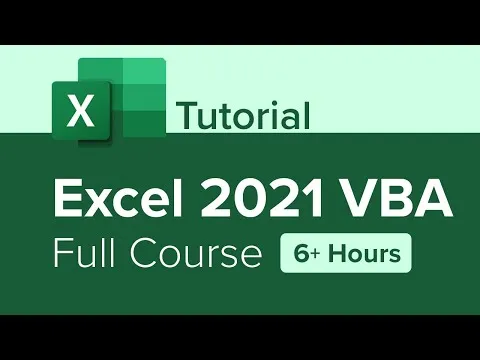
Excel 2021 VBA Full Course Tutorial (6+ Hours)
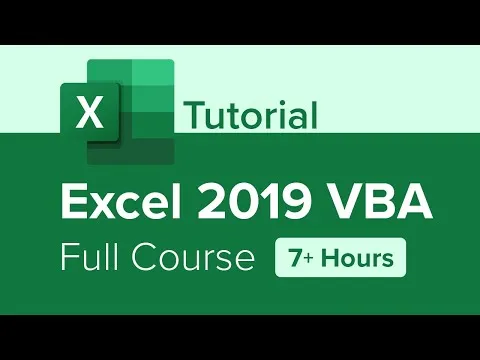
Excel 2019 VBA Full Course Tutorial (7+ Hours)


Start your review of Introduction to Microsoft Excel VBA