16 Related Courses
for Photoshop Generative Fill Online Courses

Generative Fill in Photoshop: Your Ultimate Guide To This Game-Changing AI Tool!
Prepare to witness a revolution in design and photography with the Generative Fill tool in Photoshop! In this ultimate guide, you'll discover the jaw-dropping power of this game-changing AI tool. Seamlessly remove complex objects, extend images with realistic details, generate lifelike objects, and create believable backgrounds. This comprehensive video tutorial will delve into all the capabilities of Generative Fill, providing you with an in-depth understanding of its potential and limitations. View all


5 Secret Tips for Generative Fill in Photoshop #nucly
In this tutorial, you'll discover expert techniques to elevate your generative fill results and take your creative projects to the next level. From blending layers to creating seamless patterns and backgrounds, you'll learn valuable insights and workflows that will enhance your artistic process. Join now to uncover the secrets of Generative Fill and become a master of this powerful tool. View all
ADVERTISEMENT


Generative Fill in Photoshop! All Your Questions Answered
Discover the revolutionary power of Generative Fill in Photoshop! Join our live stream as all your questions about this incredible new feature in the Photoshop Beta are expertly answered. Unleash your creativity and explore the limitless possibilities of Generative Fill. From stunning abstract designs to realistic textures, learn how to harness this cutting-edge technology to transform your artwork. View all


5 Mistakes To AVOID with The Photoshop Generative Fill
In this course, you'll discover five common errors that can hinder your results with Generative Fill and learn practical strategies to overcome them. Whether you're a beginner or an experienced user, this course will provide valuable insights to help you generate better images. Enroll now and enhance your skills to avoid these mistakes, enabling you to create exceptional artwork with The Generative Fill in Photoshop! View all
ADVERTISEMENT

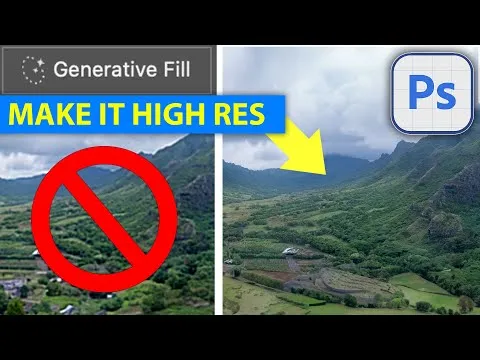
Photoshop Generative Fill high resolution hack
In this course, you'll learn how to achieve higher resolutions and automate the entire process using Generative Fill and a clever action in Photoshop. Uncover the secrets to optimizing your workflow, saving time, and enhancing the quality of your creations. Join now to unlock the power of this game-changing hack and take your Photoshop skills to the next level! View all


Photoshop Generative Fill will BLOW YOUR MIND! How to Troubleshoot and MORE!
Discover how this AI-powered feature revolutionizes digital art creation and unleashes limitless creative possibilities. Join the instructor as they share their thoughts, troubleshooting tips, and insights on integrating Generative Fill into your workflow. Get ready to explore a world of mind-blowing features and take your digital art to new heights with Photoshop Generative Fill! View all

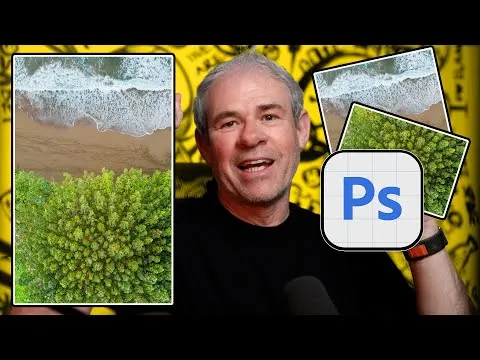
auto combine YOUR photos in Photoshop with generative fill ai
Join Colin Smith in this groundbreaking course where he guides you through the process of seamlessly combining your photos using the innovative Generative Fill feature. Experience the magic of Photoshop as it intelligently merges your images to create stunning compositions. View all


How To Change a Background in Photoshop with Generative Fill Ai
Discover a revolutionary new method to change backgrounds in Photoshop with ease! In this course, you will learn how to leverage the power of Generative Fill AI to replace backgrounds in less than 10 seconds. Fine-tune your results and achieve professional-quality outcomes. With step-by-step guidance, you'll explore the new Ai generative fill feature in Photoshop Beta, and learn how to select subjects, invert selections, and effortlessly create stunning backgrounds. View all


Photoshop Ai: Create the Look of PAINTINGS from PHOTOS with Generative Fill!
In this tutorial, you'll discover how to use this incredible AI tool to create the look of gorgeous paintings effortlessly. Gain insights from a retired professional graphic artist and illustrator, who shares the distinction between incorporating AI in Photoshop and creating entire images solely with AI. Join now and witness the magic of Generative Fill as it saves you time and energy, allowing you to create wondrous images that evoke the beauty of paintings. View all

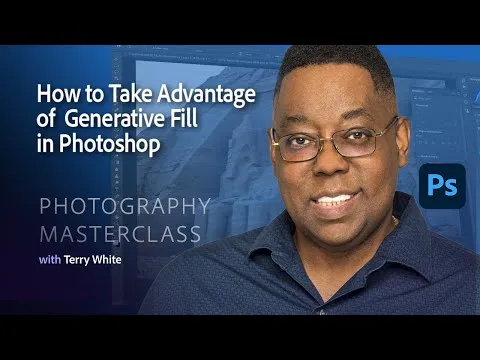
Photography Masterclass - How To Take Advantage of Generative Fill in Photoshop
Learn how to seamlessly replace portions of your photos and create stunning composites with ease. This masterclass, led by Terry White, a renowned photographer and Adobe Evangelist, will equip you with the skills and techniques to take your photography to the next level. View all


3 Ways to Use Generative Fill for Photographers - A Powerful AI Tool!
Photographers, are you looking for a powerful AI tool to help you take your photos to the next level? Look no further than Generative Fill! This course will show you three ways to use this amazing tool in Photoshop to create stunning images. Learn how to use Generative Fill to quickly and easily enhance your photos, and take your photography to the next level. Sign up now and start creating amazing photos with Generative Fill! View all


Photoshop AI Beta generative fill examples for wedding photography
Are you curious about the new Photoshop AI Beta generative fill feature for wedding photography? Join Sam Docker in this e-course to explore the possibilities of this new feature and learn how to use it in your workflow. Sam will take you through 10 examples of generative fill and share his thoughts and first impressions. Get ready to take your wedding photography to the next level! View all


Photoshop Beta AI Generative Fill and How Id Use it in my Product Photography!
Join Amanda Campeanu in an extraordinary journey exploring the mind-blowing capabilities of Photoshop Beta AI Generative Fill and its direct impact on product photography. Gain invaluable insights and techniques as Amanda shares her expertise and guides you through the process of incorporating this cutting-edge technology into your own creative workflow. View all


USING PHOTOSHOP GENERATIVE FILL AI TO CREATE PRODUCT PHOTOGRAPHY
In this video tutorial, you'll be taken through the process of transforming a picture into a captivating lay flat product shot for a beverage brand. Join this course to learn firsthand how to leverage Generative Fill AI in Photoshop and elevate your product photography skills. Follow along with the instructor's content creation journey spanning seven years, and gain valuable insights to enhance your own photography techniques. View all


GENERATIVE FILL AI : Transform Photos into Stunning Paintings or Sketches (Photoshop)
Discover the fundamentals of GENERATIVE FILL A.I : Transform Photos into Stunning Paintings or Sketches (Photoshop) View all


Generative Fill for Macro Photography Workflow
Get a comprehensive overview of Generative Fill for Macro Photography Workflow View all

Illustrator 2022 MasterClass
Discover the fundamentals of Illustrator 2022 MasterClass View all

Making Selections in Adobe Photoshop 2020
Learn the basics of Making Selections in Adobe Photoshop 2020 View all

Surface Pattern Design 20: Design a Collection Start a Career
This course is designed for those who dream of becoming a professional surface pattern designer. It will provide step-by-step guidance on creating a unique and engaging pattern collection, as well as industry secrets on how to craft the perfect portfolio and get noticed in the industry. Participants will need Adobe Illustrator, a sketchbook, pencil and dark black pen, and a camera or smartphone. With this course, participants will gain the skills and knowledge to start their careers as a surface pattern designer. View all

Adobe Audition CC Tutorial - Audition Made Easy
Learn the basics of Adobe Audition CC Tutorial - Audition Made Easy View all

After Effects CC: Create Stunning Video Transitions Quickly!
Discover the fundamentals of After Effects CC: Create Stunning Video Transitions Quickly! View all

Become Expert in Photoshop- City on Attack PhotoManipulation
Explore the essentials of Become Expert in Photoshop- City on Attack PhotoManipulation View all

Adobe Experience Manager 65 - Build Websites and Components
Discover the fundamentals of Adobe Experience Manager 65 - Build Websites and Components View all

After Effects Guru: Using Generator Effects
Get a comprehensive overview of After Effects Guru: Using Generator Effects View all

Animated GIFs for Instagram in Photoshop
Get a comprehensive overview of Animated GIFs for Instagram in Photoshop View all

Motion Graphics Design & Flat Animation in After Effects CC
Discover the fundamentals of Motion Graphics Design & Flat Animation in After Effects CC View all

Fundamentals of Photoshop: Color Swatches and Blending (Photoshop IV)
Explore the essentials of Fundamentals of Photoshop: Color Swatches and Blending (Photoshop IV) View all

Photoshop Layers: Working with Multiple Photos
Gain an introduction to Photoshop Layers: Working with Multiple Photos View all

Adobe Illustrator CC: Essential Illustrator CC Training
Discover the fundamentals of Adobe Illustrator CC: Essential Illustrator CC Training View all

Getting Started in After Effects for InDesign Users
Explore the essentials of Getting Started in After Effects for InDesign Users View all

Photoshop Brushes for Beginners
Learn the basics of Photoshop Brushes for Beginners View all

Complete Adobe Animate Megacourse: Beginner to Expert
Gain an introduction to Complete Adobe Animate Megacourse: Beginner to Expert View all

Digital Collage in Photoshop: Composition and Visual Effects
Learn the basics of Digital Collage in Photoshop: Composition and Visual Effects View all

Photoshop 2020 Essential Training: The Basics
Learn the basics of Photoshop 2020 Essential Training: The Basics View all

Pop Culture Character Painting in Photoshop
Explore the essentials of Pop Culture Character Painting in Photoshop View all

Preflight in InDesign and Acrobat
Gain an introduction to Preflight in InDesign and Acrobat View all

Adobe Premiere Pro Complete Video Editing Masterclass
Discover the fundamentals of Adobe Premiere Pro Complete Video Editing Masterclass View all

Photoshop Tips Tricks & Techniques
Learn the basics of Photoshop Tips Tricks & Techniques View all

The Power of Selection: Using Photoshop Selection Tools
Gain an introduction to The Power of Selection: Using Photoshop Selection Tools View all

Getting Started With Adobe Photoshop
Learn the basics of Getting Started With Adobe Photoshop View all

Adobe Illustrator : ameliorez vos couleurs

Vector Basics: Mastering the Illustrator Pen Tool with Fun Results!
This course teaches students how to use the pen tool in Adobe Illustrator to create fun, colorful illustrations. It covers an introduction to Bezier curves and provides tips and tricks to help students master the pen tool. It is suitable for both beginners and experienced illustrators, and will help hone their illustration skills. View all

Introduccion a Camera Raw
Aprende desde cero a revelar archivos RAW profesionalmente y descubre todos los secretos de esta herramienta indispensable View all

Professional Retouching Course in Photoshop
Get a comprehensive overview of Professional Retouching Course in Photoshop View all

SVG Graphics for the Web with Illustrator
Get a comprehensive overview of SVG Graphics for the Web with Illustrator View all

Photoshop 2020 Essential Training: The Basics
Explore the essentials of Photoshop 2020 Essential Training: The Basics View all

Time-Saving Actions in Adobe Illustrator: Automate Your Workflow to Design Better Faster
Get a comprehensive overview of Time-Saving Actions in Adobe Illustrator: Automate Your Workflow to Design Better, Faster View all

InDesign for the In-House Designer
Discover the fundamentals of InDesign for the In-House Designer View all

After Effects Guru: Expressions
Gain an introduction to After Effects Guru: Expressions View all

Introduccion a la creacion de texturas con Substance Designer
Aprende a generar, modificar y renderizar materiales para videojuegos y producciones 3D View all
Recommend Courses for Photoshop Generative Fill Online Courses

MOONLIGHT SONATA (First Movement) Full Tutorial with TAB - Fingerstyle Guitar
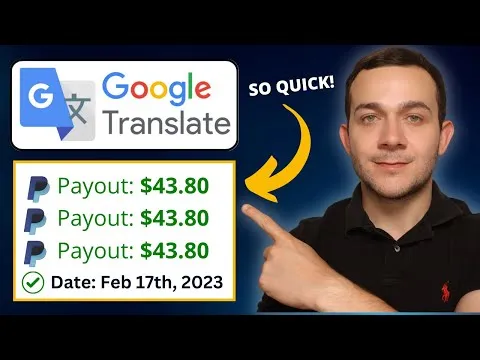
Get Paid +$4380 EVERY 30 Minutes FROM Google Translate! (Make Money Online 2023)

The Ultimate Indoor Soccer Workout - Soccer training for kids at home
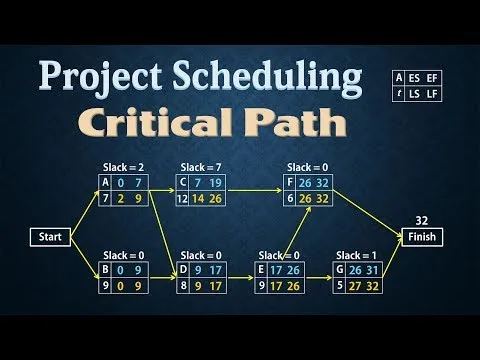
Project Scheduling - PERT&CPM Finding Critical Path

This Brain Test Will Get Me Out Of JAIL?!

20 Retailers Collapsing Right In Front Of Our Eyes


