
Photoshop Ai: Create the Look of PAINTINGS from PHOTOS with Generative Fill! 
In this tutorial, you'll discover how to use this incredible AI tool to create the look of gorgeous paintings effortlessly. Gain insights from a retired professional graphic artist and illustrator, who shares the distinction between incorporating AI in Photoshop and creating entire images solely with AI. Join now and witness the magic of Generative Fill as it saves you time and energy, allowing you to create wondrous images that evoke the beauty of paintings. ▼
ADVERTISEMENT
Course Feature
![]() Cost:
Cost:
Free
![]() Provider:
Provider:
Youtube
![]() Certificate:
Certificate:
No Information
![]() Language:
Language:
English
![]() Start Date:
Start Date:
2023-06-18 00:00:00
Course Overview
❗The content presented here is sourced directly from Youtube platform. For comprehensive course details, including enrollment information, simply click on the 'Go to class' link on our website.
Updated in [July 17th, 2023]
Welcome to this Photoshop CC 2023 Ai Beta tutorial, where you'll dive into the world of creating exquisite paintings from your photos using Generative Fill. This course will teach you how to harness the power of AI to achieve stunning artistic effects.
Before we begin, let's address the distinction between incorporating Generative Fill in Photoshop and creating entire images solely with AI. In this course, we focus on using Generative Fill as a powerful tool within Photoshop's toolbox. It's not about relying solely on AI to generate entire images. Instead, we'll explore how to leverage Generative Fill in conjunction with Photoshop's filters to create captivating and mesmerizing images. This approach allows for an efficient workflow while still maintaining the essence of creativity and personal touch.
Led by a retired professional graphic artist and illustrator, who has traversed the realms of both the pre-digital and digital worlds, you'll receive insights and guidance from an experienced practitioner. Discover how to utilize Generative Fill to save an enormous amount of time and energy in your creative process.
Throughout the course, you'll witness the step-by-step transformation of photos into the look of gorgeous paintings. Learn how to apply Generative Fill effectively, combining it with Photoshop's filters to achieve breathtaking results. Embrace the artistic possibilities and witness your photos come to life with the beauty and depth of traditional paintings.
Join this course to unlock the potential of Generative Fill in Photoshop Ai and elevate your digital artwork to new heights. Enroll now and embark on a journey of creating stunning paintings from your photos, all while preserving the essence of your personal artistic touch.
Course Provider

Provider Youtube's Stats at AZClass
Discussion and Reviews
0.0 (Based on 0 reviews)
Explore Similar Online Courses

Understanding Digital Marketing Analytics (Metrics and Tools)
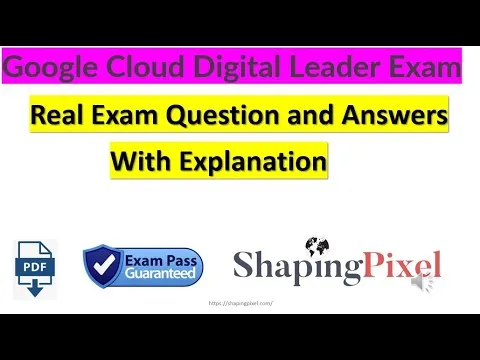
Google Cloud Digital Leader Certification Real Exam Question and Answers Pass the Exam!

Video Editing in Adobe Premiere Pro: A Beginner-Advanced Course

Wondershare Filmora: The Complete Video Editing Course

Short Films 101: Plan Capture and Edit Cinematic Shorts

Adobe Premiere Pro CC : Essentials Training Course

Video Editing with Adobe Premiere Pro for Beginners

Advanced Training with Adobe Premiere Pro CC

Advanced Video Editing with Adobe Premiere Pro

Premiere Pro Lumetri 2020: Color Correct & Color Grade like a Pro

Learn Video Editing with Premiere Pro for beginners (2016)


Start your review of Photoshop Ai: Create the Look of PAINTINGS from PHOTOS with Generative Fill!