
Microsoft Access VBA Design and Advanced Methods Workshop 5 
Take your Microsoft Access VBA skills to the next level with this comprehensive course! Learn advanced techniques and tips to become a more productive user of Access and VBA. With exercise files for every section, this course is "hands on" and will help you create effective systems and break away from the pack. Get the Udemy 30-day money back guarantee and Bruce Myron's personal guarantee that you will love what you learn. Don't delay, click the "Take This Course" button now! ▼
ADVERTISEMENT
Course Feature
![]() Cost:
Cost:
Paid
![]() Provider:
Provider:
Udemy
![]() Certificate:
Certificate:
Paid Certification
![]() Language:
Language:
English
![]() Start Date:
Start Date:
2023-02-07
Course Overview
❗The content presented here is sourced directly from Udemy platform. For comprehensive course details, including enrollment information, simply click on the 'Go to class' link on our website.
Updated in [August 31st, 2023]
Skills and Knowledge:
By taking this course, you will acquire the skills and knowledge to:
- Create effective Microsoft Access databases
- Utilize VBA programming to automate tasks
- Design and implement advanced methods for database development
- Troubleshoot and debug Access databases and VBA code
- Understand and apply best practices for database design
- Create efficient and effective user interfaces
- Understand and apply database security principles
- Create and use custom functions and classes
- Utilize advanced techniques for data manipulation
- Create and use custom forms and reports
- Understand and apply database optimization techniques
- Create and use macros and modules
- Utilize advanced techniques for data analysis
- Understand and apply database normalization principles
- Create and use queries and subqueries
- Utilize advanced techniques for data validation
Professional Growth:
This course on Microsoft Access VBA Design and Advanced Methods Workshop 5 contributes to professional growth in several ways:
1. Enhanced knowledge and skills: The course covers advanced techniques and methods in Microsoft Access and VBA programming. By completing the course, professionals can gain a deeper understanding of these tools and improve their proficiency in using them.
2. Increased productivity: The course provides numerous tips, tricks, and best practices that can significantly enhance productivity when working with Microsoft Access databases. Professionals can learn new techniques and approaches that can save time and effort in their daily tasks.
3. Database design expertise: The course includes a specific database design challenge, where the instructor shares their insights and approaches to handling it. This can help professionals develop their database design skills and learn from real-world scenarios.
4. Hands-on learning: The course offers exercise files for every section, allowing professionals to practice and apply the concepts learned. This hands-on approach ensures that learners actively engage with the material and gain practical experience.
5. Competitive advantage: The course emphasizes the high demand for professionals who possess strong Microsoft Access and VBA skills. By acquiring advanced knowledge and expertise in these areas, individuals can differentiate themselves from others in the job market and become more valuable to employers.
6. Personal support: The instructor offers personal support and guarantees a prompt response to any questions or concerns. This level of support can further enhance the learning experience and provide additional guidance for professional growth.
Overall, this course equips professionals with advanced Microsoft Access and VBA skills, enhances productivity, and provides a competitive edge in the marketplace.
Further Education:
Based on the description provided, this course seems suitable for preparing for further education in Microsoft Access VBA design and advanced methods. It covers a range of techniques and includes exercise files for hands-on learning. However, it is mentioned that some familiarity with VBA is required, so it may be more suitable for individuals who already have a basic understanding of VBA programming.
Course Syllabus
Introduction
How to Set RANGES on Filters Using Combo Boxes
Using Option Buttons to Save Text Values
Printing Labels and Multi Column Reports
Using the Database Documenter
Design Challenge: Reports for Selected Dates Within a Date Range
Conclusion
Course Provider

Provider Udemy's Stats at AZClass
Discussion and Reviews
0.0 (Based on 0 reviews)
Explore Similar Online Courses

Microsoft Access Complete Beginner to Advanced

Microsoft Access VBA Design and Advanced Methods Workshop 4

Python for Informatics: Exploring Information

Social Network Analysis

Introduction to Systematic Review and Meta-Analysis

The Analytics Edge

DCO042 - Python For Informatics

Causal Diagrams: Draw Your Assumptions Before Your Conclusions

Whole genome sequencing of bacterial genomes - tools and applications
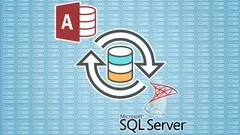
Upsize Your MS Access Business Information to MS SQL Server

Intro to Access - Microsoft Access Basics for Beginners


Start your review of Microsoft Access VBA Design and Advanced Methods Workshop 5