
Microsoft Access Complete Beginner to Advanced 
This Microsoft Access course is the perfect package for anyone looking to go from beginner to advanced level in the popular end-user relational database tool. With 15+ years of Access training, the instructor will guide you step by step through the basics and beyond. You will learn to create effective database tables, understand table relationships, build dynamic user data forms, effectively retrieve data using Access queries, build effective reports, and automate Access database tasks with Macros and VBA. Don't wait any longer, enroll now and take the next step in mastering Access and go from Access Newb to Access Guru! ▼
ADVERTISEMENT
Course Feature
![]() Cost:
Cost:
Paid
![]() Provider:
Provider:
Udemy
![]() Certificate:
Certificate:
Paid Certification
![]() Language:
Language:
English
![]() Start Date:
Start Date:
2019-05-31
Course Overview
❗The content presented here is sourced directly from Udemy platform. For comprehensive course details, including enrollment information, simply click on the 'Go to class' link on our website.
Updated in [August 31st, 2023]
Skills and Knowledge:
By the end of this course, you will have acquired the following skills and knowledge:
- Understanding of the fundamentals of Microsoft Access, including table design, queries, forms, and reports
- Ability to create effective database tables and understand table relationships
- Ability to build dynamic user data forms
- Ability to effectively retrieve data using Access queries
- Ability to build effective reports
- Ability to automate Access database tasks with macros and VBA
- Confidence to complete any Access tasks with efficiency and grace
Professional Growth:
This course contributes to professional growth by providing comprehensive training on Microsoft Access, a widely used database tool in many industries. By completing this course, individuals will gain a deep understanding of Access and its various features, allowing them to efficiently and effectively manage and manipulate data.
Here are some specific ways this course contributes to professional growth:
1. Enhanced skills: Participants will acquire a wide range of skills, from basic to advanced, in using Microsoft Access. This will enable them to handle complex database tasks, create effective data forms, generate reports, and automate tasks using macros and VBA. These skills are highly valuable in many professional settings, such as data analysis, project management, and business operations.
2. Increased productivity: By mastering Access tools and techniques, individuals can streamline their daily tasks and improve their productivity. They will learn how to efficiently retrieve and manipulate data, create user-friendly interfaces, and automate repetitive tasks. This can save significant time and effort, allowing professionals to focus on more strategic and value-added activities.
3. Expanded career opportunities: Proficiency in Microsoft Access is a sought-after skill in many industries, including finance, healthcare, marketing, and government. By completing this course, individuals can enhance their resume and increase their chances of securing job opportunities that require database management skills. They may also be eligible for promotions or new roles that involve data analysis and reporting.
4. Confidence and professionalism: As participants progress through the course and gain mastery over Access, they will develop confidence in their abilities to handle complex database tasks. This confidence will reflect in their work, making them more professional and reliable in their roles. They will be able to troubleshoot issues, design efficient databases, and present data in a clear and organized manner.
Overall, this course provides a comprehensive and structured learning experience that equips individuals with the necessary skills to become proficient in Microsoft Access. By mastering Access, professionals can enhance their career prospects, improve their productivity, and contribute more effectively to their organizations.
Further Education:
This course is suitable for preparing for further education. It covers a wide range of topics from beginner to advanced level, providing a solid foundation in Microsoft Access. The course includes lessons on table design, queries, forms, reports, and automation with macros and VBA. By completing this course, students will gain the necessary skills and knowledge to confidently complete any Access tasks with efficiency and grace.
Course Syllabus
Course Introduction and Exercise Files
Access Overview - Quick Overview of Access Interface
Access Overview - Fundamentals of Access Objects
Access Tables - Working with Table Data
Access Tables - Creating Tables in Your Access Database
Access Tables - Microsoft Access Table Exercise
Access Tables - Working with Access Table Relationships
Access Queries - Working with Access Select Queries
Access Queries - Query Calculated Fields
Access Queries - Summarizing Data in an Access Query
Access Queries - Working with Access Action Queries
Access Queries -- Querying Multiple Tables with Query Joins
Access Queries - Parameter Queries
Access Forms - Building Data Entry Forms
Access Forms - Working with Form Data
Access Forms - Form Controls
Access Forms - Formatting Options
Access Forms - Building a Database Swithboard
Access Forms - Interacting with Queries through Forms
Access Reports - Building an Access Report
Access Reports - Creating Calculated Controls
Access Reports - Advanced Report Group Options
Getting Started with Microsoft Access VBA
Working with Access VBA SUB Procedures and Functions
Understanding and Working with Access Objects with VBA
Foundational VBA Programming Concepts
Working with the Access Recordset Object
Debugging Access VBA Code
Access VBA - Project #1 Working with Access VBA SUB Procedures
Course Provider

Provider Udemy's Stats at AZClass
Discussion and Reviews
0.0 (Based on 0 reviews)
Explore Similar Online Courses
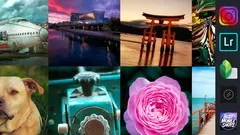
Mobile Photography Iphone and Android Complete Masterclass

Microsoft Access VBA Design and Advanced Methods Workshop 5

Python for Informatics: Exploring Information

Social Network Analysis

Introduction to Systematic Review and Meta-Analysis

The Analytics Edge

DCO042 - Python For Informatics

Causal Diagrams: Draw Your Assumptions Before Your Conclusions

Whole genome sequencing of bacterial genomes - tools and applications
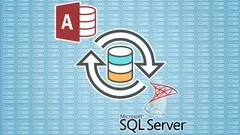
Upsize Your MS Access Business Information to MS SQL Server

Intro to Access - Microsoft Access Basics for Beginners


Start your review of Microsoft Access Complete Beginner to Advanced