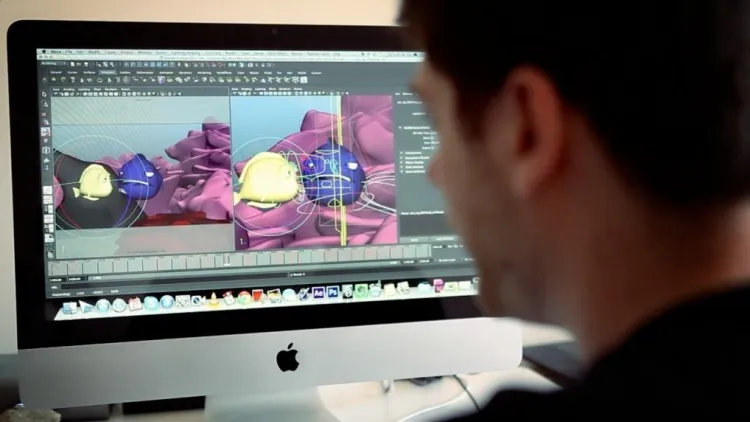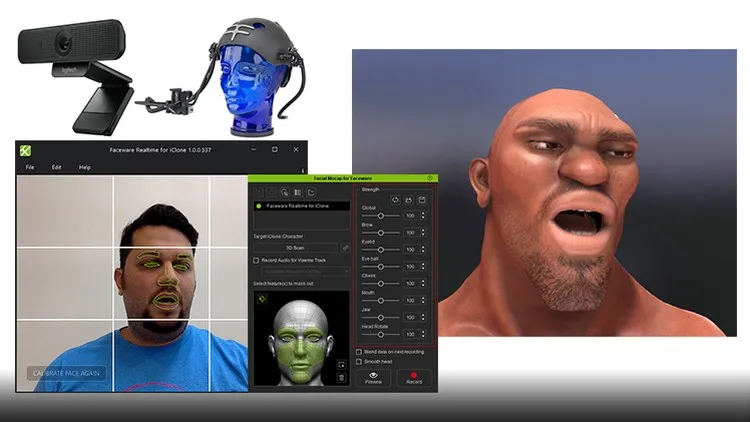21 Related Courses
for YouTube Animation Courses
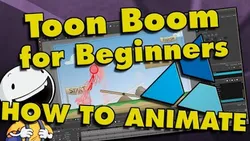
Toon Boom Harmony Tutorial for Beginners: How To Make a Cartoon!
This course provides an introduction to Toon Boom Harmony, a powerful animation software. It covers the basics of navigating the interface, drawing tools, frame by frame animation, cut-out animation, timelapse, importing sound, and exporting the video for YouTube. Learners will gain the skills to create their own cartoon from start to finish. View all


Toon Boom Harmony Tutorial for Beginners: How to Make a Cartoon (PART 2)
This tutorial provides an introduction to Toon Boom Harmony, a powerful animation software. It covers the drawing tools, color palettes, mouth shapes and auto-lipsync, moving objects between scenes, adjusting animations, the pencil tool, working with gradients, bitmap brushes, and more. It is a great resource for beginners to learn the basics of creating a cartoon. View all
ADVERTISEMENT


Pixars Soul: Jerry & Terry Character Animation Analysis
This course provides an in-depth analysis of the character animation of Jerry and Terry from Pixar's Soul. It covers topics such as acting for animators, exaggerated and abstract animation, leading the eye, rhythm, line of action, and technology. It also explores the challenges of working with bezier curves. This course is designed to help animators understand the fundamentals of character animation and create more dynamic and engaging characters. View all


How to Make a Stop Motion Animation (for FREE!)
This course teaches viewers how to create a stop motion animation for free. It covers the necessary materials, setting up the animation, taking shots, animating characters, camera movement, and exporting the images. It also provides tips on how to make objects hang in the air and remove wires from the final shot. With this course, viewers will be able to create their own stop motion animation with ease. View all
ADVERTISEMENT


Best animation exercise for beginners - OpenToonz - How to animate 2D animation class [#004B]
This class provides an introduction to OpenToonz, a free 2D animation software. It covers setting up the software, planning motion paths with pleasing arcs, using the Control Point Editor, changing layer opacity, and avoiding common beginner mistakes. It also provides tips on timing and achieving smooth animation. With this class, beginners can learn the basics of 2D animation and create their own projects. View all


12 Principles of Animation: The Complete Series
This comprehensive series covers the 12 Principles of Animation, from Squash & Stretch to Appeal. It provides an in-depth look at the fundamentals of animation, such as Anticipation, Staging, Follow Through & Overlapping Action, and more. Through this series, viewers will gain a better understanding of the principles and techniques used to create dynamic and engaging animations. View all


How to Animate a Run Cycle
This course provides an overview of how to animate a run cycle. It covers the five main poses, as well as how to create the second step. It also explains how to use inbetween poses to create a smooth and realistic animation. With this course, animators will be able to create a realistic run cycle. View all


The Secret Workflow for Animating Dialogue
This course provides an in-depth look at the workflow for animating dialogue. It covers topics such as what audio to pick, where to find audio, breaking down dialogue, and the four components of language. It also outlines four steps to help animators create realistic dialogue: jaw open/closed, corners in/out, lip shapes, and the tongue. This course is a great resource for animators looking to create realistic dialogue. View all

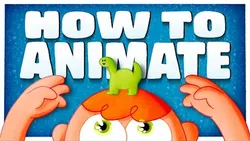
How to Animate COMPLETE FREE COURSE
This course provides a comprehensive guide to animation, from scripting and storyboarding to character design, animatics, backgrounds, titlecards, and animation tips. It covers all the necessary steps to create a successful animation, and provides tips for exhibiting the final product. View all


Exploring ALL the Toy Story Character Rigs! (Free Download)
This course provides an in-depth exploration of all the Toy Story character rigs. It begins with a demo and an introduction, followed by a tour of Andy's Room. It then dives into the details of each character rig, including Woody, Buzz, Forky, and Rex. Finally, the course concludes with an outro. With this course, users can learn how to use each character rig to create their own Toy Story-inspired animations. View all


How to Animate SPEED - Smears + Duplicate Limbs
This course teaches viewers how to animate speed using smears and duplicate limbs. It covers topics such as built-in and hidden rigs, as well as how to extract geo dupes and where to place them for spacing. It also provides tips on how to create smears and use them to animate speed. View all


The 7 Workflows of Professional Animators
Professional animators use seven distinct workflows to create their art. These include Pose to Pose, Straight Ahead, Layered, 2D Sketch Blocking, Reference Blocking, Extremes, and Key Categories/Layered Poses. Each workflow has its own advantages and disadvantages, and understanding them is essential for creating successful animations. View all


Dragonframe Animation Workspace Tutorials
This course provides an overview of the Dragonframe Animation Workspace, including tutorials on the Timeline, X Sheet, Guide Layers, and Live View Magnification. It is designed to help users become familiar with the features of the workspace and how to use them effectively. View all


How to Use AnimBot - Tool Guide & Tutorial
This course provides a comprehensive guide to using AnimBot, a powerful animation tool. It covers topics such as setting up preferences and hot keys, using the Smart Key, Tweener Sliders, Smart Snap, and Auto Bots. It also provides tips and tricks to help users get the most out of the tool. View all


Dragonframe Cinematography Workspace
This Dragonframe Cinematography Workspace course provides an overview of the Dragonframe 4 software, including camera controls, split viewer, color detect, and color palette. It is designed to help users become familiar with the features and functions of the software, allowing them to create professional-looking animations. View all


Dragonframe Tutorials
This course provides an overview of Dragonframe 4, a powerful stop motion animation software. It covers topics such as the timeline, X Sheet, guide layers, and live view magnification. It is designed to help users become familiar with the software and its features, allowing them to create stunning stop motion animations. View all


Dragonframe Motion Control Tutorials
This course provides an overview of Dragonframe Motion Control, including tutorials on setting up the ARC Motion Control Axis, Keyframe Styles, Temporal and Spatial Interpolation, and more. It is designed to help users understand the basics of motion control and how to use it effectively. View all


Create the Most AMAZING Animations with Rive - Crash Course
This course provides an introduction to the Rive animation platform, covering the interface, design basics, and creating animations. Learners will gain an understanding of the state machine and project export options, and will be challenged to create their own amazing animations. With this course, users will be able to create stunning animations with ease. View all


Create CAPTIVATING Looping Motion Graphics Tutorial
This tutorial provides an in-depth look at how to create captivating looping motion graphics. It covers topics such as creating an elevator, a tunnel, bouncing trampolines, and a see-saw, as well as how to put it all together to create a finished product. At the end, the tutorial also includes a shoutout to members. View all


Editing with VideoPlasty Stock Animation & GIFs
Get a comprehensive overview of Editing with VideoPlasty Stock Animation & GIFs View all


The Explainer Video Series
Get a comprehensive overview of The Explainer Video Series View all
Recommend Courses for YouTube Animation Courses

Data Privacy Fundamentals

13 Levels of Drumming: Easy to Complex WIRED

Learn Blender 3D in 20 Minutes! Blender Tutorial for Absolute Beginners (2023)

Clinton Anderson: Training a Rescue Horse Part 1 - Downunder Horsemanship
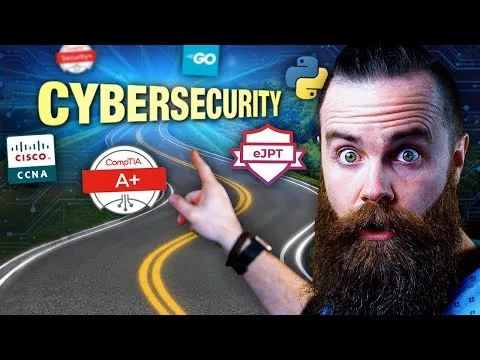
the hacker's roadmap (how to get started in IT in 2023)

Unleash Your Super Brain To Learn Faster Jim Kwik