
Use Canva to Create Social Media Marketing Designs 
Create stunning social media graphics with Canva! This course will teach you how to incorporate your business's color palette into a social media post, determine the canvas size for a post, and prepare it for your channels. Learn how to create a sample social media graphic for your business and make your social media marketing strategy stand out! Note: This course is best suited for learners in North America. ▼
ADVERTISEMENT
Course Feature
![]() Cost:
Cost:
Paid
![]() Provider:
Provider:
Coursera
![]() Certificate:
Certificate:
Paid Certification
![]() Language:
Language:
English
![]() Start Date:
Start Date:
24th Jul, 2023
Course Overview
❗The content presented here is sourced directly from Coursera platform. For comprehensive course details, including enrollment information, simply click on the 'Go to class' link on our website.
Updated in [July 04th, 2023]
This course provides learners with the skills to create a sample social media graphic for business. Learners will be introduced to Canva, and learn how to determine the canvas size for a social media post, incorporate images specific to their business into a post, and prepare the post for their social media channels. By the end of the course, learners will have a shareable graphic that can be used across their business’ social media platforms, and will be able to incorporate the color palette from their business style guide to create brand recognition as part of their social media marketing strategy. This course is best suited for learners based in the North America region.
[Application]
Upon completion of this course, learners can apply the skills they have learned to create social media marketing designs for their business. They can use Canva to create graphics that are shareable across their business’ social media platforms, incorporating the color palette from their business style guide to create brand recognition. Learners can also use the skills they have learned to determine the canvas size for a social media post, incorporate images specific to their business into a social media post, and prepare a post for their social media channels.
[Career Path]
Job Position Path: Social Media Graphic Designer
Social Media Graphic Designers are responsible for creating visually appealing graphics for businesses to use on their social media platforms. They must be able to work with the business’s style guide to create graphics that are consistent with the brand’s identity. They must also be able to create graphics that are optimized for the various social media platforms, such as Facebook, Twitter, Instagram, and YouTube.
The demand for Social Media Graphic Designers is expected to continue to grow as businesses increasingly rely on social media to reach their target audiences. As businesses become more aware of the importance of having a strong social media presence, they will need to hire professionals who can create visually appealing graphics that will help them stand out from the competition. Additionally, as businesses become more aware of the importance of creating content that is optimized for different social media platforms, they will need to hire professionals who can create graphics that are tailored to each platform.
[Education Path]
The recommended educational path for learners interested in creating social media marketing designs with Canva is to pursue a degree in Digital Media or Graphic Design. This degree will provide learners with the skills and knowledge necessary to create effective and engaging digital media content. It will also provide learners with the technical skills to use various software programs, such as Canva, to create digital media content.
The Digital Media or Graphic Design degree will typically include courses in digital media production, graphic design, web design, animation, video production, and interactive media. Learners will also learn about the principles of design, typography, and color theory. Additionally, learners will gain an understanding of the principles of marketing and branding, as well as the fundamentals of digital media production.
The development trend for Digital Media and Graphic Design degrees is to focus on the use of emerging technologies, such as virtual reality, augmented reality, and 3D printing. Additionally, the focus is shifting towards the use of artificial intelligence and machine learning to create more engaging and interactive digital media content. As the demand for digital media content increases, the need for professionals with the skills to create effective and engaging digital media content will also increase.
Course Provider

Provider Coursera's Stats at AZClass
Discussion and Reviews
0.0 (Based on 0 reviews)
Explore Similar Online Courses

Free Tableau Tutorial - Tableau Server Essentials: Skills for Server Administrators!

JavaScript Array Iteration Methods Course

Python for Informatics: Exploring Information

Social Network Analysis

Introduction to Systematic Review and Meta-Analysis

The Analytics Edge

DCO042 - Python For Informatics

Causal Diagrams: Draw Your Assumptions Before Your Conclusions

Whole genome sequencing of bacterial genomes - tools and applications
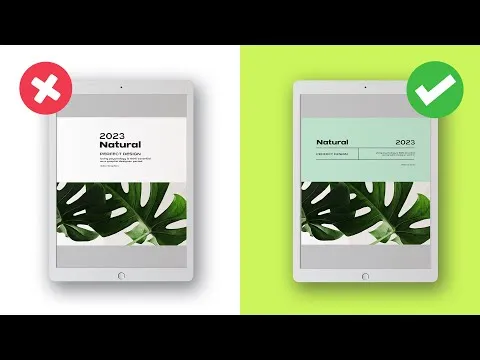
Complete Graphic Design Course Explaining Psychology (MUST KNOW)
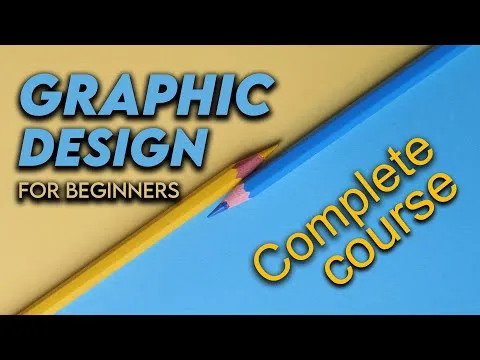
Graphic Design Tutorial For Beginners Graphic Design (Full Course)


Start your review of Use Canva to Create Social Media Marketing Designs