
Top Ten Mistakes New Designers Make 
New designers often make mistakes that can be easily avoided. This article outlines the top ten mistakes to be aware of when starting out in design. ▼
ADVERTISEMENT
Course Feature
![]() Cost:
Cost:
Free
![]() Provider:
Provider:
Udemy
![]() Certificate:
Certificate:
No Information
![]() Language:
Language:
English
Course Overview
❗The content presented here is sourced directly from Udemy platform. For comprehensive course details, including enrollment information, simply click on the 'Go to class' link on our website.
Updated in [April 29th, 2023]
This course provides an overview of the top ten mistakes new designers make when creating their portfolios. It covers the fundamentals of portfolio review, clarity and message tips, and designer-specific job-searching elements. It also provides an understanding of what happens after submitting a successful job application. Participants will gain a better understanding of the common mistakes made by new designers and how to avoid them.
[Applications]
The application of this course is to help new designers avoid common mistakes when creating their portfolios and job applications. It provides clarity and message tips for portfolios, as well as designer-specific job-searching elements. After completing this course, new designers should be able to create portfolios and job applications that are more likely to be successful. Additionally, they should have a better understanding of what to expect after submitting a successful job application.
[Career Paths]
1. User Experience Designer: User experience designers are responsible for creating user-friendly interfaces and experiences for websites, applications, and other digital products. They must have a strong understanding of user needs and behaviors, as well as the ability to create intuitive and engaging user experiences. As technology continues to evolve, the demand for user experience designers is expected to grow.
2. Graphic Designer: Graphic designers create visual concepts to communicate ideas that inspire, inform, and captivate consumers. They use a variety of design elements such as color, typography, and imagery to create visually appealing designs. With the rise of digital media, the demand for graphic designers is expected to increase.
3. Web Developer: Web developers are responsible for creating and maintaining websites. They must have a strong understanding of coding languages such as HTML, CSS, and JavaScript, as well as the ability to create user-friendly websites. As the demand for web-based services continues to grow, the demand for web developers is expected to increase.
4. Motion Graphics Designer: Motion graphics designers create animated graphics for television, film, and other digital media. They must have a strong understanding of animation principles, as well as the ability to create visually appealing motion graphics. With the rise of digital media, the demand for motion graphics designers is expected to increase.
[Education Paths]
1. Bachelor of Arts in Graphic Design: This degree program provides students with the skills and knowledge necessary to create visual designs for a variety of media, including print, web, and video. Students learn the fundamentals of design, typography, color theory, and digital imaging. They also learn how to create effective visual communication strategies and develop a portfolio of their work. This degree is ideal for those who want to pursue a career in graphic design.
2. Master of Fine Arts in Graphic Design: This degree program is designed for those who want to take their design skills to the next level. Students learn advanced design principles, such as user experience design, motion graphics, and interactive design. They also learn how to create effective visual communication strategies and develop a portfolio of their work. This degree is ideal for those who want to pursue a career in graphic design and become a leader in the field.
3. Bachelor of Science in Web Design: This degree program provides students with the skills and knowledge necessary to create effective websites. Students learn the fundamentals of web design, coding, and user experience design. They also learn how to create effective visual communication strategies and develop a portfolio of their work. This degree is ideal for those who want to pursue a career in web design.
4. Master of Science in Digital Media: This degree program is designed for those who want to take their digital media skills to the next level. Students learn advanced digital media principles, such as user experience design, motion graphics, and interactive design. They also learn how to create effective visual communication strategies and develop a portfolio of their work. This degree is ideal for those who want to pursue a career in digital media and become a leader in the field.
Course Syllabus
Fonts - Dos and Don'ts you'll want to memorize...
File Size - How you send your files is everything!
Text: Top Ten Mistakes New Designers Make: Immediate Red Flag
Job Descriptions - Using the job description to your advantage + what not to do!
Color - How you use color says a lot about the maturity of your work!
Space- Portfolio review focused on overall successful layout ( and pitfalls).
Images - Your image choices determine success!
Your Message - Making the most of the viewers attention
Mock-Ups- The best ways to utilize this resource!
Pros & Cons

Great information for new designers.

Engaging lecturer.

Instructor talks from experience.

Not all information is specific.

Course only available in ebook.

Limited feedback from learners.
Course Provider

Provider Udemy's Stats at AZClass
Discussion and Reviews
0.0 (Based on 0 reviews)
Explore Similar Online Courses
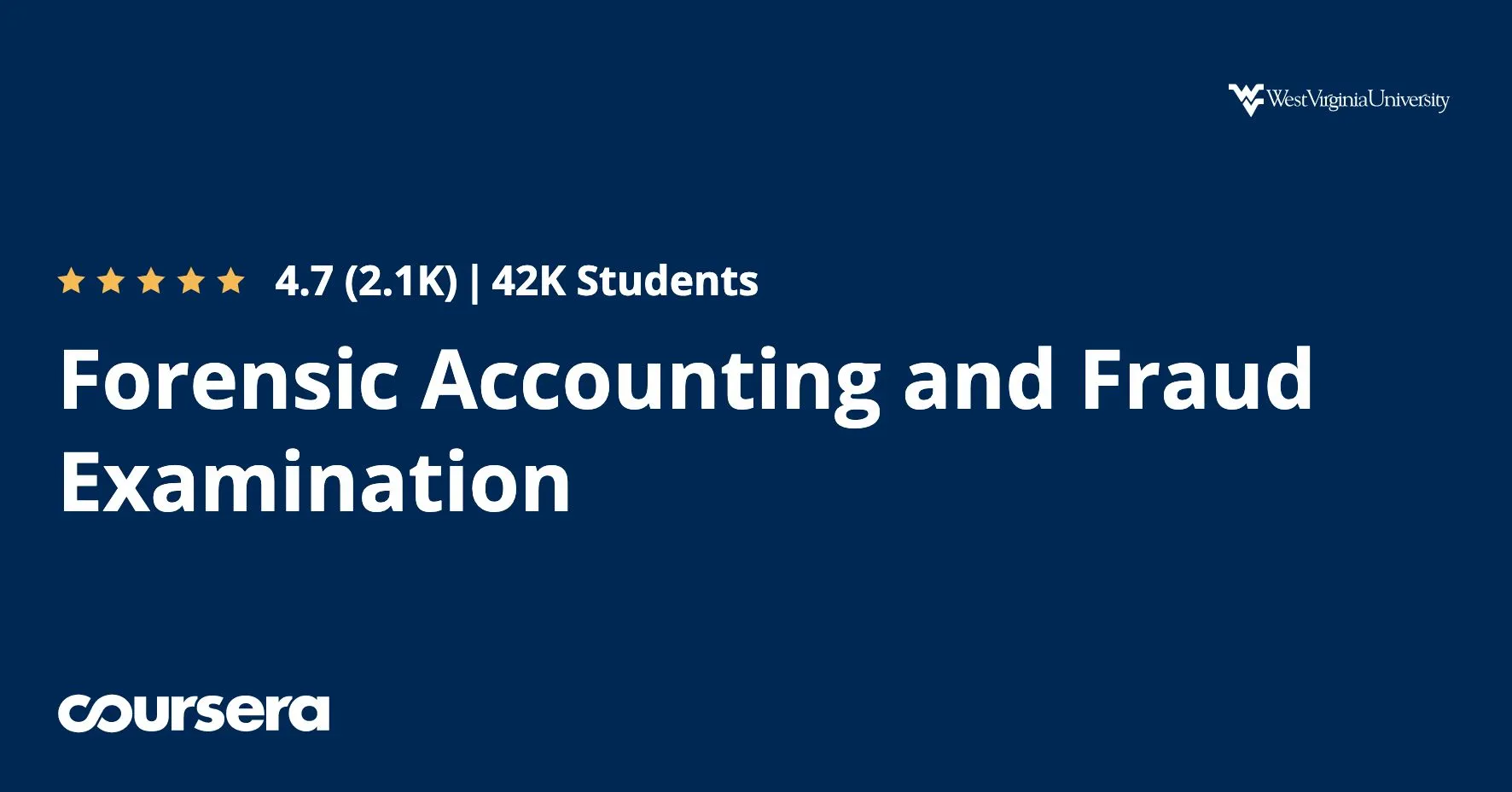
Forensic Accounting and Fraud Examination

Add Google Maps to your Android App

Python for Informatics: Exploring Information

Social Network Analysis

Introduction to Systematic Review and Meta-Analysis

The Analytics Edge

DCO042 - Python For Informatics

Causal Diagrams: Draw Your Assumptions Before Your Conclusions

Whole genome sequencing of bacterial genomes - tools and applications
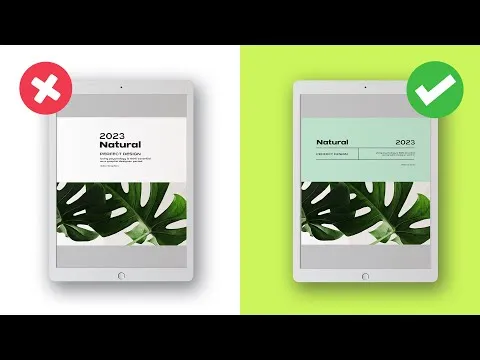
Complete Graphic Design Course Explaining Psychology (MUST KNOW)
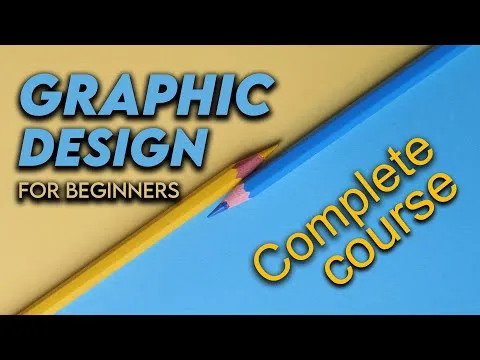
Graphic Design Tutorial For Beginners Graphic Design (Full Course)

Graphic Design - Free Online Course with Certificate
 Related Categories
Related Categories
 Popular Providers
Popular Providers
Quiz
 Submitted Sucessfully
Submitted Sucessfully
1. What is the main focus of the course?
2. What are the top ten mistakes new designers make?


Start your review of Top Ten Mistakes New Designers Make