
Learn Photoshop in Under 2 Hours 
This Adobe Photoshop training provides comprehensive instruction for Graphic Design, Photo Editing, Web Design, and Image Retouching in under two hours. Learn the basics of Photoshop quickly and easily. ▼
ADVERTISEMENT
Course Feature
![]() Cost:
Cost:
Free
![]() Provider:
Provider:
Udemy
![]() Certificate:
Certificate:
No Information
![]() Language:
Language:
English
Course Overview
❗The content presented here is sourced directly from Udemy platform. For comprehensive course details, including enrollment information, simply click on the 'Go to class' link on our website.
Updated in [March 06th, 2023]
Unlock the Exciting World of Learning! Here's What Awaits You: With this course, you can learn Adobe Photoshop in under two hours. From beginner to advanced, you'll learn the fundamentals of Photoshop, as well as advanced features. You'll learn how to remove facial flaws, enhance and repair photographs, and master selections, layers, and the layers panel. You'll also learn about masking, keyboard shortcuts, and best practices. You'll be able to navigate Photoshop, create new projects, design how you want, and save it for any purpose. You'll also learn graphic design, photo editing, and photo retouching. You'll discover how to add and edit text to graphics, and understand how to use blending modes, layer styles, and blending modes to create interesting and one-of-a-kind effects. With this course, you'll be able to take your Photoshop skills to the next level.
[Applications]
After taking this course, students will be able to apply their knowledge of Photoshop to a variety of projects. They will be able to use the software to create graphics, edit photos, and retouch images. They will also be able to use the various selection techniques, masking, and keyboard shortcuts to create unique effects. Additionally, they will be able to add and edit text to graphics, as well as use blending modes and layer styles to create interesting effects. With this knowledge, students will be able to create projects for any purpose.
[Career Paths]
1. Graphic Designer: Graphic designers create visual concepts, using computer software or by hand, to communicate ideas that inspire, inform, and captivate consumers. They develop the overall layout and production design for various applications such as advertisements, brochures, magazines, and corporate reports. With the increasing demand for digital media, graphic designers are now expected to be proficient in digital tools such as Adobe Photoshop, Illustrator, and InDesign.
2. Photo Editor: Photo editors are responsible for selecting and preparing photographs for publication. They review and edit photos for accuracy, clarity, and composition, and may also be responsible for retouching and color correcting images. With the rise of digital photography, photo editors must be proficient in digital tools such as Adobe Photoshop and Lightroom.
3. Digital Marketer: Digital marketers are responsible for creating and executing digital marketing campaigns. They use a variety of digital tools such as SEO, social media, email, and web analytics to reach their target audience. Digital marketers must be knowledgeable in digital tools such as Adobe Photoshop, Illustrator, and InDesign to create visuals for their campaigns.
4. Web Designer: Web designers create the look, layout, and features of a website. They are responsible for the visual aspects of a website, including the layout, color scheme, and font. Web designers must be proficient in digital tools such as Adobe Photoshop, Illustrator, and InDesign to create visuals for their websites.
[Education Paths]
1. Bachelor of Arts in Graphic Design: This degree path focuses on the fundamentals of graphic design, including typography, color theory, and composition. It also covers the use of software such as Adobe Photoshop, Illustrator, and InDesign. Students will learn how to create digital artwork, logos, and other visuals for print and web. Developing trends in this field include the use of 3D modeling, motion graphics, and augmented reality.
2. Bachelor of Science in Digital Media: This degree path focuses on the use of digital media to create interactive experiences. Students will learn how to create websites, mobile applications, and digital media content. They will also learn about the principles of animation, video production, and sound design. Developing trends in this field include the use of virtual reality, artificial intelligence, and machine learning.
3. Master of Fine Arts in Digital Arts: This degree path focuses on the use of digital tools to create art. Students will learn how to use software such as Adobe Photoshop, Illustrator, and After Effects to create digital artwork. They will also learn about the principles of animation, video production, and sound design. Developing trends in this field include the use of virtual reality, augmented reality, and 3D printing.
4. Master of Science in Digital Media: This degree path focuses on the use of digital media to create interactive experiences. Students will learn how to create websites, mobile applications, and digital media content. They will also learn about the principles of animation, video production, and sound design. Developing trends in this field include the use of virtual reality, artificial intelligence, and machine learning.
Course Syllabus
How to Install Photoshop
Photoshop Interface 101
How to Use Layers in Photoshop
How to Add and Combine Images in Photoshop
How to Save a Project in Photoshop
Pros & Cons

Clear instructions and easy to understand.

Very useful for beginners.

Quick and great to watch.

Amazing course.

Limited capabilities.

Not enough time to learn.

Not comprehensive enough.
Course Provider

Provider Udemy's Stats at AZClass
Discussion and Reviews
0.0 (Based on 0 reviews)
Explore Similar Online Courses

Communication Foundations

Introduction to Trading Machine Learning & GCP

Python for Informatics: Exploring Information

Social Network Analysis

Introduction to Systematic Review and Meta-Analysis

The Analytics Edge

DCO042 - Python For Informatics

Causal Diagrams: Draw Your Assumptions Before Your Conclusions

Whole genome sequencing of bacterial genomes - tools and applications
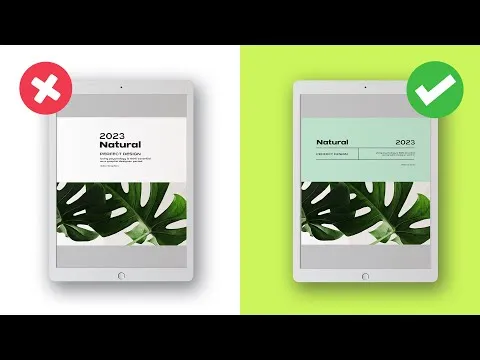
Complete Graphic Design Course Explaining Psychology (MUST KNOW)
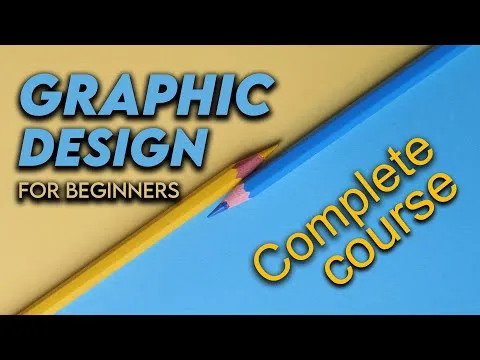
Graphic Design Tutorial For Beginners Graphic Design (Full Course)

Graphic Design - Free Online Course with Certificate
 Related Categories
Related Categories
 Popular Providers
Popular Providers
Quiz
 Submitted Sucessfully
Submitted Sucessfully
1. What is the main purpose of this course?
2. What type of effects can you learn in this course?
3. What type of selection techniques can you learn in this course?
4. What is the main purpose of Photoshop?
Correct Answer: Photo editing and graphic design.


Start your review of Learn Photoshop in Under 2 Hours