![Docker Tutorial for Beginners [FULL COURSE in 3 Hours]](/ccsimg/dcs/img_tools/fab97f044066dfff2c536864b997ea74.webp)
Docker Tutorial for Beginners [FULL COURSE in 3 Hours] 
Learn Docker from scratch with this comprehensive tutorial! In just 3 hours, you'll gain a deep understanding of Docker and its role in the software development process. This hands-on course combines animated explanations with practical demos, allowing you to follow along and build confidence in using Docker for your projects. From installation to debugging, containerization to deployment, and data persistence to Docker volumes, you'll cover all the essential concepts. Don't miss this opportunity to master Docker and enhance your software development skills. Enroll now and unlock the power of Docker! ▼
ADVERTISEMENT
Course Feature
![]() Cost:
Cost:
Free
![]() Provider:
Provider:
Youtube
![]() Certificate:
Certificate:
No Information
![]() Language:
Language:
English
![]() Start Date:
Start Date:
2020-10-21 00:00:00
Course Overview
❗The content presented here is sourced directly from Youtube platform. For comprehensive course details, including enrollment information, simply click on the 'Go to class' link on our website.
Updated in [September 26th, 2023]
We considered the value of this course from many aspects, and finally summarized it for you from two aspects: skills and knowledge, and the people who benefit from it:
(Please note that our content is optimized through artificial intelligence tools and carefully reviewed by our editorial staff.)
What skills and knowledge will you acquire during this course?During this Docker tutorial course, the learner will acquire the following skills and knowledge:
1. Understanding Docker: The course provides a comprehensive explanation of what Docker is and how it is used in the software development process.
2. Containerization: The learner will gain a deep understanding of containers and how they solve problems in software development.
3. Docker vs Virtual Machine: The course explores the differences between Docker and virtual machines, helping the learner understand the advantages of using Docker.
4. Docker Installation: The course guides the learner through the process of installing Docker on different operating systems, including Mac, Windows, and Linux.
5. Main Docker Commands: The learner will become familiar with essential Docker commands such as docker pull, docker run, docker ps, docker stop, and docker start.
6. Debugging Containers: The course teaches the learner how to debug containers using commands like docker logs and docker exec -it.
7. Demo Project Overview: The course provides a practical demonstration of using Docker in a Node.js application with MongoDB and MongoExpress UI.
8. Developing with Containers: The learner will gain hands-on experience in developing applications using containers, including setting up a JavaScript app with frontend and backend components.
9. Docker Compose: The course explains Docker Compose and how to use it to run multiple services. The learner will learn how to create a Docker Compose file and understand Docker networking in Compose.
10. Dockerfile: The course covers Dockerfile, which is used to build custom Docker images. The learner will learn how to create a Dockerfile and build an image using it.
11. Private Docker Repository: The course demonstrates how to push a built Docker image into a private repository on AWS using commands like docker login and docker tag.
12. Deploying Containerized Applications: The learner will learn how to deploy containerized applications using Docker.
13. Docker Volumes: The course explains Docker Volumes and when they are needed. The learner will understand different types of Docker Volumes and how to configure persistence for a demo project.
By the end of the course, the learner will have a deep understanding of Docker concepts and gain practical experience through hands-on demos. They will be able to confidently use Docker in their own projects and have a clear understanding of how Docker fits into the software development process.
Who will benefit from this course?
This Docker tutorial course is beneficial for individuals who are interested in or working in the following professions:
1. Software Developers: Docker is widely used in the software development process to create, deploy, and run applications in a consistent and isolated environment. Software developers can benefit from this course by learning how to use Docker to streamline their development workflow and improve application deployment.
2. DevOps Engineers: DevOps engineers are responsible for managing the software development lifecycle, including building, testing, and deploying applications. Docker is a fundamental tool in the DevOps toolkit, and this course provides hands-on experience and in-depth understanding of Docker, enabling DevOps engineers to effectively use Docker in their daily tasks.
3. System Administrators: System administrators are responsible for managing and maintaining the infrastructure and servers. Docker simplifies the deployment and management of applications, making it easier for system administrators to handle multiple applications and environments. This course equips system administrators with the knowledge and skills to effectively use Docker in their infrastructure management tasks.
4. IT Professionals: IT professionals, including network administrators and IT managers, can benefit from this course as Docker is increasingly being adopted in organizations to improve application deployment and scalability. Understanding Docker and its concepts will enable IT professionals to make informed decisions regarding the adoption and implementation of Docker in their organizations.
5. Students and Enthusiasts: Students and technology enthusiasts who are interested in learning about containerization and Docker can also benefit from this course. It provides a comprehensive introduction to Docker, explaining the concepts and demonstrating practical examples, making it accessible for beginners.
Course Provider

Provider Youtube's Stats at AZClass
Discussion and Reviews
0.0 (Based on 0 reviews)
Explore Similar Online Courses

Single-node Kubernetes Clusters Using K3s with Benefits of GitOps Lasse Hojgaard GOTO 2021

Autism Training for Professionals

Python for Informatics: Exploring Information

Social Network Analysis

Introduction to Systematic Review and Meta-Analysis

The Analytics Edge

DCO042 - Python For Informatics

Causal Diagrams: Draw Your Assumptions Before Your Conclusions

Whole genome sequencing of bacterial genomes - tools and applications

What is container security?
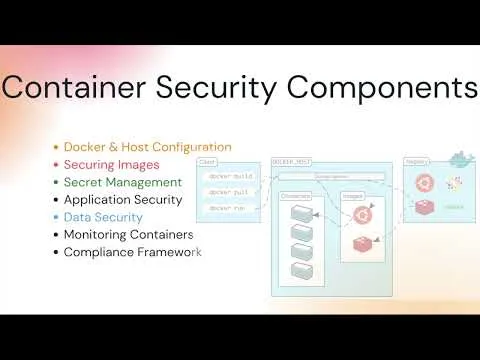
Top 10 Docker Container Security Best Practices with Tutorial
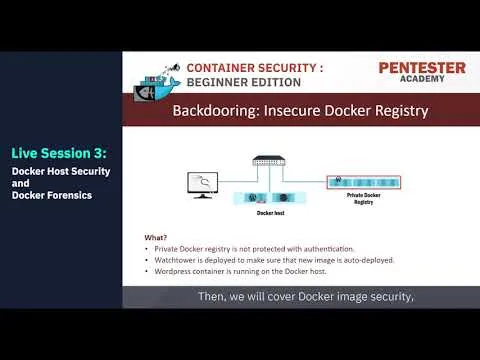

Start your review of Docker Tutorial for Beginners [FULL COURSE in 3 Hours]