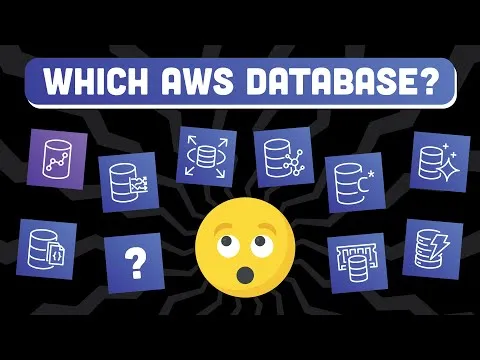
Which AWS Database Should I Use? 
This video provides an in-depth tour of the most popular AWS database options, and the questions you'll need to ask to know which one is right for your use case. It covers DynamoDB, DocumentDB, MemoryDB, ElastiCache, Redshift, Athena, RDS, and Timestream. It also includes a flow chart for choosing a database and advice on migration from an existing database. This video is perfect for anyone looking to make an informed decision on which AWS database to use. Click now to learn more about the different AWS database options and how to choose the right one for your use case. ▼
ADVERTISEMENT
Course Feature
![]() Cost:
Cost:
Free
![]() Provider:
Provider:
Youtube
![]() Certificate:
Certificate:
No Information
![]() Language:
Language:
English
![]() Start Date:
Start Date:
2021-12-11 00:00:00
Course Overview
❗The content presented here is sourced directly from Youtube platform. For comprehensive course details, including enrollment information, simply click on the 'Go to class' link on our website.
Updated in [July 18th, 2023]
This course, "Which AWS Database Should I Use?", provides an overview of the most popular AWS database options and the questions you'll need to ask to determine which one is right for your use case. Topics covered include DynamoDB, DocumentDB, MemoryDB, ElastiCache, Redshift, Athena, RDS, Timestream, and Neptune. The course begins with an introduction to the main things to consider when choosing a database, such as the fields used in queries, OLAP vs OLTP, strict schemas, normalization, sharding, time series, graph-based data, and durability guarantees. A flow chart is provided to help guide the decision-making process, as well as a discussion of migration from an existing database. The course also includes a video about AWS Timestream and a conclusion.
Pros & Cons

Comprehensive and Engaging Videos: Users appreciate the course for its amazing videos that are both informative and engaging. The content is well-presented, making it easier for learners to understand and retain the information.

Clear and Concise Summary: The course provides an excellent summary of the different AWS databases available. Users find this particularly helpful as it saves them time and effort in researching and comparing the various options.

Lack of Comparison with Local/VPS Servers: One user raises a valid question about why an AWS database would be better than using a local or VPS (Virtual Private Server) PostgreSQL server. This indicates a potential drawback of the course, as it may not adequately address the Advantages: Another user's comment about sharding suggests that the course may not extensively cover this important topic. Sharding is a technique used to distribute data across multiple databases, and its omission could be seen as a disadvantage for those seeking a comprehensive understanding of AWS database options.
Course Provider

Provider Youtube's Stats at AZClass
Discussion and Reviews
0.0 (Based on 0 reviews)
Explore Similar Online Courses

5 Best WordPress AI Plugins In 2023

Level UP FASTER with this Amazing Practice Method - Digital Sculpting

Python for Informatics: Exploring Information

Social Network Analysis

Introduction to Systematic Review and Meta-Analysis

The Analytics Edge

DCO042 - Python For Informatics

Causal Diagrams: Draw Your Assumptions Before Your Conclusions

Whole genome sequencing of bacterial genomes - tools and applications

AWS Cloud Migration for Absolute Beginners with Demo

Amazon Aurora PostgreSQL from A to Z
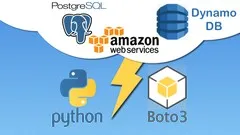

Start your review of Which AWS Database Should I Use?