
V-Ray 5 + 3ds Max: Master 3D Rendering with Vray & 3ds Max 
Learn how to create photorealistic 3D renderings with 3ds Max and V-Ray in this comprehensive course. With 7+ hours of easy-to-watch video lessons, downloadable project files, and instructor support, you'll learn the basics of 3ds Max, how to set up a project, add cameras, compose a shot, and adjust your settings. You'll also learn how to use VRaySun and Dome VRayLight & HDRI to add natural lighting, and VRayLight, VRayles, and VRayLightMix to add artificial lighting. Plus, you'll learn how to apply materials such as glass, metal, compact & slate, wood, and more. Your instructor, Margarita Nikita, is the co-founder of High Q Renders and has worked with celebrity interior designers and President Obama. Enroll now and start your journey to becoming a 3D rendering expert! ▼
ADVERTISEMENT
Course Feature
![]() Cost:
Cost:
Paid
![]() Provider:
Provider:
Udemy
![]() Certificate:
Certificate:
Paid Certification
![]() Language:
Language:
English
![]() Start Date:
Start Date:
2022-08-04
Course Overview
❗The content presented here is sourced directly from Udemy platform. For comprehensive course details, including enrollment information, simply click on the 'Go to class' link on our website.
Updated in [July 24th, 2023]
Welcome to the "V-Ray 5 + 3ds Max: Master 3D Rendering with Vray & 3ds Max" course, where you'll embark on an inspiring journey of creating photorealistic 3D renderings for interior spaces. Guided by Margarita Nikita, co-founder of the prestigious High Q Renders, you'll discover the intricacies of 3ds Max and V-Ray, learning the essentials of camera positioning, lighting techniques, and material application. This 7+ hour course provides you with easy-to-watch video lessons, downloadable project files, and lifetime access to course updates. As you dive into the world of 3D rendering, you'll not only hone your creative skills but also gain valuable insights into securing a job in this industry from an expert who has worked with renowned clientele. Whether you're a beginner or aspiring professional, this course will ignite your passion and set you on the path to success in the dynamic world of 3D rendering. Enroll now and embark on an exciting learning journey with 3ds Max & V-Ray!
Course Syllabus
Introduction to the 3ds Max + V-ray Course
Getting Started with 3ds Max
Render Setup - Setting Up Vray with 3ds Max
Cameras - Using Cameras with Vray in 3ds Max
Natural Lighting - Using Natural Lighting with Vray in 3ds Max
Artificial Lighting - Using Artificial Lighting with Vray in 3ds Max
Materials - Adding Materials with Vray + 3ds Max
Virtual Tours + How to Produce a 360º Photo
Learn the Basics of 3ds Max
Working with Other Applications
Useful Plugins
How to Get a Job with Your 3ds Max + V-ray Skills
V-Ray 5.1 Update | Cosmos browser, HDRIs, V-Ray Camera Lister
Bonuses from Video School
Course Provider

Provider Udemy's Stats at AZClass
Discussion and Reviews
0.0 (Based on 0 reviews)
Explore Similar Online Courses

Vray Materials with 3ds Max + Vray : The Quickest Way
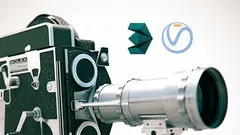
3ds Max + VRay: Materials Masterclass

Python for Informatics: Exploring Information

Social Network Analysis

Introduction to Systematic Review and Meta-Analysis

The Analytics Edge

DCO042 - Python For Informatics

Causal Diagrams: Draw Your Assumptions Before Your Conclusions

Whole genome sequencing of bacterial genomes - tools and applications

Part - 1 V-Ray for Sketchup Pro
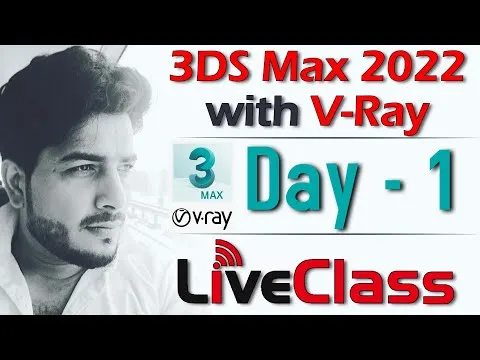
Day - 1 3Ds Max 2022 with V-Ray 50 Live Class Batch - 1


Start your review of V-Ray 5 + 3ds Max: Master 3D Rendering with Vray & 3ds Max