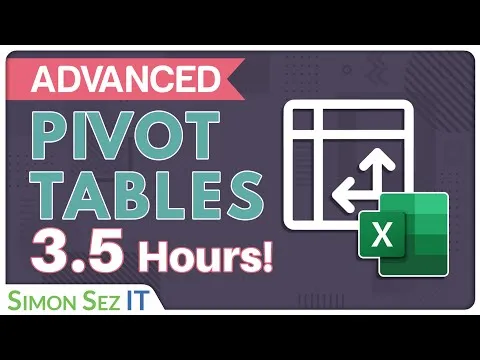
Ultimate Excel PivotTables Tutorial: Beginner to Advanced - 35 Hours! 
This Ultimate Excel PivotTables Tutorial is the perfect course for anyone looking to take their Excel skills to the next level. With 35 hours of comprehensive content, this course will take you from beginner to expert in no time. Learn the basics of PivotTables, advanced formatting, data models, charts, and dashboards. Download the free course demo files to follow along and practice what you learn. Master PivotTables in Excel and create beautiful dashboards with interactive elements. Sign up now and take your Excel skills to the next level! ▼
ADVERTISEMENT
Course Feature
![]() Cost:
Cost:
Free
![]() Provider:
Provider:
Youtube
![]() Certificate:
Certificate:
No Information
![]() Language:
Language:
English
Course Overview
❗The content presented here is sourced directly from Youtube platform. For comprehensive course details, including enrollment information, simply click on the 'Go to class' link on our website.
Updated in [July 18th, 2023]
This Ultimate Excel PivotTables Tutorial: Beginner to Advanced course is designed to take learners from beginner to expert in under 35 hours. It is split into four comprehensive topics: Getting to Grips with Pivot Tables in Excel, Advanced PivotTables in Excel, Using the Data Model to Create a Pivot Table, and Charts and Dashboards in Excel.
In the first topic, learners will be introduced to what PivotTables are and why they are useful. They will learn how to understand data and Excel tables, create their first Pivot Table, analyze data using a Pivot Table, and format and create a Pivot Chart.
In the second topic, learners will be given a quick PivotTables recap and learn how to format values, sort and filter pivot data, summarize values, work with Pivot Charts, use slicers, and create calculated fields.
In the third topic, learners will learn what a data model is and be provided with an example of a basic PivotTable report. They will learn how to get and transform data from a folder, work with the Power Query editor, create relationships between tables, create a consolidated Pivot Table, and more.
In the fourth topic, learners will learn how to build dashboards using PivotTables and Pivot Charts. They will learn how to create a beautiful-looking dashboard with some top Excel design tips, add interactive elements like slicers, make their Pivot Charts and graphs display exactly what they want using filters, and link their graphs and charts to a single slicer.
Downloadable course files are included so learners can follow along and put what they are learning into practice.
Pros & Cons

Comprehensive and in-depth: Users appreciate the course for its extensive coverage of Excel PivotTables, from beginner to advanced level. They mention that the course provides a thorough understanding of the topic, allowing them to enhance their skills significantly.

Engaging and effective teaching: Users praise the instructor for her teaching style and ability to explain complex concepts in a clear and understandable manner. They mention that the instructor keeps them engaged throughout the course, making it easier to grasp the material.

Confusing title: One user points out that there is a confusion in the title of one of the course sections.

Lack of additional resources: Some users express a desire for supplementary materials or resources to accompany the course.
Course Provider

Provider Youtube's Stats at AZClass
Discussion and Reviews
0.0 (Based on 0 reviews)
Explore Similar Online Courses

What Your Boss Can TRACK About YOU with Microsoft Teams
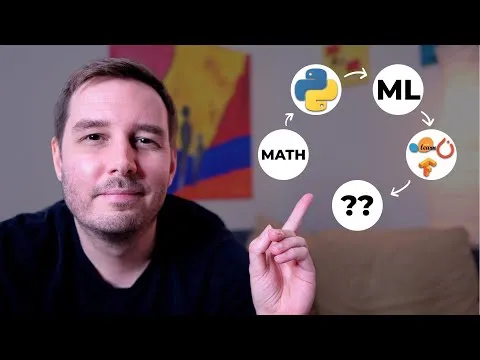
How I would learn Machine Learning (if I could start over)

Python for Informatics: Exploring Information

Social Network Analysis

Introduction to Systematic Review and Meta-Analysis

The Analytics Edge

DCO042 - Python For Informatics

Causal Diagrams: Draw Your Assumptions Before Your Conclusions

Whole genome sequencing of bacterial genomes - tools and applications
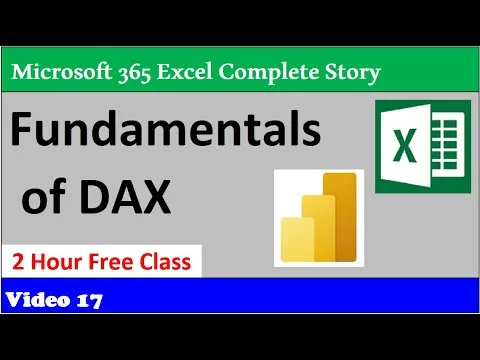
Full Free DAX Class: Fundamentals of DAX in Power BI & Power Pivot 365 MECS Class 17

DAX Power Pivot - 10 Easy Steps for Beginners


Start your review of Ultimate Excel PivotTables Tutorial: Beginner to Advanced - 35 Hours!