
The Complete iOS 7 Course - Learn by Building 14 Apps 
This comprehensive course provides over 400+ videos to guide users through the process of building 14 different applications in iOS 7 and XCode 5. With this course, users can learn the fundamentals of iOS 7 development and create their own apps. ▼
ADVERTISEMENT
Course Feature
![]() Cost:
Cost:
Free
![]() Provider:
Provider:
Udemy
![]() Certificate:
Certificate:
Paid Certification
![]() Language:
Language:
English
![]() Start Date:
Start Date:
On-Demand
Course Overview
❗The content presented here is sourced directly from Udemy platform. For comprehensive course details, including enrollment information, simply click on the 'Go to class' link on our website.
Updated in [February 21st, 2023]
Over 400+ videos taking you step-by-step through process of building 14 different applications in iOS 7 and XCode 5
What youll learn:
Code in the Objective-C programming language
Use and extend the Cocoa framework
Build apps for iOS 7
Version your code using git and github
Analytics using Mixpanel
Build a cloud datastore using Parse
Our iOS Bootcamp teaches the tools needed to develop iPhone and iPad applications for iOS7 Along our journey we will learn the syntax of Objective-C the language used to develop for iOS as well as important design patterns and best practices By the end of the course you should be able to understand and recreate many of the features seen on popular iOS applications and extend that knowledge to making apps of your own
We believe students learn by building Thats why we have you build 14 apps during the course with the final app being a full featured dating app: A Tinder Clone!
Topics Covered:
Objective-C: Learn the language used to develop all native iOS and Mac apps
Parse: A revolutionary new tool that allows iOS developers to create a server side in Objective-C
iOS7 and XCode 5: Learn the latest technology platforms from Apple
API Integration: Connect with third party APIs like Facebook Foursquare and more
Storyboard: Learn how to create beautiful interfaces using Apple's graphical interface builder
Core Data: Store data on your device with the core data database
Git: Learn how to us Git for version control and collaboration
Mixpanel: Integrate analytics into your apps
Reviews
"I must say that so far this course is awesome Having the challenging assignments daily discussions and feedback from the instructors has been the missing piece that I have been looking for I have read a handful of books watched hours of video & typed in a bunch of tutorials and finally having to work through tough assignments and applying what I have been learning it is all starting to click - Finally!"
- Mark S
[Code Coalitions discussion board is one of the best resources for a beginning iOS developer So much help being offered]
- Omar S
[Ive just completed the iOS101 course which I thought was a great intro to the XCode environment I feel its been well worth the investment ]
- Herdy H
"Wow @CodeCoalition! Moving quickly! Week 2 is so different than week 1and I like it :) Thnx for the challenge"
- Melissa B
[Just discovered @CodeCoalition! An excellent resource for anyone who wants to make their first iPhone app]
-Novall K
[Cant reiterate it enough how this course is helping me with my iOS dev skills I think using protocols and delegation is finally becoming second nature Fingers crossed :-)]
-Alex P
[I am really loving the class I have taken classes at Code School & Treehouse and both were missing a key element The ability to ask questions as you complete a section and get an answer [
-Lisa A
[Your training is the best out there so far I wish I had the time away from regular job to follow along]
-Christian S
[Im loving this I have been through at least 5 books and many online deals Yours is super so far Finally i can get from start to finish on a lesson without wondering why on "Everything" thank youCant wait to do more [
-Kevin R
Why take this course and how much time does it take to complete?
iOS development and software development as a whole is a booming career The demand for new developers at all levels far outweighs the supply Barrier to entry is not as high as one would think - though passion and hard work are necessary a degree in computer science or any other technical field is not required
We aim to take you from complete beginner to junior developer in three months The apps you create in this course can be used on your portfolio so you have something to show when you apply for jobs
Course Outline:
Introduction to XCode
Control Flow and Enumeration
What is Object Oriented Programming
Memory Allocation
Methods
Properties
Foundation
Model View Controller
Common Classes and Features
Drawing and Graphics
Core Data
API's
Source Control
Course Provider

Provider Udemy's Stats at AZClass
Discussion and Reviews
0.0 (Based on 0 reviews)
Explore Similar Online Courses
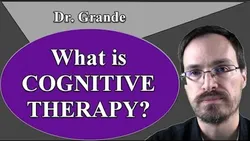
CBT Class #1

Productivity: Time Management Focus and Success

Python for Informatics: Exploring Information

Social Network Analysis

Introduction to Systematic Review and Meta-Analysis

The Analytics Edge

DCO042 - Python For Informatics

Causal Diagrams: Draw Your Assumptions Before Your Conclusions

Whole genome sequencing of bacterial genomes - tools and applications

iOS Design Patterns

Grand Central Dispatch (GCD)


Start your review of The Complete iOS 7 Course - Learn by Building 14 Apps