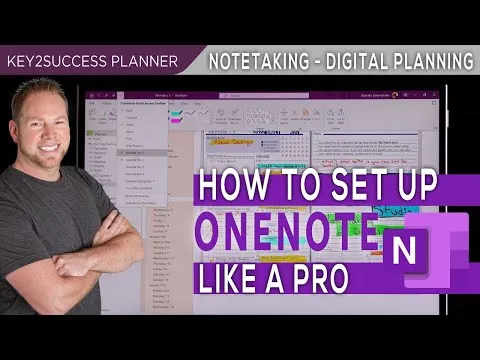
Setting Up OneNote For Note Taking Windows OneNote Users 
This course is perfect for Windows OneNote users who want to improve their productivity and efficiency with digital note-taking. Learn how to set up quick commands, use the pen tool, highlight text, and more. Plus, discover how to use OneNote for digital planning and creating hyperlinks. Get the most out of OneNote with this comprehensive tutorial. Visit www.key2successplanner.com to learn more and get started today. ▼
ADVERTISEMENT
Course Feature
![]() Cost:
Cost:
Free
![]() Provider:
Provider:
Youtube
![]() Certificate:
Certificate:
No Information
![]() Language:
Language:
English
![]() Start Date:
Start Date:
2021-10-28 00:00:00
Course Overview
❗The content presented here is sourced directly from Youtube platform. For comprehensive course details, including enrollment information, simply click on the 'Go to class' link on our website.
Updated in [July 21st, 2023]
This course provides an overview of setting up Windows OneNote for note taking. Participants will learn how to open OneNote, set up user preferences, use commands for note-taking, and create hyperlinks. Additionally, participants will learn how to use favorite pens and highlighters, and how to set up side-by-side OneNote digital planning. By the end of the course, participants will have a better understanding of how to use OneNote for note taking and digital planning.
Pros & Cons

Comprehensive content: Users appreciate the course's detailed content, including the layout of the PDF Planner and the addition of expenses. This indicates that the course covers various aspects of setting up OneNote for note-taking, providing users with a comprehensive understanding of the topic.

Useful tips and tools: Users find the tips and tools shared in the course to be helpful, such as adding page templates, the new window to the quick access toolbar, and the quick access and lasso tools. These features enhance the note-taking experience and improve organization within OneNote.

Lack of clarification for beginners: One user mentions that the course could be misleading for someone new to OneNote. They suggest that the distinction between the Key2success PDF and OneNote should be explained more clearly. This indicates that the course may not provide sufficient guidance for beginners, potentially causing confusion.

Limited focus on typed text: A user expresses their frustration with the lack of options for creating stable, uniform pages for typing in OneNote. This suggests that the course may not adequately address the needs of users who primarily use typed text for note-taking, potentially limiting its applicability to a specific audience.
Course Provider

Provider Youtube's Stats at AZClass
Discussion and Reviews
0.0 (Based on 0 reviews)
Explore Similar Online Courses

How To Become A Professional Brewer Craft Beer Adventure Club BrewDog

ARCHITECTUAL MODELS with Rhino 3D and V-Ray - Online Course by Saul Kim Domestika English

Python for Informatics: Exploring Information

Social Network Analysis

Introduction to Systematic Review and Meta-Analysis

The Analytics Edge

DCO042 - Python For Informatics

Causal Diagrams: Draw Your Assumptions Before Your Conclusions

Whole genome sequencing of bacterial genomes - tools and applications
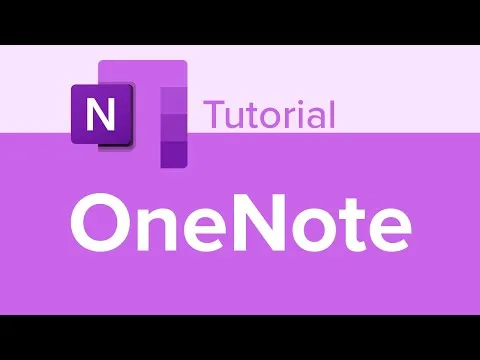
OneNote Tutorial
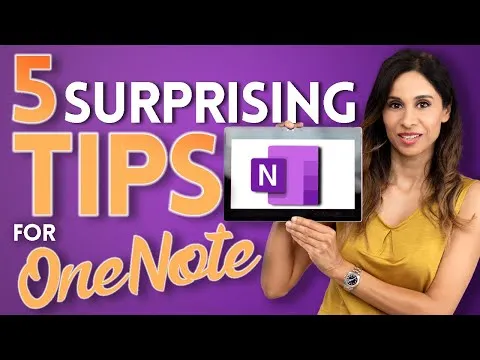
5 Tips to Unlock the Power of OneNote
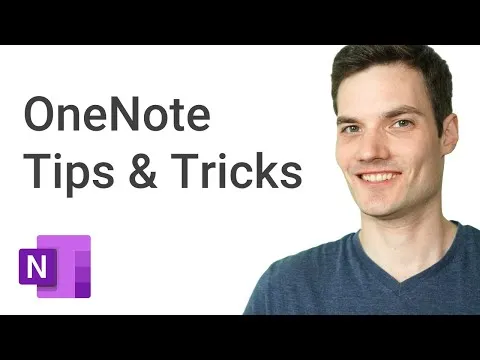

Start your review of Setting Up OneNote For Note Taking Windows OneNote Users