
Review of Section Two and Preview of Section Three 
Enhance your online privacy and security with the "Review of Section Two and Preview of Section Three" course. Designed for beginners, this entry-level class guides you through simple instructions to safeguard your digital presence. In this section, you'll learn about password managers, secure email setup, strong passwords, two-factor authentication, and creating alias emails. The course provides valuable insights for individuals seeking to protect their personal information from unwanted exposure. With clear goals and actionable steps, you'll develop essential privacy habits. Join the course and embark on a journey to secure your online identity. ▼
ADVERTISEMENT
Course Feature
![]() Cost:
Cost:
Free Trial
![]() Provider:
Provider:
Skillshare
![]() Certificate:
Certificate:
No Information
![]() Language:
Language:
English
Course Overview
❗The content presented here is sourced directly from Skillshare platform. For comprehensive course details, including enrollment information, simply click on the 'Go to class' link on our website.
Updated in [July 20th, 2023]
What skills and knowledge will you acquire during this course?
Students will acquire skills and knowledge in choosing and using a password manager, setting up a secure email, creating strong passwords, implementing two-factor authentication, creating alias emails, and improving privacy and security measures.
How does this course contribute to professional growth?
This course contributes to professional growth by providing students with the necessary knowledge and skills to enhance the privacy and security of their online digital presence. It covers various topics such as password management, secure email setup, creating strong passwords, two-factor authentication, and implementing improvements. By learning these tools and techniques, students can develop long-lasting habits that will benefit them professionally.
Is this course suitable for preparing further education?
This course is suitable for preparing further education because it provides students with the necessary knowledge and skills to increase the privacy and security of their online digital presence. It covers various topics such as password management, secure email setup, creating strong passwords, two-factor authentication, and implementing improvements. The course also emphasizes building long-lasting habits and provides clear goals and actionable steps for success. Additionally, the instructor is available to answer any questions, further enhancing the learning experience.
Course Syllabus
PYDP Full Course Overview
Protecting Data in Motion: Introduction
Choosing and Using a Password Manager
Setting up a Secure Email
Creating Strong Passwords
Two-Factor Authentication Simplified
Creating Alias Emails
Review of Section Two and Preview of Section Three
Pros & Cons

Informative content: One user mentioned that the second part of the course was highly informative and served as a perfect follow-up to the first part. This indicates that the course provides practical and valuable information to the learners.

Missing promised video: One user pointed out that the third promised video was not published. This can be seen as a disadvantage as it may leave learners feeling incomplete or unsatisfied with the course.

Audio issues: Another user mentioned that there was a tinkling sound in the audio, which was distracting and nerve-racking. This can be considered a disadvantage as it hampers the overall learning experience and may make it difficult for learners to focus on the course material.
Course Provider

Provider Skillshare's Stats at AZClass
Discussion and Reviews
0.0 (Based on 0 reviews)
Explore Similar Online Courses

Fire Safety and Prevention Planning

Thank You!

Python for Informatics: Exploring Information

Social Network Analysis

Introduction to Systematic Review and Meta-Analysis

The Analytics Edge

DCO042 - Python For Informatics

Causal Diagrams: Draw Your Assumptions Before Your Conclusions

Whole genome sequencing of bacterial genomes - tools and applications

What is data entry in Tamil data entry jobs explained in Tamil TECH MASTER TAMIL

Data Entry complete course Urdu
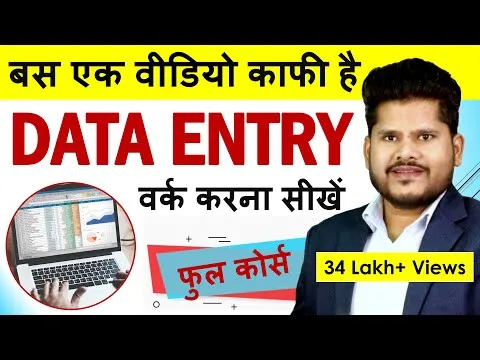

Start your review of Review of Section Two and Preview of Section Three