
Research writing using Citavi - Part 1 
Citavi is a powerful tool for managing references and citations in research writing. This article provides an introduction to the basics of using Citavi for reference management. ▼
ADVERTISEMENT
Course Feature
![]() Cost:
Cost:
Free
![]() Provider:
Provider:
Udemy
![]() Certificate:
Certificate:
Paid Certification
![]() Language:
Language:
English
![]() Start Date:
Start Date:
On-Demand
Course Overview
❗The content presented here is sourced directly from Udemy platform. For comprehensive course details, including enrollment information, simply click on the 'Go to class' link on our website.
Updated in [April 29th, 2023]
This course introduces users to the basics of research writing using Citavi. It covers topics such as saving bibliographic information manually, saving bibliographic information of a single pdf file, saving bibliographic information of multiple pdf files, saving bibliographic information using ISBN, searching online databases from within Citavi, deploying Citavi's PICKER to save bibliographic information, editing bibliographic information, and deploying Citavi to generate list of references.
Possible Development Directions:
By completing this course, users will be able to save bibliographic information quickly and accurately, search databases and library catalogs directly from within Citavi, surf and save webpages as PDFs, find and save all available PDF full text articles in Citavi, and generate list of all references. This course is a great starting point for users who want to learn more about research writing using Citavi.
Related Learning Suggestions:
Users who complete this course may want to explore more advanced topics such as creating bibliographies, creating citations, and creating footnotes. Additionally, users may want to explore other research writing tools such as EndNote, Zotero, and Mendeley. Finally, users may want to explore other research writing techniques such as using keywords, using Boolean operators, and using advanced search techniques.
[Applications]
Those who have completed Research Writing using Citavi - Part 1 can apply their knowledge to their research projects. They can use Citavi to save bibliographic information manually, save bibliographic information of a single pdf file, save bibliographic information of multiple pdf files, save bibliographic information using ISBN, search online databases from within Citavi, deploy Citavi's PICKER to save bibliographic information, edit bibliographic information, deploy Citavi to generate list of references, search databases and library catalogs directly from within Citavi, use the Picker to quickly add its information to Citavi, save copies of webpages as PDFs, find and save all available PDF full text articles in Citavi, and generate list of all references.
[Career Paths]
Based on the course description, three potential career paths that learners may pursue are:
1. Research Analyst: Research analysts use Citavi to collect, organize, and analyze data from various sources. They use the software to search databases and library catalogs, save bibliographic information, and generate lists of references. Research analysts also use the Picker to quickly add information to Citavi and save copies of webpages as PDFs. As the demand for data-driven decision making increases, the need for research analysts is expected to grow.
2. Library Technician: Library technicians use Citavi to manage library resources and catalogs. They use the software to save bibliographic information of single and multiple PDF files, search online databases, and edit bibliographic information. Library technicians also use the Picker to quickly add information to Citavi and save copies of webpages as PDFs. With the increasing use of digital libraries, the demand for library technicians is expected to grow.
3. Technical Writer: Technical writers use Citavi to create technical documents. They use the software to search databases and library catalogs, save bibliographic information, and generate lists of references. Technical writers also use the Picker to quickly add information to Citavi and save copies of webpages as PDFs. As the demand for technical documentation increases, the need for technical writers is expected to grow.
[Education Paths]
Recommended Degree Paths:
1. Bachelor of Science in Library Science: This degree path focuses on the management of library resources and information systems. It covers topics such as cataloging, information retrieval, and digital libraries. It also provides students with the skills to develop and maintain library collections, as well as the ability to use reference management software such as Citavi. This degree path is becoming increasingly popular as libraries move towards digital resources and information systems.
2. Master of Science in Information Science: This degree path focuses on the management of information systems and the development of information technology. It covers topics such as database design, information retrieval, and digital libraries. It also provides students with the skills to develop and maintain information systems, as well as the ability to use reference management software such as Citavi. This degree path is becoming increasingly popular as organizations move towards digital resources and information systems.
3. Doctor of Philosophy in Information Science: This degree path focuses on the research and development of information systems and the development of information technology. It covers topics such as database design, information retrieval, and digital libraries. It also provides students with the skills to develop and maintain information systems, as well as the ability to use reference management software such as Citavi. This degree path is becoming increasingly popular as organizations move towards digital resources and information systems.
4. Master of Library and Information Science: This degree path focuses on the management of library resources and information systems. It covers topics such as cataloging, information retrieval, and digital libraries. It also provides students with the skills to develop and maintain library collections, as well as the ability to use reference management software such as Citavi. This degree path is becoming increasingly popular as libraries move towards digital resources and information systems.
Pros & Cons

Very thorough and can utilize learning right away.

Clear and well-explained.

Goes into necessary details with much clarity.

English is very bad.

Too slow pace.

Not much smarter after the course.
Course Provider

Provider Udemy's Stats at AZClass
Discussion and Reviews
0.0 (Based on 0 reviews)
Explore Similar Online Courses

Extending the Unity Editor with Custom Windows

COVID-19 in Slums & Informal Settlements: Guidelines & Responses

Python for Informatics: Exploring Information

Social Network Analysis

Introduction to Systematic Review and Meta-Analysis

The Analytics Edge

DCO042 - Python For Informatics

Causal Diagrams: Draw Your Assumptions Before Your Conclusions

Whole genome sequencing of bacterial genomes - tools and applications

Systematic Literature Review : A Practical Guide

Writing & Publishing a Research Paper - Research Paper Guide
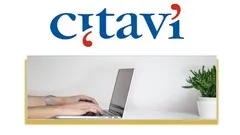
Research writing using Citavi - Part 2
 Related Categories
Related Categories
 Popular Providers
Popular Providers
Quiz
 Submitted Sucessfully
Submitted Sucessfully
1. What is Citavi's Picker?
2. What is the purpose of Citavi?
3. What is the main benefit of using Citavi?


Start your review of Research writing using Citavi - Part 1