
Mastering Microsoft Configuration Manager (SCCM) Training 
Become a Microsoft Configuration Manager (SCCM) expert with the "Mastering Microsoft Configuration Manager (SCCM) Training" course. With over 66+ hours of comprehensive content, this premium course takes you from Ground Level Zero to Hero Level, covering in-depth concepts and step-by-step video tutorials. Learn how to manage desktops, servers, and laptops on your network or in the cloud, and explore various components like Co-management, Endpoint Analytics, Windows Autopilot, and more. Whether you're a beginner or seeking advanced troubleshooting skills, this course offers a complete training experience for mastering SCCM and Microsoft Intune. ▼
ADVERTISEMENT
Course Feature
![]() Cost:
Cost:
Paid
![]() Provider:
Provider:
Udemy
![]() Certificate:
Certificate:
Paid Certification
![]() Language:
Language:
English
![]() Start Date:
Start Date:
2023-06-05
Course Overview
❗The content presented here is sourced directly from Udemy platform. For comprehensive course details, including enrollment information, simply click on the 'Go to class' link on our website.
Updated in [July 24th, 2023]
Embark on a transformative journey into the world of Microsoft Configuration Manager (SCCM) and Microsoft Intune with the "Mastering Microsoft Configuration Manager (SCCM) Training" course. This premium course, designed for students of all levels, provides a comprehensive learning experience, taking learners from the fundamentals to advanced topics. With over 66+ hours of content, participants will gain in-depth knowledge and practical skills in managing desktops, servers, and mobile devices efficiently. From configuring Co-management and Endpoint Analytics to mastering Windows Autopilot and Intune Admin Center, this course covers it all. Whether you're starting from Ground Level Zero or looking to enhance your SCCM expertise, join now to become proficient in SCCM and Microsoft Intune.
Course Syllabus
Introduction
SCCM LAB Setup & SCCM Vocabulary
VM Configuration, Domain Creation and Domain Join - For Your LAB
Microsoft Endpoint Configuration Manager - Pre-Requests
SCCM 1st Time Configurations @ SCCM Server Side -Verify Logs @ Server/Client End
SCCM / Microsoft Endpoint Configuration Manager Client Deployment Step by Step
Microsoft Endpoint Configuration Manager / SCCM Collections
Software Distribution
Inboxes Explanation - Monitor Inbox Folders
Inventory Management - Hardware / Software Inventory & Software Metering
SCCM Reporting Service - Enable Configure And View Run Reports
Asset Intelligence Microsoft Endpoint Configuration Manager / SCCM Step by Step
Remote Control From SCCM - Very useful for Help Desk Team
Wake ON LAN
Patch Management with SCCM Step by Step for your Monthly activities
SCCM Compliance Settings - Configuration Baselines and Configuration Items
Operating System Deployment - Windows 10, Window 7 Migration,USMT,MDT,Servicing
Configure Endpoint Protection - Configuration Manager
Introduction to power management in SCCM
In-console updates - Configuration Manager / SCCM
Understanding Content in SCCM 1) Content Management 2) Content Library
Creating SCCM Hirarchy
SCCM Backup and Recovery
Secure SCCM Communication - Configure SCCM to Use HTTPS / PKI / Certificates
IBCM - Internet Based Client Management
Azure Free Trial Setup
Deep Drive into - Design and Configure Cloud Management Gateway step by step
Design and Deploy Co-Management - How to setup
Intune - Microsoft Endpoint Configuration Manager - Version 2006
Microsoft Endpoint Manager - Desktop Analytics
RBAC - Role-Based Administration
Q&A Sections from Students feedback
SCCM Troubleshooting a Deep Drive from Level 100 to 300 - Updated on April 2023
Troubleshooting, Designing, Interview Questions, Certification
Congratulations you have completed this Course
Conclusion - Bonus Section
Course Provider

Provider Udemy's Stats at AZClass
Discussion and Reviews
0.0 (Based on 0 reviews)
Explore Similar Online Courses

SCCM 2016 - Learn System Center Configuration Manager Today

Microsoft SCCM Training

Python for Informatics: Exploring Information

Social Network Analysis

Introduction to Systematic Review and Meta-Analysis

The Analytics Edge

DCO042 - Python For Informatics

Causal Diagrams: Draw Your Assumptions Before Your Conclusions

Whole genome sequencing of bacterial genomes - tools and applications

Microsoft Endpoint Configuration Manager MECM & SCCM Training Tutorial Step By Step

Microsoft Endpoint Configuration Manager MECM & SCCM Training & Tutorial Step By Step Day 2
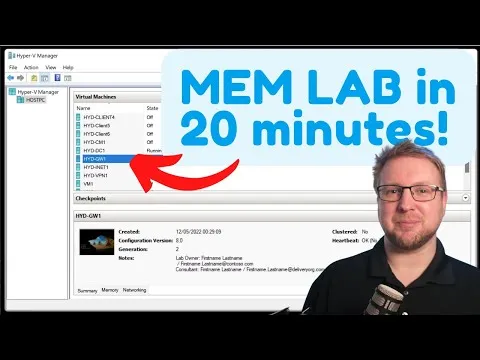

Start your review of Mastering Microsoft Configuration Manager (SCCM) Training