
Learn Linux Security - Firewalls 
This course will teach you how to setup and operate your own host-based firewall to protect Linux systems. Learn Linux Security - Firewalls is a comprehensive course that will take you from novice to expert in Linux Firewalls. You will learn how to allow or deny traffic based on port and protocol, manage the flow of inbound and outbound traffic, use application profiles, develop a game plan for testing the firewall, and more. With real world case studies, configuration templates, and live code walkthroughs, you will be able to apply the knowledge you gain from this course to the real world. Get started learning Linux security with this complete course on Linux Firewalls! ▼
ADVERTISEMENT
Course Feature
![]() Cost:
Cost:
Paid
![]() Provider:
Provider:
Udemy
![]() Certificate:
Certificate:
Paid Certification
![]() Language:
Language:
English
![]() Start Date:
Start Date:
2023-01-03
Course Overview
❗The content presented here is sourced directly from Udemy platform. For comprehensive course details, including enrollment information, simply click on the 'Go to class' link on our website.
Updated in [July 27th, 2023]
This course will provide students with the knowledge and skills to setup and operate their own host-based firewall to protect Linux systems. UFW acts as an easy to use wrapper around netfilter and iptables, and this course will take a deep dive into firewall configuration and rule management. Students will go from novice to expert, learning how to quickly get UFW setup and configured, and how to allow or deny traffic based on port and protocol. They will also learn how to manage the flow of inbound and outbound traffic to their system by adding and removing custom rules, as well as how to use Application Profiles to more easily build rule sets. Additionally, students will be walked through example configurations for workstations and servers, and will learn how to implement a custom policy to enable base services but restrict chat and file sharing. They will also learn how to use Python to control their firewall, handle operational aspects of the firewall like logging and monitoring, and develop a game plan for testing the firewall. The course will include a real world case study of applying a base configuration to allow core services, but restrict chat and file sharing applications, as well as several configuration templates to help get students started with base setups for desktops, developer workstations, web servers, and more. There will also be a complete live code walkthrough which provides in-depth coverage of how students can script UFW with Python. Most lessons will also include a live hands-on demonstration where students can see UFW in action. By the end of the course, students will have the knowledge and skills to confidently use Linux security with this complete course on Linux Firewalls.
Course Syllabus
Introduction
Concepts
Installing UFW
Managing Firewall Status
Writing and Managing Firewall Rules
Application Profiles
Rate Limits
Logging and Monitoring
Example Configurations
Testing Your Firewall Rules
Scripting UFW with Python
Additional Content - Port Assignment
Conclusion
Course Provider

Provider Udemy's Stats at AZClass
Discussion and Reviews
0.0 (Based on 0 reviews)
Explore Similar Online Courses

Traditional Fermentation 101

Good Laboratory Practices

Python for Informatics: Exploring Information

Social Network Analysis

Introduction to Systematic Review and Meta-Analysis

The Analytics Edge

DCO042 - Python For Informatics

Causal Diagrams: Draw Your Assumptions Before Your Conclusions

Whole genome sequencing of bacterial genomes - tools and applications

Linux Security for Beginners
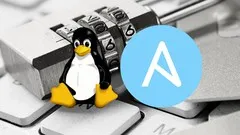
Automate Security By 25+ Ansible Examples


Start your review of Learn Linux Security - Firewalls