
Learn 2D Character Animation for Games with Blender & Unity 
Get a comprehesive understanding of Learn 2D Character Animation for Games with Blender & Unity. This is a pay course from Udemy. AZ Class provides this course data for free. Learn more certificate and details here. Learn how to bring your game characters to life with the "Learn 2D Character Animation for Games with Blender & Unity" course. Led by experienced game developer and educator, Alan Thorn, this intermediate-level course provides a step-by-step workflow for creating and animating 2D game characters. From modeling and texturing to rigging and animation, you'll learn all the necessary skills to make your characters perform well in the Unity Game Engine. ▼
ADVERTISEMENT
Course Feature
![]() Cost:
Cost:
Paid
![]() Provider:
Provider:
Udemy
![]() Certificate:
Certificate:
Paid Certification
![]() Language:
Language:
English
![]() Start Date:
Start Date:
2017-04-20
Course Overview
❗The content presented here is sourced directly from Udemy platform. For comprehensive course details, including enrollment information, simply click on the 'Go to class' link on our website.
Updated in [October 07th, 2023]
What does this course tell?
(Please note that the following overview content is from the original platform)
Learn how to create and animate 2D game characters in Blender for use in the Unity Game Engine In this course for intermediate users Alan Thorn outlines a solid step-by-step workflow for building mapping and animating appealing game characters that perform well and work effectively in a game engine See how to model precisely from imported reference images to make an interesting character Learn how to unwrap and texture character models using Blenders powerful mapping tool-set Then explore how to rig and configure your character complete with Inverse Kinematics to create realistic motion And then animate a walk cycle for your character which can be repeated seamlessly Finally see how to import your character to the Unity engine for performance in-game By the end of this course youll understand a flexible and powerful workflow for making 2D characters that bring your games to lifeMore about the Instructor:Alan Thorn is a multidisciplinary game developer author and educator with 16 years industry experience He makes games for PC desktop Mobile and VR He founded Wax Lyrical Games and created the award-winning game Baron Wittard: Nemesis of Ragnarok working as designer programmer and artist He has written twenty-two technical books on game development and presented eighteen video training courses These courses cover game-play programming Unity development 3d modelling and animation Additionally he has worked in game development education as a Senior Lecturer at Teesside University and a Lead Teacher for Uppingham School He is currently a Visiting Lecturer at the National Film and Television School and a Visiting Lecturer at London South Bank University
We considered the value of this course from many aspects, and finally summarized it for you from two aspects: skills and knowledge, and the people who benefit from it:
(Please note that our content is optimized through artificial intelligence tools and carefully reviewed by our editorial staff.)
What skills and knowledge will you acquire during this course?
During this course, learners will acquire the following skills and knowledge:
1. Creating and animating 2D game characters: Learners will learn how to create and animate 2D game characters using Blender, a powerful 3D modeling and animation software.
2. Building mapping and texturing characters: Learners will understand the step-by-step workflow for building and mapping appealing game characters. They will also learn how to unwrap and texture character models using Blender's powerful mapping tool-set.
3. Rigging and configuring characters: Learners will explore how to rig and configure their characters, including the use of Inverse Kinematics to create realistic motion. This will allow them to create characters that can move and interact within the game environment.
4. Creating a walk cycle: Learners will be able to animate a walk cycle for their character, which can be seamlessly repeated. This will add lifelike movement to the character and enhance the overall gameplay experience.
5. Importing characters to Unity: Learners will learn how to import their characters into the Unity game engine for optimal performance in-game. This will enable them to integrate their animated characters into their game projects.
Who will benefit from this course?
This course will benefit intermediate users who are interested in learning how to create and animate 2D game characters using Blender and Unity. It is particularly useful for individuals who are interested in game development and want to enhance their skills in character modeling, mapping, rigging, and animation.
Professionals in the game development industry, such as game designers, programmers, and artists, can benefit from this course as it provides a step-by-step workflow for building appealing game characters that perform well in a game engine. It teaches the precise modeling techniques using reference images, unwrapping and texturing character models, and configuring characters with Inverse Kinematics for realistic motion.
Additionally, individuals who are interested in pursuing a career in game development education can benefit from this course. The instructor, Alan Thorn, has extensive experience in the industry and has worked as a Senior Lecturer at Teesside University and a Lead Teacher for Uppingham School. His expertise in game development and education makes this course valuable for aspiring game development educators.
Course Syllabus
Understanding the Interface and Controls
Texturing and Materials
Setting up our Character for Animation with Rigging and Weights
Setting up for Animation and Basic Edits
Full Animation Refinement and Blending
Course Provider

Provider Udemy's Stats at AZClass
Discussion and Reviews
0.0 (Based on 0 reviews)
Explore Similar Online Courses

Create a 2D Animation with Blender

2D Explosion Animations: Make Cartoony VFX in Photoshop

Python for Informatics: Exploring Information

Social Network Analysis

Introduction to Systematic Review and Meta-Analysis

The Analytics Edge

DCO042 - Python For Informatics

Causal Diagrams: Draw Your Assumptions Before Your Conclusions

Whole genome sequencing of bacterial genomes - tools and applications

Principles of Animation: The Art of Appealing Motion
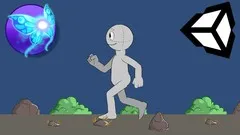
SPRITER 2D Humanoid Character Rigging & Animation for Unity


Start your review of Learn 2D Character Animation for Games with Blender & Unity