
iOS App Development For Beginners - No Swift Skill Required 
This comprehensive course provides an introduction to iOS app development, allowing beginners to create a complete app without any prior Swift coding experience. Utilizing iOS 11 and Xcode 9, users can learn the fundamentals of app development. ▼
ADVERTISEMENT
Course Feature
![]() Cost:
Cost:
Free
![]() Provider:
Provider:
Udemy
![]() Certificate:
Certificate:
No Information
![]() Language:
Language:
English
![]() Start Date:
Start Date:
Self Paced
Course Overview
❗The content presented here is sourced directly from Udemy platform. For comprehensive course details, including enrollment information, simply click on the 'Go to class' link on our website.
Updated in [March 06th, 2023]
This course is designed for those who are interested in learning the basics of iOS app development. No prior knowledge of Swift is required. Participants will learn how to create a simple iPhone app using Xcode, the official development environment for iOS apps. The course will cover topics such as setting up the development environment, creating a user interface, and debugging. By the end of the course, participants will have a basic understanding of iOS app development and be able to create a simple app.
[Applications]
This course provides a great introduction to iOS app development for those with no prior experience. After completing this course, students should be able to create a simple iPhone app using Xcode. They should also have a better understanding of the fundamentals of iOS app development, such as the use of storyboards, view controllers, and the Model-View-Controller (MVC) design pattern. Additionally, students should be able to use the Xcode debugging tools to identify and fix errors in their code. With this knowledge, students can continue to build upon their skills and create more complex apps.
[Career Paths]
1. iOS App Developer: iOS App Developers are responsible for designing, developing, and maintaining mobile applications for Apple's iOS operating system. They must have a strong understanding of the iOS platform and be able to create apps that are both user-friendly and visually appealing. With the increasing popularity of mobile devices, the demand for iOS App Developers is expected to continue to grow.
2. Mobile Application Designer: Mobile Application Designers are responsible for creating the user interface and user experience of mobile applications. They must have a strong understanding of user interface design principles and be able to create visually appealing and intuitive user interfaces. As mobile devices become more popular, the demand for Mobile Application Designers is expected to increase.
3. Mobile Application Developer: Mobile Application Developers are responsible for developing mobile applications for various platforms. They must have a strong understanding of mobile development technologies and be able to create applications that are both functional and secure. With the increasing popularity of mobile devices, the demand for Mobile Application Developers is expected to continue to grow.
4. Mobile Application Tester: Mobile Application Testers are responsible for testing mobile applications for functionality and usability. They must have a strong understanding of mobile application testing principles and be able to identify and report any issues with the application. As mobile devices become more popular, the demand for Mobile Application Testers is expected to increase.
[Education Paths]
1. Bachelor of Science in Computer Science: This degree path provides a comprehensive overview of computer science fundamentals, including programming languages, software engineering, computer architecture, operating systems, and computer networks. It also covers topics such as artificial intelligence, machine learning, and data science. With the increasing demand for mobile app development, this degree path is becoming increasingly popular and provides a great foundation for those interested in developing iOS apps.
2. Bachelor of Science in Software Engineering: This degree path focuses on the design, development, and maintenance of software systems. It covers topics such as software design, software architecture, software testing, and software project management. This degree path is ideal for those interested in developing iOS apps, as it provides a strong foundation in software engineering principles and practices.
3. Master of Science in Mobile Computing: This degree path focuses on the development of mobile applications and the use of mobile technologies. It covers topics such as mobile application development, mobile security, mobile networks, and mobile user experience. This degree path is ideal for those interested in developing iOS apps, as it provides a comprehensive overview of mobile computing technologies and their application in the development of iOS apps.
4. Master of Science in Artificial Intelligence: This degree path focuses on the development of intelligent systems and the use of artificial intelligence technologies. It covers topics such as machine learning, natural language processing, computer vision, and robotics. This degree path is ideal for those interested in developing iOS apps, as it provides a comprehensive overview of artificial intelligence technologies and their application in the development of iOS apps.
Course Syllabus
Introduction to Florist App
Download Xcode from the App Store
Things you need to follow along
How to follow along and some useful tips
About me
Launching Xcode for the first time
How to change Xcode settings
Quick Xcode tour
Add a background image and duplicating view controllers
Introduction to UILabels
Introduction to UIButton
How to use the Xcode Preview feature
Introduction to UITextView and how to set the initial view controller
Adding missing constraints to views automatically
Adding layout constraints manually to views
Layout constraint errors
Editing layout constraints and how to reset frames
Introduction to Stack View
Toggle between software and hardware keyboard on the simulator
Introduction to storyboard segue
Adding a UINavigationController to our app
Clip the image view for smooth segue transition
Customizing the navigation bar
Adding a title to the navigation bar (hack)
Changing the tint color of bar button item and back button
How to change back button text and how to have no back button text
navigation Controller push segue error
Introduction to Launch Screen Storyboard
Introduction to plist.info and how to make app exit on suspend
How to change view controller status bar color
How to hide the status bar
Using Flaticon.com to download icons for our app
Creating icon on Canva.com
App icon sizes and Asset catalog creator tool
Adding icon to iOS app
Resolving build time issues in the app
How to debug View Hierarchy
Memory usage basics
How to simulate memory warnings
Introduction to App delegates File
Understanding ViewDidLoad and ViewWillAppear
Apple documentation class reference
The coordinate system in iOS
Adding UILabel to the app programmatically
Programmatically adding UIImageView and accessing class reference from Xcode
Creating IBOutlets and reference
Creating View Controller Swift file for other scenes
Creating IBActions for UIButton click events
IBOutlet connection error and how to recover
Dynamically changing properties through button actions
ViewWillAppear vs ViewDidLoad
Introduction to the project file
Add large title to navigation bar
Disable large title on a view controller
Increase or decrease font size
Run multiple simulators at the same time
Simulators now have hardware buttons
Structure highlighting
Resize simulator window freely
Wireless building
Refactoring - Renamed variables propagate throughout the project
Ability to add named colors
One-click protocol stubs fix
Pros & Cons

Comprehensive for beginners

Clear explanations

Engaging instructor

Straight to the point

Valuable tips and tricks

Helpful guidance

Error handling advice

Confusing in some sections

Doesn't cover all topics
Course Provider

Provider Udemy's Stats at AZClass
Discussion and Reviews
0.0 (Based on 0 reviews)
Explore Similar Online Courses

Anti-Trafficking 101 + Allied Issues & Laws - Trafficking

User Experience Design Fundamentals : Part 2 of 3

Python for Informatics: Exploring Information

Social Network Analysis

Introduction to Systematic Review and Meta-Analysis

The Analytics Edge

DCO042 - Python For Informatics

Causal Diagrams: Draw Your Assumptions Before Your Conclusions

Whole genome sequencing of bacterial genomes - tools and applications
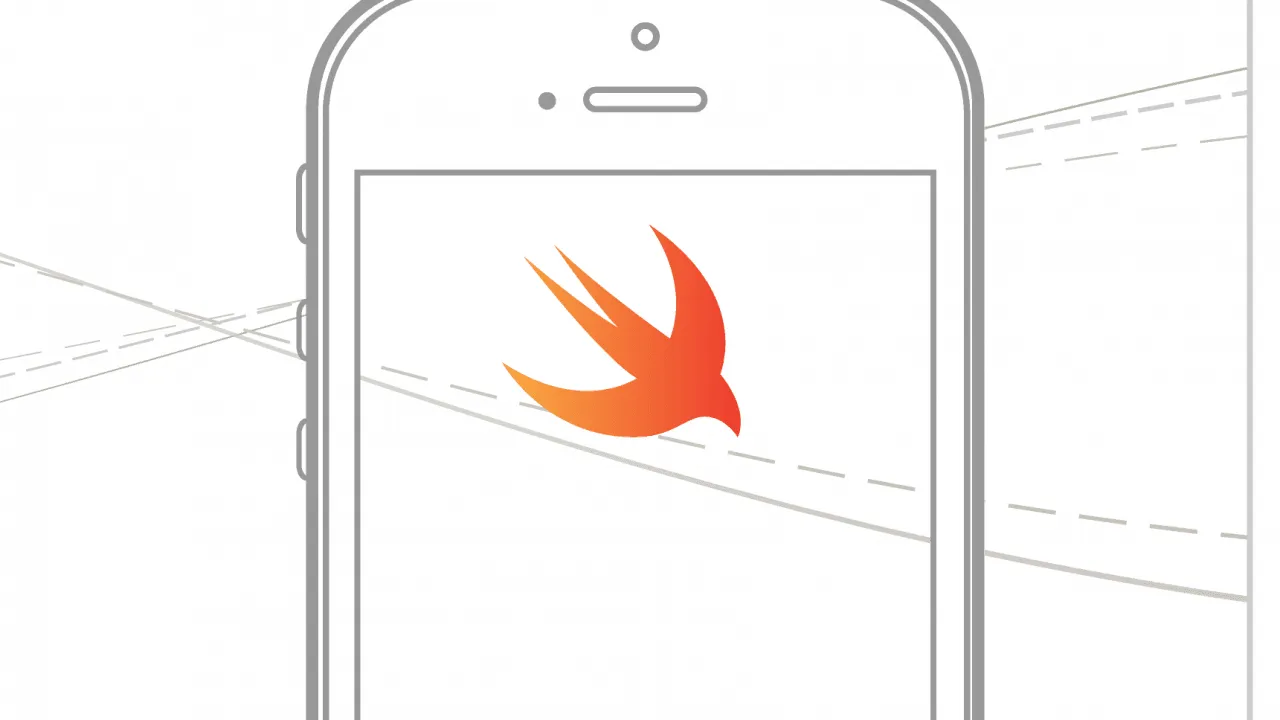
Intro to iOS App Development with Swift
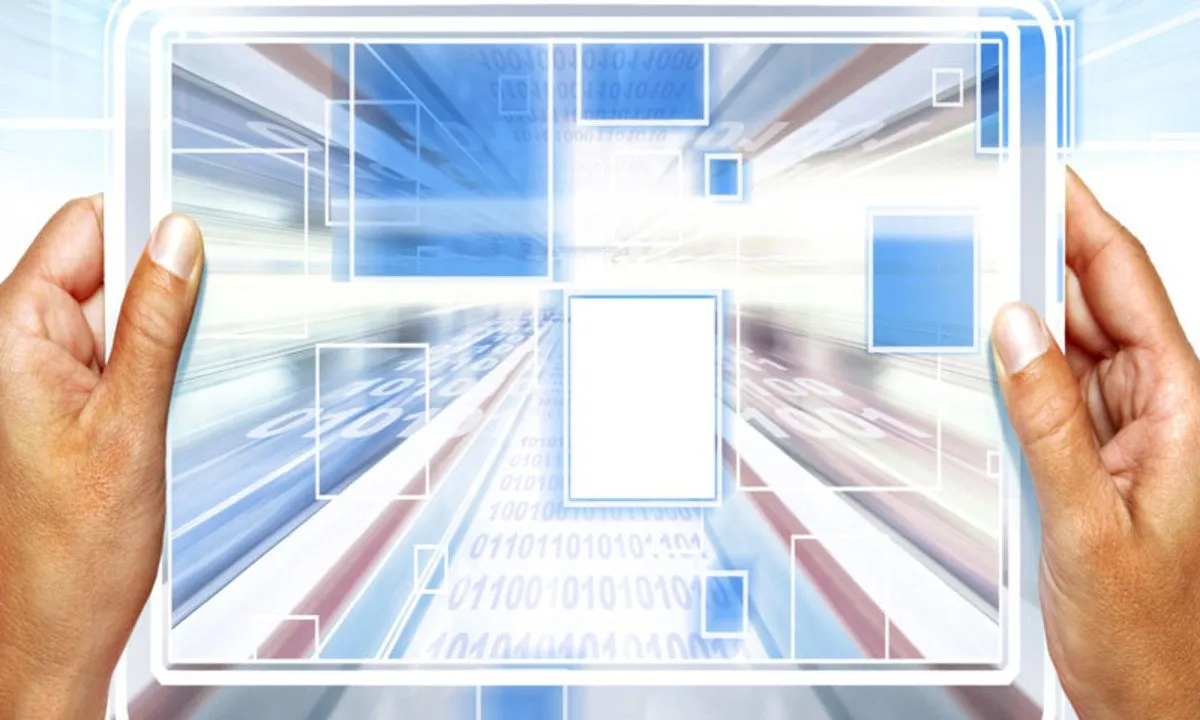
Toward the Future of iOS Development with Swift


Start your review of iOS App Development For Beginners - No Swift Skill Required