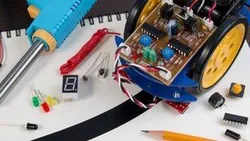
Intro to Arduino Interfacing 
Explore the fundamentals of Arduino interfacing and discover how to use sensors, actuators, and the Arduino microcontroller platform to create interactive projects. Learn how to bring your ideas to life with Arduino. ▼
ADVERTISEMENT
Course Feature
![]() Cost:
Cost:
Free
![]() Provider:
Provider:
Udemy
![]() Certificate:
Certificate:
Paid Certification
![]() Language:
Language:
English
![]() Start Date:
Start Date:
On-Demand
Course Overview
❗The content presented here is sourced directly from Udemy platform. For comprehensive course details, including enrollment information, simply click on the 'Go to class' link on our website.
Updated in [March 06th, 2023]
This course is designed to give students a comprehensive overview of the Arduino microcontroller platform, sensors, actuators, and interfacing. Students will learn about the Arduino development board, how to download the Arduino IDE, and how to interface different sensors with it. They will also learn how to wire and program nine different sensors, including Light Emitting Diodes (LEDs), Joysticks, Servos, Ultrasonic Range Finders, Photoresistors (LDRs), Water Depth Sensors, Temperature Sensors, Soil Humidity Sensors, and Capacitive Touch Sensors. All the code that controls these sensors and actuators are available for download. By the end of the course, students will have a better understanding of the Arduino platform and be able to create their own projects.
[Applications]
Upon completion of this course, students can apply their knowledge to create projects that involve interfacing with Arduino. They can use the code provided in the course to create projects such as a light-sensitive alarm, a temperature-controlled fan, or a soil moisture monitor. Additionally, students can use the knowledge gained in this course to create their own projects that involve interfacing with Arduino.
[Career Paths]
1. Arduino Developer: Arduino developers are responsible for creating and maintaining applications and programs for the Arduino platform. They must be knowledgeable in programming languages such as C++ and Python, and have a good understanding of electronics and microcontrollers. As the demand for Arduino-based projects increases, the need for experienced Arduino developers is also increasing.
2. Robotics Engineer: Robotics engineers are responsible for designing, building, and programming robots. They must have a good understanding of electronics, mechanics, and programming. As the demand for robots increases, the need for experienced robotics engineers is also increasing.
3. Embedded Systems Engineer: Embedded systems engineers are responsible for designing, developing, and testing embedded systems. They must have a good understanding of electronics, programming, and microcontrollers. As the demand for embedded systems increases, the need for experienced embedded systems engineers is also increasing.
4. IoT Developer: IoT developers are responsible for designing, developing, and testing Internet of Things (IoT) applications. They must have a good understanding of electronics, programming, and microcontrollers. As the demand for IoT applications increases, the need for experienced IoT developers is also increasing.
[Education Paths]
1. Electrical Engineering: Electrical engineering is a field of engineering that deals with the study and application of electricity, electronics, and electromagnetism. It is a rapidly growing field with many opportunities for career advancement. Electrical engineers are responsible for designing, developing, and testing electrical systems and components. They also work on the development of new technologies and products. Electrical engineering is a great choice for those interested in the development of new technologies and products.
2. Computer Engineering: Computer engineering is a field of engineering that combines the principles of computer science and electrical engineering. It is a rapidly growing field with many opportunities for career advancement. Computer engineers are responsible for designing, developing, and testing computer systems and components. They also work on the development of new technologies and products. Computer engineering is a great choice for those interested in the development of new technologies and products.
3. Robotics Engineering: Robotics engineering is a field of engineering that combines the principles of mechanical engineering, electrical engineering, and computer science. It is a rapidly growing field with many opportunities for career advancement. Robotics engineers are responsible for designing, developing, and testing robotic systems and components. They also work on the development of new technologies and products. Robotics engineering is a great choice for those interested in the development of new technologies and products.
4. Mechatronics Engineering: Mechatronics engineering is a field of engineering that combines the principles of mechanical engineering, electrical engineering, and computer science. It is a rapidly growing field with many opportunities for career advancement. Mechatronics engineers are responsible for designing, developing, and testing mechatronic systems and components. They also work on the development of new technologies and products. Mechatronics engineering is a great choice for those interested in the development of new technologies and products.
Pros & Cons

Enjoyable, clear teaching, concise, well explained, great, very good, informative, brilliant job.

Music offputting, circuit diagrams needed, sketches could be larger.
Course Provider

Provider Udemy's Stats at AZClass
Explore the fundamentals of Arduino interfacing and learn how to use sensors, actuators, and the Arduino microcontroller platform to create interactive projects. Learners can learn the basics of the Arduino microcontroller development board, how to download and use the Arduino IDE, and how to interface different sensors and actuators. They will learn about different types of sensors and actuators and how to connect and program them and they will also learn how to use the code provided to control the sensors and actuators. Finally, they'll learn about the different types of projects that can be created using the Arduino interface.
Discussion and Reviews
0.0 (Based on 0 reviews)
Explore Similar Online Courses
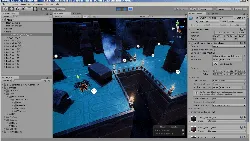
Swords and Shovels Character Controller and AI

Armin Van Buuren Teaches Dance Music

Python for Informatics: Exploring Information

Social Network Analysis

Introduction to Systematic Review and Meta-Analysis

The Analytics Edge

DCO042 - Python For Informatics

Causal Diagrams: Draw Your Assumptions Before Your Conclusions

Whole genome sequencing of bacterial genomes - tools and applications

Arduino Communication with SPI Protocol

Interfacing LabVIEW With Arduino via LINX


Start your review of Intro to Arduino Interfacing