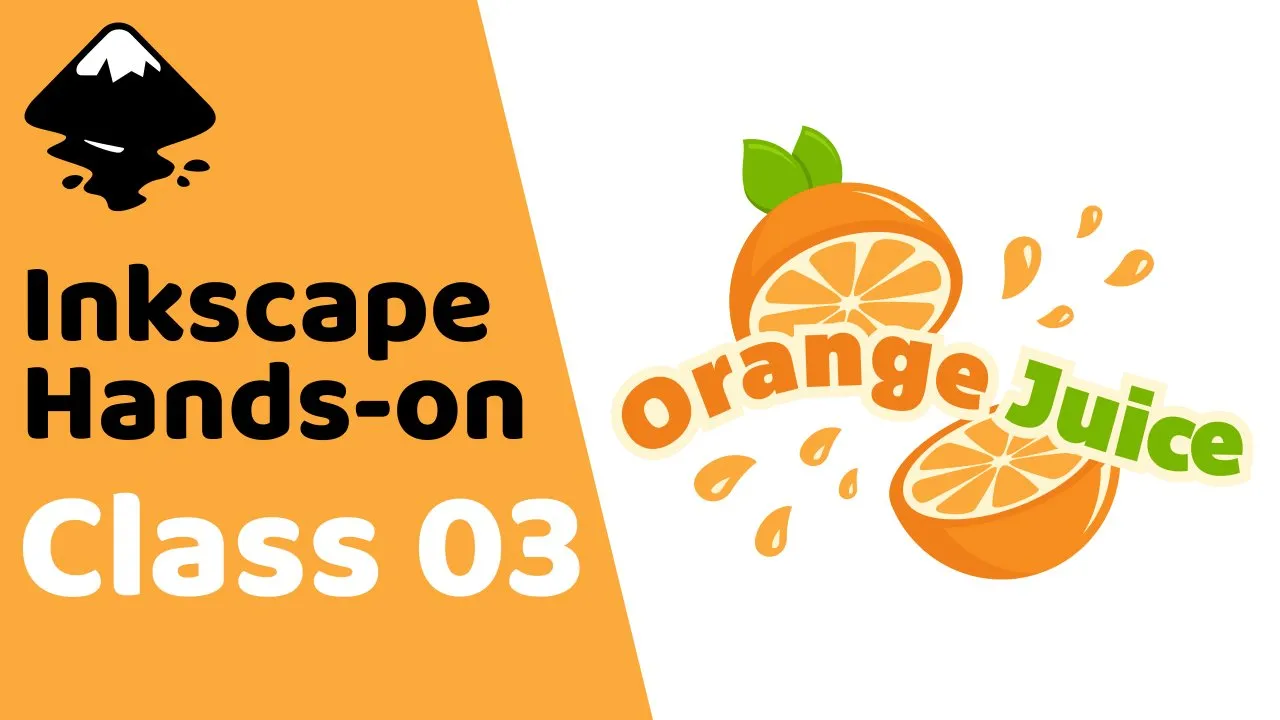
Inkscape Hands-on Class 03: Orange Juice Logo 
Welcome to the Inkscape Hands-on series, where you'll master Inkscape, a powerful open-source vector graphics editor, while creating impressive artwork. In this third lesson, you'll craft an orange juice logo, gaining essential skills in text manipulation, path creation, and more, all of which will be invaluable in designing custom typographic logos. Get a comprehesive understanding of this course which is a free trail course. AZ Class provides this course data for free. Learn more certificate and details here. ▼
ADVERTISEMENT
Course Feature
![]() Cost:
Cost:
Free Trial
![]() Provider:
Provider:
Skillshare
![]() Certificate:
Certificate:
No Information
![]() Language:
Language:
English
Course Overview
❗The content presented here is sourced directly from Skillshare platform. For comprehensive course details, including enrollment information, simply click on the 'Go to class' link on our website.
Updated in [October 18th, 2023]
What does this course tell? (Please note that the following overview content is from the original platform) (NOTE: I have combined all of the Inkscape Hands-on classes into a single course, called Inkscape Essentials: Hands-on Approach, which also contains additional lessons. Check it out!)Hi, welcome to the Inkscape Hands-on series of classes. In this series, we'll use an entirely hands-on, project-based approach to learn how to create stunning artwork with Inkscape, a powerful free and open-source vector graphics editor that is an excellent alternative to paid software, like Adobe Illustrator, Affinity Designer, and Corel Draw.If you are fairly new to Inkscape, I highly recommend following the classes in order, as we will be learning new tools and features in each lesson and reusing ones we learned in previous lessons, without explaining them again. You can find links to all of the classes in the series at the bottom of this description.In this third lesson of the series, we'll create an orange juice logo with text. In the process, we'll learn how to:use the Text Tool to create and modify text objects and change font attributesturn text objects into paths and modify individual lettersuse the Put on Path feature to curve text around a path/shapeuse more path operations (Break Apart & Dynamic Offset)The things we learn in this lesson will be very useful every time we want to create custom typographic logos.If you would like to download the finished project file, please go to the Projects & Resources section of the lesson. You can find a link to the section above this description.See you in the lesson!NOTE: This series assumes that you already have a copy of Inkscape installed on your system. If you don't, you can find the latest version at the Inkscape homepage, inkscape.org, along with guides on how to install it on a Windows, Mac, or Linux system.More classes in this series:(NOTE: I have combined all of the Inkscape Hands-on classes into a single course, called Inkscape Essentials: Hands-on Approach, which also contains additional lessons. Check it out!)Inkscape Hands-on Class 01: Super Pig!Inkscape Hands-on Class 02: Whale LogoInkscape Hands-on Class 04: Camping PosterInkscape Hands-on Class 05: Travel IconInkscape Hands-on Class 06: Coffee Shop Logo We considered the value of this course from many aspects, and finally summarized it for you from two aspects: skills and knowledge, and the people who benefit from it: (Please note that our content is optimized through artificial intelligence tools and carefully reviewed by our editorial staff.) What skills and knowledge will you acquire during this course? During this course, participants will acquire the following skills and knowledge: 1. Using the Text Tool: Participants will learn how to create and modify text objects, as well as change font attributes. 2. Converting Text to Paths: Participants will learn how to turn text objects into paths and modify individual letters within the text. 3. Curving Text around a Path/Shape: Participants will learn how to use the Put on Path feature to curve text around a path or shape. 4. Path Operations: Participants will learn how to use path operations such as Break Apart and Dynamic Offset to manipulate and modify paths. 5. Creating Custom Typographic Logos: Participants will learn how to apply the skills and techniques learned in this lesson to create custom typographic logos. By the end of the course, participants will have a solid understanding of these Inkscape tools and features, which can be applied to various design projects. Who will benefit from this course? This course on creating an orange juice logo with Inkscape will benefit individuals who are interested in graphic design, logo design, and typography. It is particularly useful for those who are new to Inkscape and want to learn how to use its tools and features effectively. Professionals in the fields of advertising, marketing, and branding may also find this course beneficial as it teaches skills that can be applied to creating custom typographic logos.
Course Syllabus
Introduction
Orange Juice Logo
Course Provider

Provider Skillshare's Stats at AZClass
Discussion and Reviews
0.0 (Based on 0 reviews)
Explore Similar Online Courses

Accounting- Financial Accounting Cash vs Accrual Accounting

Building Financial Statements in Excel

Python for Informatics: Exploring Information

Social Network Analysis

Introduction to Systematic Review and Meta-Analysis

The Analytics Edge

DCO042 - Python For Informatics

Causal Diagrams: Draw Your Assumptions Before Your Conclusions

Whole genome sequencing of bacterial genomes - tools and applications

How to hack OWASP Juice Shop - A Guided Walkthrough showing all Solutions

Juicing vs Smoothies Masterclass


Start your review of Inkscape Hands-on Class 03: Orange Juice Logo