
How To use Airbnb Website as a Host - Complete Tutorial 
Gain an introduction to How To use Airbnb Website as a Host - Complete Tutorial ▼
ADVERTISEMENT
Course Feature
![]() Cost:
Cost:
Free
![]() Provider:
Provider:
Youtube
![]() Certificate:
Certificate:
No Information
![]() Language:
Language:
English
![]() Start Date:
Start Date:
2022-01-11 00:00:00
Course Overview
❗The content presented here is sourced directly from Youtube platform. For comprehensive course details, including enrollment information, simply click on the 'Go to class' link on our website.
Updated in [May 25th, 2023]
Need help with your Airbnb listing? I offer free Airbnb listing review, you can request your free review by connecting with me on Airbnb via the this link Follow this link for my No-Nonsense Airbnb Masterclass Watch this video tutorial to learn how to use Airbnb website as a host. Learning to use the Airbnb website is an essential part of the hosting business, and navigation can sometimes be confusing. In this video tutorial, I give you a comprehensive Airbnb listing tutorial, what each option means, along with the best tips for Airbnb hosts for each option on the website. Here is the comprehensive list of all the Airbnb options I walk you through in this Airbnb tutorial: 00:00:00 How to use the Airbnb website 00:00:15 See all Airbnb listing settings 00:00:55 Navigate Airbnb website homepage 00:01:06 See Airbnb profile settings 00:01:33 Access messages on the Airbnb website 00:01:47 Access notifications on Airbnb website 00:02:04 Find booking on Airbnb website 00:02:13 See Airbnb wishlist 00:02:18 Create a wishlist on Airbnb 00:03:22 See Airbnb listings 00:03:48 See Airbnb account settings 00:04:06 Access Airbnb help centre 00:04:17 Logout from Airbnb website 00:04:20 Change Airbnb account settings 00:04:38 Change Airbnb profile photo 00:05:19 Change about you on Airbnb 00:05:54 How to delete Airbnb account 00:06:40 How to change personal information on Airbnb 00:06:52 How to change your email, address or phone number on Airbnb 00:07:36 How to change Airbnb password 00:07:57 How to set 2-step authentication on Airbnb 00:08:14 How to disconnect Facebook or Google account from Airbnb 00:09:29 How to specify payment method on Airbnb 00:10:02 How to add travel credit to Airbnb account 00:10:15 How to add gift credit to your Airbnb account 00:10:44 How to add Airbnb coupons to your account 00:11:03 How to add Airbnb payout method 00:11:56 How to set payout routing on Airbnb 00:13:27 How to see transaction history on Airbnb 00:13:40 How to see payouts on Airbnb 00:14:38 How to change Airbnb notification settings 00:15:13 How to unsubscribe from Airbnb emails 00:16:23 How to stop Airbnb from posting on Facebook 00:16:50 How to stop Airbnb from showing your listing profile on Google 00:17:12 How to disconnect third-party tool from accessing Airbnb account 00:17:50 Change currency, language or timezone on Airbnb 00:18:26 How to use Airbnb for work travels 00:19:19 How to use professional Airbnb hosting tools 00:20:00 How to enable internal title on Airbnb listing 00:20:25 How to add business details on Airbnb 00:21:51 How to see Airbnb referral credit 00:23:00 How to see Airbnb listing calendar 00:23:21 How to see Airbnb superhost status and performance stats 00:23:40 How to see Airbnb earnings as a host 00:25:21 How to edit Airbnb listing 00:26:09 How to see the reservations list as an Airbnb host 00:26:29 How to get a VAT invoice for Airbnb hosting 00:26:46 How to create a duplicate listing on Airbnb 00:28:42 How to access the Teams feature on Airbnb 00:30:48 How to see hosting activity on Airbnb 00:31:32 How to create a guidebook on Airbnb 00:33:58 How to get an Airbnb host profile page 00:34:40 How to view Airbnb transaction history as a host 00:35:05 See Airbnb hosting guides 00:35:30 How to access the Airbnb community forum 00:36:22 How to edit the Airbnb listing 00:36:45 Edit Airbnb photos 00:38:50 Edit Airbnb listing title 00:39:17 Add description to Airbnb listing 00:40:10 How to create a custom link for Airbnb listing 00:41:46 How to unlist or delete an Airbnb listing 00:43:24 Where to add amenities on the Airbnb listing 00:47:46 How to define bedrooms on an Airbnb listing 00:52:03 How to add safety details, a security camera on Airbnb listing 00:54:15 How to switch off Airbnb smart pricing 00:55:32 How to add a discount on Airbnb listing 00:57:29 How to set cleaning fee on Airbnb 00:58:44 How to charge an extra guest fee on Airbnb 00:59:44 How to charge Tax on Airbnb listing 01:01:08 How to set minimum nights on Airbnb listing 01:03:03 How to restrict check-in or checkout days on Airbnb 01:03:43 How to sync Airbnb calendar with another website 01:05:18 How to link Airbnb calendar for different rooms in a house 01:07:54 How to set Airbnb cancellation policy 01:09:47 How to change instant booking on Airbnb 01:11:41 Where to define check-in or checkout time on Airbnb 01:12:38 Where to specify security deposit on Airbnb listing 01:14:33 How to offer a discount for frontline or keyworkers on Airbnb 01:16:16 Where to set Airbnb house rules 01:17:27 How to allow pets on Airbnb 01:25:23 Where to put check-in method on Airbnb 01:26:28 Where to add wifi details on Airbnb 01:27:03 How to add co-host on Airbnb Watch this video on how to delete your Airbnb account permanently How to Delete Airbnb Account & Data [... Here are the links to the two best Airbnb pricing tools:
Course Provider

Provider Youtube's Stats at AZClass
Discussion and Reviews
0.0 (Based on 0 reviews)
Explore Similar Online Courses
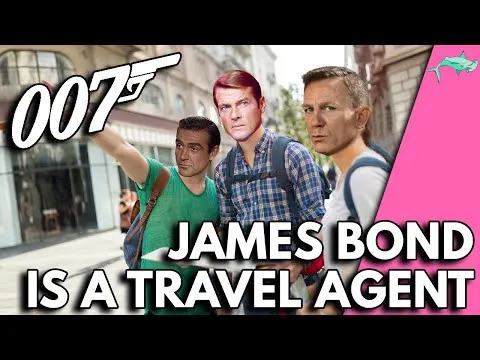
James Bond Isnt A Spy (Hes A Travel Agent)

THE FALL OF AIRBNB HOSTS and the rise of AI

Python for Informatics: Exploring Information

Social Network Analysis

Introduction to Systematic Review and Meta-Analysis

The Analytics Edge

DCO042 - Python For Informatics

Causal Diagrams: Draw Your Assumptions Before Your Conclusions

Whole genome sequencing of bacterial genomes - tools and applications

How to Start an Airbnb Business

Build and Automate Your Airbnb VRBO Rental Arbitrage Empire
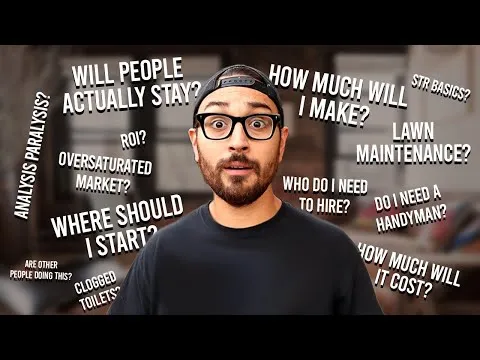

Start your review of How To use Airbnb Website as a Host - Complete Tutorial