
Hands-On Sketch Masterclass - Learn Web and Mobile Design 
This comprehensive course will teach you how to master Sketch for Mobile, Website and Logo design. You'll learn popular plugins, challenging projects and resources to help you create stunning app screens, logos and webpages. With step-by-step instructions, quizzes, design challenges and assignments, you'll gain the confidence and real-world experience to start creating your own designs with Sketch. Join now and find out why many of the fastest growing companies around are using Sketch. ▼
ADVERTISEMENT
Course Feature
![]() Cost:
Cost:
Paid
![]() Provider:
Provider:
Udemy
![]() Certificate:
Certificate:
Paid Certification
![]() Language:
Language:
English
![]() Start Date:
Start Date:
On-Demand
Course Overview
❗The content presented here is sourced directly from Udemy platform. For comprehensive course details, including enrollment information, simply click on the 'Go to class' link on our website.
Updated in [August 13th, 2023]
What does this course tell?
(Please note that the following overview content is from the original platform)
Master Sketch for Mobile, Website and Logo design. Popular plugins, challenging projects and resources.
What you'll learn:
Master one of the hottest programs for graphic design
Obtain the skills and confidence to create app screens, logos and webpages
Learn about plug-ins and boost your productivity
Export your designs and send to clients or developers
Test your skills with design challenges and assignments
Following the success of my previous courses on Sketch, I created this course to showcase Sketch and packed it with a ton of new content. In thisimmersive course I'll take youstep-by-step through the basics ofSketch andshow you howtodesignmobile app screens, web pages, logos and muchmore.
Upon completion of the course, you'll have the confidence andreal-worldexperience to startcreating your own designswith Sketch.
Course Outline:
Start with the basics
: Learn to draw andmanipulate shapes, organize your workspace,manipulateimages andcustomizefonts
Magazine Cover Project:
We'll brainstorm, gather inspiration and custom fonts, create a wireframe and then create our finaldesign
Web Page Project
: Follow along as we recreate content for a top selling web page template fromheader to footer
Mobile App Screens
: Learn the techniques forbuildingthe mostpopularmobile app interfaces
Logos
: Step-by-stepwalkthroughs for creatingmore than a dozen logos
Knowledge Check:
Your understanding of the topics covered will be tested in the form of quizzes, designchallenges, and assignments
Class Resources & Support:
You'll see theprocess I use when designing and where Iget myresources
If you have a question, comment, or need help, post it in the Q & A section or on the Facebook group
Start your journeyand find out whymanyof the fastest growingcompanies aroundare using Sketch.
We consider the value of this course from multiple aspects, and finally summarize it for you from three aspects: personal skills, career development, and further study:
(Kindly be aware that our content is optimized by AI tools while also undergoing moderation carefully from our editorial staff.)
Skills and Knowledge Acquired:
This course will provide learners with the skills and knowledge to master Sketch for Mobile, Website and Logo design. Learners will gain the confidence to create app screens, logos and webpages, as well as learn about popular plugins and resources to boost productivity. They will also be able to export their designs and send to clients or developers. Additionally, learners will be able to test their skills with design challenges and assignments. The course will cover topics such as drawing and manipulating shapes, organizing the workspace, manipulating images, customizing fonts, brainstorming, gathering inspiration, creating wireframes, recreating content for web page templates, building mobile app interfaces, and creating logos. Learners will also be able to access resources and support, as well as ask questions in the Q&A section or on the Facebook group.
Contribution to Professional Growth:
This course provides a comprehensive overview of Sketch, a popular program for graphic design. It covers the basics of Sketch, such as drawing and manipulating shapes, organizing workspaces, manipulating images, and customizing fonts. It also provides hands-on projects such as creating a magazine cover, web page, mobile app screens, and logos. Through quizzes, design challenges, and assignments, learners can test their understanding of the topics covered. Additionally, the course provides resources and support to help learners with their journey. By completing this course, learners will gain the skills and confidence to create their own designs with Sketch, contributing to their professional growth.
Suitability for Further Education:
This course appears to be suitable for preparing further education. It covers the basics of Sketch, as well as more advanced topics such as creating app screens, logos, and webpages. It also provides knowledge checks, design challenges, and assignments to test the student's understanding of the topics covered. Additionally, the course provides resources and support to help the student with any questions or issues they may have. All of these features make this course a great option for those looking to prepare for further education.
Course Provider

Provider Udemy's Stats at AZClass
At the 2023 EdTech Breakthrough Awards program, Udemy got 'Ongoing Education Solution Provider of the Year' award.
Stack Overflow's Developer Survey ranks Udemy as the most popular platform for learning programming for two consecutive years (as of 2023)
Udemy and its certificates are acknowledged by lots of employers.
AZ Class hope that this paid Udemy course can help your Sketch skills no matter in career or in further education. Even if you are only slightly interested, you can take Hands-On Sketch Masterclass - Learn Web and Mobile Design course with confidence!
Discussion and Reviews
0.0 (Based on 0 reviews)
Explore Similar Online Courses

Master MongoDB the NOSQL leader with Clarity and Confidence
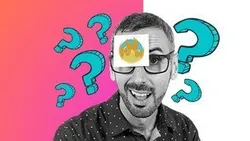
Canva Top 10 Burning Questions & How Tos

Python for Informatics: Exploring Information

Social Network Analysis

Introduction to Systematic Review and Meta-Analysis

The Analytics Edge

DCO042 - Python For Informatics

Causal Diagrams: Draw Your Assumptions Before Your Conclusions

Whole genome sequencing of bacterial genomes - tools and applications
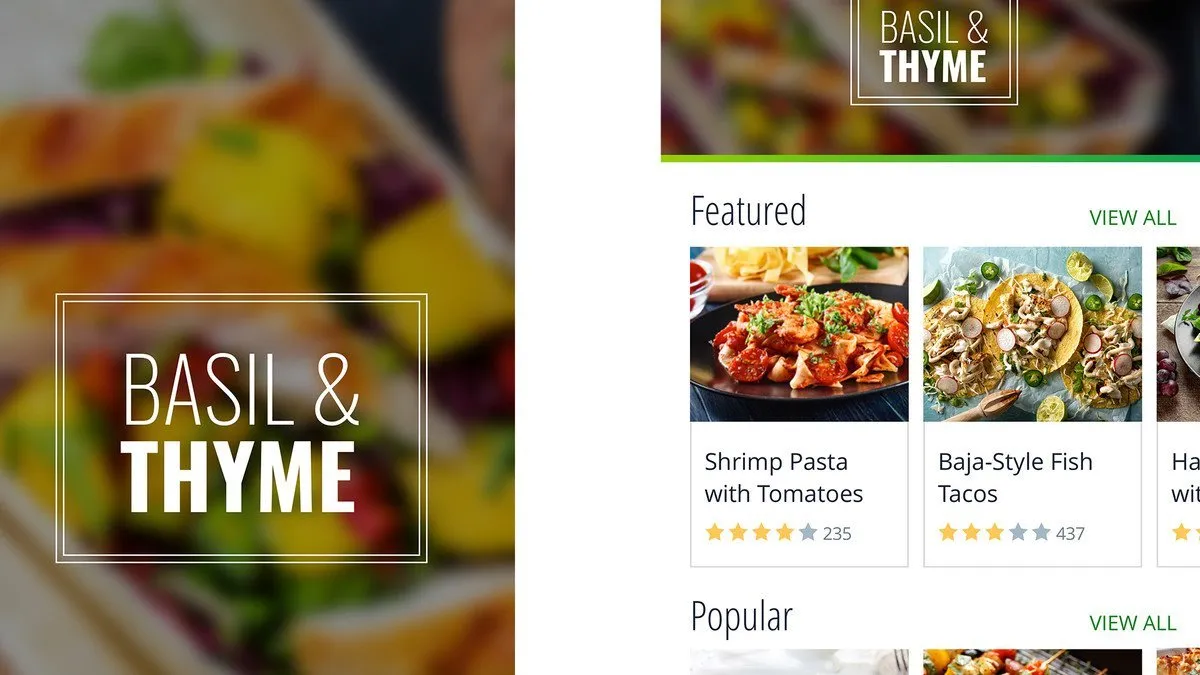
Sketch for UX Design

Sketch: UX for Instructional Design


Start your review of Hands-On Sketch Masterclass - Learn Web and Mobile Design