
Google Sheets for Beginners & Excel Users Who Need Sheets 
This course is designed to help beginners and experienced Excel users transition to Google Sheets. It covers everything from setting up a Google Drive account to creating spreadsheets from scratch, using formulas and functions, and creating visuals. With a 30-day money back guarantee, there's no risk in taking the course and learning how to use Google Sheets confidently and increase productivity. ▼
ADVERTISEMENT
Course Feature
![]() Cost:
Cost:
Paid
![]() Provider:
Provider:
Udemy
![]() Certificate:
Certificate:
Paid Certification
![]() Language:
Language:
English
![]() Start Date:
Start Date:
On-Demand
Course Overview
❗The content presented here is sourced directly from Udemy platform. For comprehensive course details, including enrollment information, simply click on the 'Go to class' link on our website.
Updated in [April 21st, 2023]
Learning Value 1: Understanding the Basics of Google Sheets
This course will provide learners with a comprehensive understanding of the basics of Google Sheets. Learners will learn how to create a Google Drive account, how to navigate, format and fill cells with data, and how to create their own spreadsheets from scratch. This course will also provide learners with an understanding of how to use formulas and functions to do cool calculations, and create visuals, like charts, from their data.
Learning Value 2: Transitioning from Excel to Google Sheets
This course is designed to help learners transition from Microsoft Excel to Google Sheets. Learners will learn how to use the same functions and formulas they are used to in Excel, but in the Google Sheets platform. This course will also provide learners with an understanding of the differences between the two platforms, and how to make the transition as seamless as possible.
Learning Value 3: Increasing Productivity
This course will help learners increase their productivity by teaching them how to use Google Sheets efficiently. Learners will learn how to create spreadsheets quickly and accurately, and how to use formulas and functions to automate their work. This course will also provide learners with an understanding of how to create visuals, like charts, from their data, which will help them to better understand and present their data.
Learning Value 4: Money Back Guarantee
This course provides learners with a 30-day money back guarantee. If for any reason learners don't feel that they have learned a ton from the course, they can simply get their money back and keep any knowledge they have gained from the course. This guarantee provides learners with the assurance that they will be able to learn Google Sheets from this course, and that they will not be wasting their money.
[Applications]
Upon completion of this course, learners will be able to confidently use Google Sheets to create and manage spreadsheets, use formulas and functions to do calculations, and create visuals from their data. They will also have the skills to transition from Microsoft Excel to Google Sheets. Learners can apply these skills to their everyday work and take their productivity to a whole new level.
[Career Paths]
Recommended Career Paths:
1. Data Analyst: Data analysts use Google Sheets to analyze data, create reports, and make decisions based on the data. They use formulas and functions to do calculations, create visuals, and develop insights from the data. With the increasing demand for data-driven decisions, the demand for data analysts is growing.
2. Business Analyst: Business analysts use Google Sheets to analyze data, create reports, and make decisions based on the data. They use formulas and functions to do calculations, create visuals, and develop insights from the data. With the increasing demand for data-driven decisions, the demand for business analysts is growing.
3. Financial Analyst: Financial analysts use Google Sheets to analyze financial data, create reports, and make decisions based on the data. They use formulas and functions to do calculations, create visuals, and develop insights from the data. With the increasing demand for data-driven decisions, the demand for financial analysts is growing.
4. Data Scientist: Data scientists use Google Sheets to analyze data, create reports, and make decisions based on the data. They use formulas and functions to do calculations, create visuals, and develop insights from the data. With the increasing demand for data-driven decisions, the demand for data scientists is growing.
[Education Paths]
Recommended Degree Paths:
1. Bachelor of Science in Computer Science: This degree path focuses on the fundamentals of computer science, including programming, software engineering, and data structures. It also covers topics such as artificial intelligence, machine learning, and computer networks. This degree path is ideal for those who want to develop their skills in Google Sheets and other spreadsheet applications.
2. Master of Science in Data Science: This degree path focuses on the analysis and interpretation of data. It covers topics such as data mining, machine learning, and predictive analytics. This degree path is ideal for those who want to use Google Sheets to analyze and interpret data.
3. Bachelor of Science in Business Analytics: This degree path focuses on the application of data analytics to business decisions. It covers topics such as data visualization, predictive analytics, and data-driven decision making. This degree path is ideal for those who want to use Google Sheets to make informed business decisions.
4. Master of Science in Business Intelligence: This degree path focuses on the use of data to inform business decisions. It covers topics such as data warehousing, data mining, and data visualization. This degree path is ideal for those who want to use Google Sheets to make informed business decisions.
Developing Trends:
1. Automation: Automation is becoming increasingly important in the world of data analysis and spreadsheet applications. Automation tools are being developed to make it easier to use Google Sheets and other spreadsheet applications.
2. Machine Learning: Machine learning is becoming increasingly important in the world of data analysis and spreadsheet applications. Machine learning algorithms are being developed to make it easier to use Google Sheets and other spreadsheet applications.
3. Cloud Computing: Cloud computing is becoming increasingly important in the world of data analysis and spreadsheet applications. Cloud-based tools are being developed to make it easier to use Google Sheets and other spreadsheet applications.
4. Big Data: Big data is becoming increasingly important in the world of data analysis and spreadsheet applications. Big data tools are being developed to make it easier to use Google Sheets and other spreadsheet applications.
Pros & Cons

Informative and easy to follow

Engaging teachings

Easily learnable

Good information

Puts everything in perspective

Very basic

Only for beginners

Limited scope

Not comprehensive

Not suitable for advanced users
Course Provider

Provider Udemy's Stats at AZClass
Discussion and Reviews
0.0 (Based on 0 reviews)
Explore Similar Online Courses
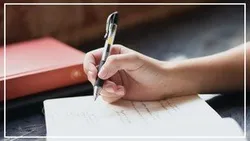
Copywriting Foundations: Sell Using Your Words In 2020

Getting Started With Music Theory

Python for Informatics: Exploring Information

Social Network Analysis

Introduction to Systematic Review and Meta-Analysis

The Analytics Edge

DCO042 - Python For Informatics

Causal Diagrams: Draw Your Assumptions Before Your Conclusions

Whole genome sequencing of bacterial genomes - tools and applications

Google Workspace for IT Administrators

Google Workspace for Education

Getting Started with Google Workspace
 Related Categories
Related Categories
 Popular Searches
Popular Searches
Quiz
 Submitted Sucessfully
Submitted Sucessfully
1. What is the main purpose of this course?
2. What is the guarantee offered by the course?
3. What is the main benefit of using Google Sheets?
4. What is the money back guarantee for this course?
Correct Answer: 30-day money back guarantee.


Start your review of Google Sheets for Beginners & Excel Users Who Need Sheets