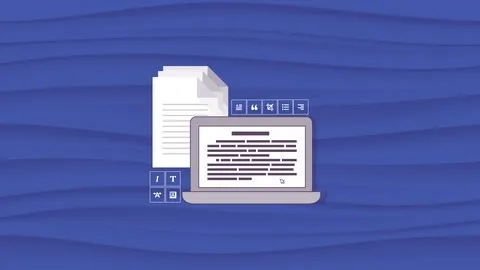
Free Microsoft Word Tutorial - MS Word Power Shortcuts To Finish Projects in Less Time 
This course will teach you how to use Microsoft Word 2010 shortcuts to quickly finish projects. You will learn how to use the keyboard to navigate, format, and edit documents. You will also learn how to use the ribbon and other tools to save time and increase productivity. By the end of this course, you will be able to create and edit documents faster and more efficiently. ▼
ADVERTISEMENT
Course Feature
![]() Cost:
Cost:
Free
![]() Provider:
Provider:
Udemy
![]() Certificate:
Certificate:
No Information
![]() Language:
Language:
English
![]() Start Date:
Start Date:
Self Paced
Course Overview
❗The content presented here is sourced directly from Udemy platform. For comprehensive course details, including enrollment information, simply click on the 'Go to class' link on our website.
Updated in [May 25th, 2023]
This Microsoft Word tutorial is designed to help you become more efficient and productive with the popular word processing software. You will learn how to use the most powerful features of Word to create professional-looking documents quickly and easily. You will also learn how to use the advanced features of Word to save time and effort when creating complex documents.
The course will cover topics such as creating and formatting documents, using templates, working with tables, using styles, and working with images. You will also learn how to use the powerful features of Word to automate tasks and create complex documents.
At the end of the course, you will have a better understanding of how to use Word to create professional-looking documents quickly and easily. You will also have the skills to use the advanced features of Word to save time and effort when creating complex documents. You will also be able to use the powerful features of Word to automate tasks and create complex documents.
[Applications]
At the end of this course, students are encouraged to apply the MS Word 2010 shortcuts they have learned to their everyday work. This will help them to finish projects in less time and with greater efficiency. Additionally, students should practice using the shortcuts regularly to ensure that they become comfortable with them. Finally, students should explore other MS Word features and shortcuts to further increase their productivity.
[Career Paths]
1. Technical Writer: Technical writers create user manuals, how-to guides, and other documents to communicate complex and technical information more easily. With the knowledge gained from this course, technical writers can create more efficient and effective documents in less time.
2. Content Writer: Content writers create content for websites, blogs, and other digital media. With the knowledge gained from this course, content writers can create more efficient and effective content in less time.
3. Copywriter: Copywriters create copy for advertisements, brochures, and other marketing materials. With the knowledge gained from this course, copywriters can create more efficient and effective copy in less time.
4. Editor: Editors review and edit documents for accuracy, clarity, and consistency. With the knowledge gained from this course, editors can review and edit documents more efficiently and effectively in less time.
[Education Paths]
1. Bachelor of Science in Computer Science: This degree path focuses on the fundamentals of computer science, including programming, software engineering, and computer architecture. It also covers topics such as artificial intelligence, data structures, and algorithms. This degree path is becoming increasingly popular as technology continues to evolve and become more integrated into our lives.
2. Bachelor of Science in Information Technology: This degree path focuses on the application of technology to solve problems. It covers topics such as database management, network security, and web development. This degree path is becoming increasingly popular as businesses and organizations rely more heavily on technology to store and manage data.
3. Bachelor of Science in Cybersecurity: This degree path focuses on the security of computer systems and networks. It covers topics such as cryptography, malware analysis, and digital forensics. This degree path is becoming increasingly important as cyber threats continue to grow and become more sophisticated.
4. Bachelor of Science in Software Engineering: This degree path focuses on the design and development of software applications. It covers topics such as software design, software testing, and software development methodologies. This degree path is becoming increasingly popular as software applications become more complex and are used in a variety of industries.
Pros & Cons

Helps master keyboard shortcuts

Learned something new

Lots of useful shortcuts

Unexpectedly helpful

Tons of shortcuts not known

Exceptional instructor

Laptop keypad not supported

Old content needs updating

Muffled instructor comments

Quiz questions not covered
Course Provider

Provider Udemy's Stats at AZClass
Discussion and Reviews
0.0 (Based on 0 reviews)
Explore Similar Online Courses

jQuery Fundamentals Powerful Bootcamp for beginners

Mathematical Biostatistics Boot Camp 1

Python for Informatics: Exploring Information

Social Network Analysis

Introduction to Systematic Review and Meta-Analysis

The Analytics Edge

DCO042 - Python For Informatics

Causal Diagrams: Draw Your Assumptions Before Your Conclusions

Whole genome sequencing of bacterial genomes - tools and applications
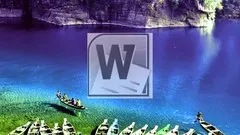
Learn Hidden Microsoft Word Tricks to become faster at work

Microsoft Word (2020) - The complete Word Master Course!


Start your review of Free Microsoft Word Tutorial - MS Word Power Shortcuts To Finish Projects in Less Time