
Figma UI UX Design Essentials 
Dan Scott introduces Figma Essentials, a course designed to teach the fundamentals of UX Design using Figma. Through this course, participants will learn how to use the UI UX design tool to create beautiful, functional designs. With Dan's guidance, they will gain the skills needed to become a successful UX Designer. ▼
ADVERTISEMENT
Course Feature
![]() Cost:
Cost:
Free Trial
![]() Provider:
Provider:
Skillshare
![]() Certificate:
Certificate:
No Information
![]() Language:
Language:
English
![]() Start Date:
Start Date:
On-Demand
Course Overview
❗The content presented here is sourced directly from Skillshare platform. For comprehensive course details, including enrollment information, simply click on the 'Go to class' link on our website.
Updated in [March 06th, 2023]
In this Figma UI UX Design Essentials course, learners can learn the fundamentals of UX design, including how to create wireframes, use colors and images, choose fonts, create icons, buttons and other UI components, understand components, constraints and multi-dimensional variants, use free UI kits and plugins, build a style guide, and create micro interactions, page transitions and animations. Learners will also gain an understanding of client expectations and how to work with a UX persona. This course will help learners upgrade their skills from Figma Zero to Figma Hero.
[Applications]
Upon completion of this course, students will be able to apply their knowledge of Figma UI UX Design to create beautiful User Interfaces and engaging prototypes. They will be able to work with a UX persona, create wireframes, implement colours and images, choose fonts for web and mobile apps, create icons, buttons and other UI components, use Components, Constraints and Multi Dimensional Variants, use free UI kits and plugins for Figma, build a simple Style Guide, and make both simple and advanced micro interactions, page transitions and animations.
[Career Paths]
Recommended career paths for learners of this course include:
1. UI/UX Designer: UI/UX Designers are responsible for creating user-friendly interfaces and experiences for websites and applications. They use a variety of tools, such as Figma, to create wireframes, prototypes, and design systems. This role is becoming increasingly important as companies strive to create better user experiences. The demand for UI/UX Designers is expected to continue to grow as companies focus more on user experience.
2. Product Designer: Product Designers are responsible for creating products that are both functional and aesthetically pleasing. They use a variety of tools, such as Figma, to create wireframes, prototypes, and design systems. This role is becoming increasingly important as companies strive to create better products. The demand for Product Designers is expected to continue to grow as companies focus more on user experience.
3. Interaction Designer: Interaction Designers are responsible for creating user-friendly interactions and experiences for websites and applications. They use a variety of tools, such as Figma, to create wireframes, prototypes, and design systems. This role is becoming increasingly important as companies strive to create better user experiences. The demand for Interaction Designers is expected to continue to grow as companies focus more on user experience.
4. Visual Designer: Visual Designers are responsible for creating visually appealing designs for websites and applications. They use a variety of tools, such as Figma, to create wireframes, prototypes, and design systems. This role is becoming increasingly important as companies strive to create better user experiences. The demand for Visual Designers is expected to continue to grow as companies focus more on user experience.
[Education Paths]
Recommended degree paths:
1. Bachelor of Science in Human-Computer Interaction: This degree path focuses on the study of how people interact with technology, and how to design technology to meet user needs. It covers topics such as user experience design, user interface design, usability testing, and more. This degree is becoming increasingly popular as technology continues to evolve and become more integrated into our lives.
2. Bachelor of Science in Computer Science: This degree path focuses on the fundamentals of computer science, such as programming, algorithms, data structures, and software engineering. It also covers topics such as artificial intelligence, machine learning, and computer graphics. This degree is becoming increasingly important as technology continues to evolve and become more integrated into our lives.
3. Master of Science in Human-Computer Interaction: This degree path focuses on the study of how people interact with technology, and how to design technology to meet user needs. It covers topics such as user experience design, user interface design, usability testing, and more. This degree is becoming increasingly popular as technology continues to evolve and become more integrated into our lives.
4. Master of Science in Computer Science: This degree path focuses on the fundamentals of computer science, such as programming, algorithms, data structures, and software engineering. It also covers topics such as artificial intelligence, machine learning, and computer graphics. This degree is becoming increasingly important as technology continues to evolve and become more integrated into our lives.
Pros & Cons

Engaging teacher and enjoyable to watch

Actionable mini projects to learn

Thoroughly explained and activities to help remember

Worth the price of annual subscription

Course is quite long

Complete beginner may feel overwhelmed
Course Provider

Provider Skillshare's Stats at AZClass
Discussion and Reviews
0.0 (Based on 0 reviews)
Explore Similar Online Courses

Learn The Guitar By Learning Songs - LEVEL 1

Object Oriented Programming (OOPs) for JAVA Certification

Python for Informatics: Exploring Information

Social Network Analysis

Introduction to Systematic Review and Meta-Analysis

The Analytics Edge

DCO042 - Python For Informatics

Causal Diagrams: Draw Your Assumptions Before Your Conclusions

Whole genome sequencing of bacterial genomes - tools and applications

From idea to MVP without coding Intro to Figma & Bravo
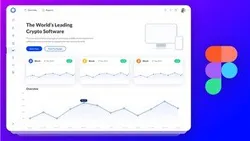
Learn How to Design a Website in Figma

Figma Course - Web Design Tutorial for Beginners
 Related Categories
Related Categories
 Popular Providers
Popular Providers
Quiz
 Submitted Sucessfully
Submitted Sucessfully
1. What is the main purpose of this course?
2. What is the target audience of this course?
3. What will you learn in this course?
4. What is the main goal of this course?
Correct Answer: To learn everything you need to get started working as a UX Designer using Figma.


Start your review of Figma UI UX Design Essentials