
Electronics Design 
This course provides an introduction to Autodesk Fusion 360 for electronics design. It covers topics such as generating PCB manufacturing files, designing blocks in electronics, the new features in electronics for March 2022, and how to optimize the design process. It is a great resource for those looking to learn more about Autodesk Fusion 360 for electronics design. ▼
ADVERTISEMENT
Course Feature
![]() Cost:
Cost:
Free
![]() Provider:
Provider:
Youtube
![]() Certificate:
Certificate:
Paid Certification
![]() Language:
Language:
English
![]() Start Date:
Start Date:
On-Demand
Course Overview
❗The content presented here is sourced directly from Youtube platform. For comprehensive course details, including enrollment information, simply click on the 'Go to class' link on our website.
Updated in [February 21st, 2023]
What does this course tell?
(Please note that the following overview content is from the original platform)
Autodesk Fusion 360 | Generate PCB Manufacturing Files with Fusion 360.
Autodesk Fusion 360 | Design Blocks in Electronics.
Autodesk Fusion 360 | What's New in Electronics - March 2022.
Autodesk Fusion 360 | Quick Tip: How to Optimize the Electromechanical Workflow.
Autodesk Fusion 360 | Fusion 360 Electronics Add In: SnapEDA.
Autodesk Fusion 360 | Fusion 360 Electronics - Mapping 3D Models.
Autodesk Fusion 360 | November 2021 What's New - Fusion 360 Electronics.
Webinar: Avoid PCB Manufacturing and Product Assembly Issues via Integrated E-CAD and Mechanical CAD.
Fusion 360 electronics Tutorial: Learn how to export ODB++ files.
What's New Fusion 360 Electronics August 2021.
Fusion 360 electronics unification.
What's New for Fusion 360 Electronics - July 2021.
Whats New Fusion 360 Electronics.
Fusion 360 electronics library update.
How to use custom fonts on PCBs with Fusion 360.
Create your own electronics parts in Fusion 360: Video 1 Electronics Libraries Overview.
Create your own electronics parts in Fusion 360: Video 2 Making a symbol.
Create your own electronics parts in Fusion 360: Video 3 Making a footprint.
Create your own electronics parts in Fusion 360: Video 4 Making a 3D Package.
Create your own electronics parts in Fusion 360: Video 5 Making a Device.
Fusion 360 electronics Edit in Place.
Keeping Schematic and PCB Consistent.
Sharing your design files.
Fusion 360 electronics: Beyond the digital design.
Fusion 360: What's New in Fusion 360 electronics.
WEBINAR: Fusion 360 electronics roadmap.
360 LIVE: Setting Fusion 360 electronics for your next project.
Electronic and Mechanical Unification.
Migrating your Autodesk EAGLE files to Fusion 360.
December 2020 Fusion 360 electronics update.
The Future of connected PCB.
Video 9 What do Capacitors do in a Circuit.
Video 7: Why are There So Many DIfferent Kinds of Resistors.
What's new in Fusion 360 electronics October 2020 update.
360 LIVE: Talking with the experts from Particle.
Video6: Practical Applications and Considerations Using Resistors.
360 LIVE: Electromechanical workflows using Fusion 360 electronics.
Fusion 360 Electronics - The future of electromechanical design.
Video 5: Power in Resistive Circuits.
What's Ground in a Circuit.
Video 3 Series and Parallel Combinations of Resistors.
What is new Fusion 360 electronics.
Fusion 360 electronics Voltage, Current, Resistance and Ohm's law.
360 LIVE: Fundamental of electronics.
Fusion 360: What is a circuit?.
Fusion 360 sharing your libraries.
Fusion 360: electronic libraries.
Fusion 360 electronics collaboration.
Fusion 360 electromechanical worflows.
Fusion 360 electronics: capturing enclosure geometry.
Fusion 360 electronics: Please follow this link to the recording: https://youtu.be/MV3SOvNTi1k.
Loading EAGLE design and library file in Fusion 360.
Fusion 360 Differential Pair Routing.
Fusion 360 PCB CAM output.
Fusion 360 PCB layout: Push&Shove.
What's New Fusion 360 electronics - August 2020.
360 LIVE: Edit in Place - Basics and Fundamentals.
Fusion 360 electronic library editor.
Overview on manual routing with Push&Shove.
Printed Circuit Board Manufacturing Files.
Importing Altium Libraries.
What's New in Fusion 360 Electronics - June 2020.
Tutorial: Episode 2 Analyzing the Schematic to inform Layout.
Tutorial: Episode 4 Finishing Placement and Routing.
Tutorial: Episode 5: Finishing Touches and Manufacturing Data.
Tutorial: Episode 3 Making the Board outline and initial placement.
Tutorial: Episode 1 Introduction to Teach Me PCB.
360 LIVE: Review the latest updates in Fusion 360 Electronics.
360 LIVE: Routing for high speed designs.
360 LIVE: Mi primer diseno electronico con Fusion 360.
360 LIVE: Getting Started with Fusion 360 electronics.
Quick Tip: Mapping STEP models to your electronic component Footprints.
TUTORIAL: Creating electronic components with Fusion 360.
360 LIVE: Fusion 360 Electronics Design Manager.
360 LIVE: Fusion 360 Schematic SPICE Simulation.
QUICK TIP: Loading Autodesk EAGLE design files.
TUTORIAL: Learn how to access additional Libraries.
360 LIVE: Custom Electronic Components.
360 LIVE: Solder-Side Chat.
360 LIVE: Manual Routing with Fusion 360.
360 Live: Circuit Board Manufacturing files.
360 LIVE: Uncovering the mysteries of DRC.
360 LIVE: Defining connectivity on a Schematic.
Creating an Enclosure from a PCB Board in Fusion 360.
Defining PCB Outline from Existing Geometry.
PCB Layout Tutorial Walkthrough.
Electronics Schematic Tutorial Walkthrough.
What's New in Fusion 360 - January 2020.
How to Import EAGLE files into Fusion 360.
We consider the value of this course from multiple aspects, and finally summarize it for you from three aspects: personal skills, career development, and further study:
(Kindly be aware that our content is optimized by AI tools while also undergoing moderation carefully from our editorial staff.)
Autodesk Fusion 360 Generate PCB Manufacturing Files with Fusion 360
Autodesk Fusion 360 Design Blocks in Electronics
Autodesk Fusion 360 Whats New in Electronics - March 2022
Autodesk Fusion 360 Quick Tip: How to Optimize the Electromechanical Workflow
Autodesk Fusion 360 Fusion 360 Electronics Add In: SnapEDA
Autodesk Fusion 360 Fusion 360 Electronics - Mapping 3D Models
Autodesk Fusion 360 November 2021 Whats New - Fusion 360 Electronics
Webinar: Avoid PCB Manufacturing and Product Assembly Issues via Integrated E-CAD and Mechanical CAD
Fusion 360 electronics Tutorial: Learn how to export ODB++ files
Whats New Fusion 360 Electronics August 2021
Fusion 360 electronics unification
Whats New for Fusion 360 Electronics - July 2021
Whats New Fusion 360 Electronics
Fusion 360 electronics library update
How to use custom fonts on PCBs with Fusion 360
Create your own electronics parts in Fusion 360: Video 1 Electronics Libraries Overview
Create your own electronics parts in Fusion 360: Video 2 Making a symbol
Create your own electronics parts in Fusion 360: Video 3 Making a footprint
Create your own electronics parts in Fusion 360: Video 4 Making a 3D Package
Create your own electronics parts in Fusion 360: Video 5 Making a Device
Fusion 360 electronics Edit in Place
Keeping Schematic and PCB Consistent
Sharing your design files
Fusion 360 electronics: Beyond the digital design
Fusion 360: Whats New in Fusion 360 electronics
WEBINAR: Fusion 360 electronics roadmap
360 LIVE: Setting Fusion 360 electronics for your next project
Electronic and Mechanical Unification
Migrating your Autodesk EAGLE files to Fusion 360
December 2020 Fusion 360 electronics update
The Future of connected PCB
Video 9 What do Capacitors do in a Circuit
Video 7: Why are There So Many DIfferent Kinds of Resistors
Whats new in Fusion 360 electronics October 2020 update
360 LIVE: Talking with the experts from Particle
Video6: Practical Applications and Considerations Using Resistors
360 LIVE: Electromechanical workflows using Fusion 360 electronics
Fusion 360 Electronics - The future of electromechanical design
Video 5: Power in Resistive Circuits
Whats Ground in a Circuit
Video 3 Series and Parallel Combinations of Resistors
What is new Fusion 360 electronics
Fusion 360 electronics Voltage Current Resistance and Ohms law
360 LIVE: Fundamental of electronics
Fusion 360: What is a circuit?
Fusion 360 sharing your libraries
Fusion 360: electronic libraries
Fusion 360 electronics collaboration
Fusion 360 electromechanical worflows
Fusion 360 electronics: capturing enclosure geometry
Fusion 360 electronics: Please follow this link to the recording: EAGLE design and library file in Fusion 360
Fusion 360 Differential Pair Routing
Fusion 360 PCB CAM output
Fusion 360 PCB layout: Push&Shove
Whats New Fusion 360 electronics - August 2020
360 LIVE: Edit in Place - Basics and Fundamentals
Fusion 360 electronic library editor
Overview on manual routing with Push&Shove
Printed Circuit Board Manufacturing Files
Importing Altium Libraries
Whats New in Fusion 360 Electronics - June 2020
Tutorial: Episode 2 Analyzing the Schematic to inform Layout
Tutorial: Episode 4 Finishing Placement and Routing
Tutorial: Episode 5: Finishing Touches and Manufacturing Data
Tutorial: Episode 3 Making the Board outline and initial placement
Tutorial: Episode 1 Introduction to Teach Me PCB
360 LIVE: Review the latest updates in Fusion 360 Electronics
360 LIVE: Routing for high speed designs
360 LIVE: Mi primer diseno electronico con Fusion 360
360 LIVE: Getting Started with Fusion 360 electronics
Quick Tip: Mapping STEP models to your electronic component Footprints
TUTORIAL: Creating electronic components with Fusion 360
360 LIVE: Fusion 360 Electronics Design Manager
360 LIVE: Fusion 360 Schematic SPICE Simulation
QUICK TIP: Loading Autodesk EAGLE design files
TUTORIAL: Learn how to access additional Libraries
360 LIVE: Custom Electronic Components
360 LIVE: Solder-Side Chat
360 LIVE: Manual Routing with Fusion 360
360 Live: Circuit Board Manufacturing files
360 LIVE: Uncovering the mysteries of DRC
360 LIVE: Defining connectivity on a Schematic
Creating an Enclosure from a PCB Board in Fusion 360
Defining PCB Outline from Existing Geometry
PCB Layout Tutorial Walkthrough
Electronics Schematic Tutorial Walkthrough
Whats New in Fusion 360 - January 2020
How to Import EAGLE files into Fusion 360
Course Provider

Provider Youtube's Stats at AZClass
Over 100+ Best Educational YouTube Channels in 2023.
Best educational YouTube channels for college students, including Crash Course, Khan Academy, etc.
AZ Class hope that this free Youtube course can help your Autodesk Fusion 360 skills no matter in career or in further education. Even if you are only slightly interested, you can take Electronics Design course with confidence!
Discussion and Reviews
0.0 (Based on 0 reviews)
Explore Similar Online Courses

Watercolor Mixing Chart Bonus: Fountain Pens & Setting up a Palette

Personal Branding & Marketing: Secrets to Entrepreneurship Networking and Social Media Marketing

Python for Informatics: Exploring Information

Social Network Analysis

Introduction to Systematic Review and Meta-Analysis

The Analytics Edge

DCO042 - Python For Informatics

Causal Diagrams: Draw Your Assumptions Before Your Conclusions

Whole genome sequencing of bacterial genomes - tools and applications
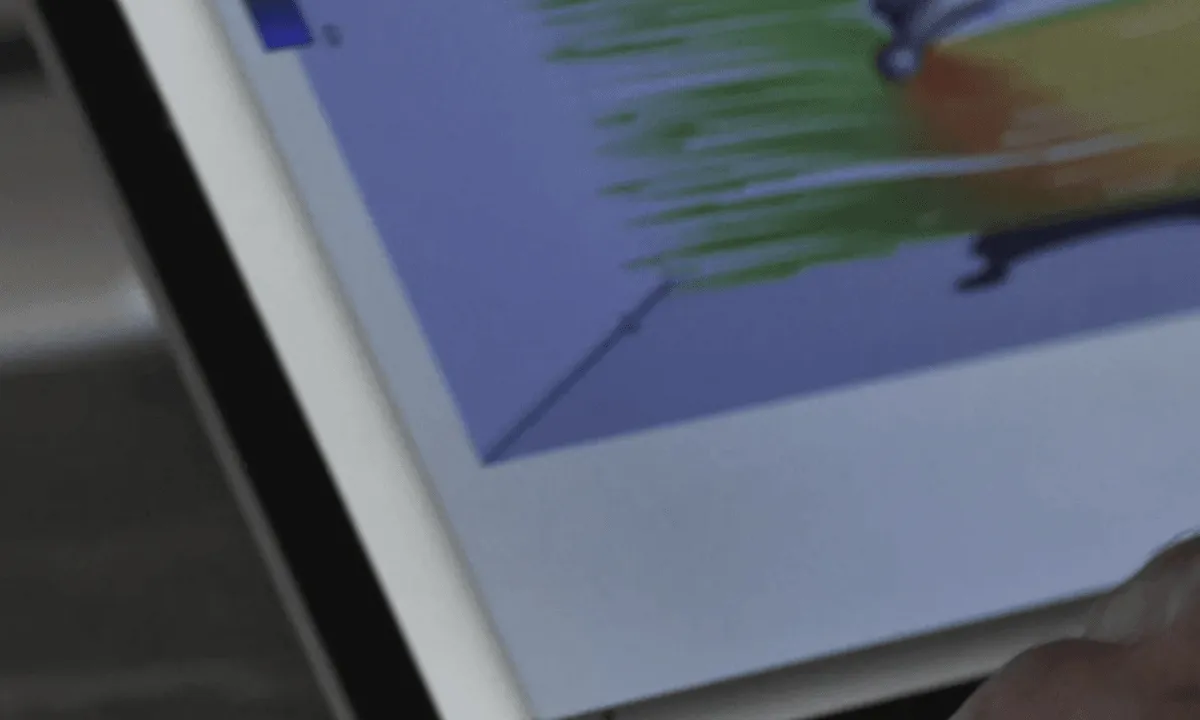
Engineering Design Process with Autodesk Fusion 360
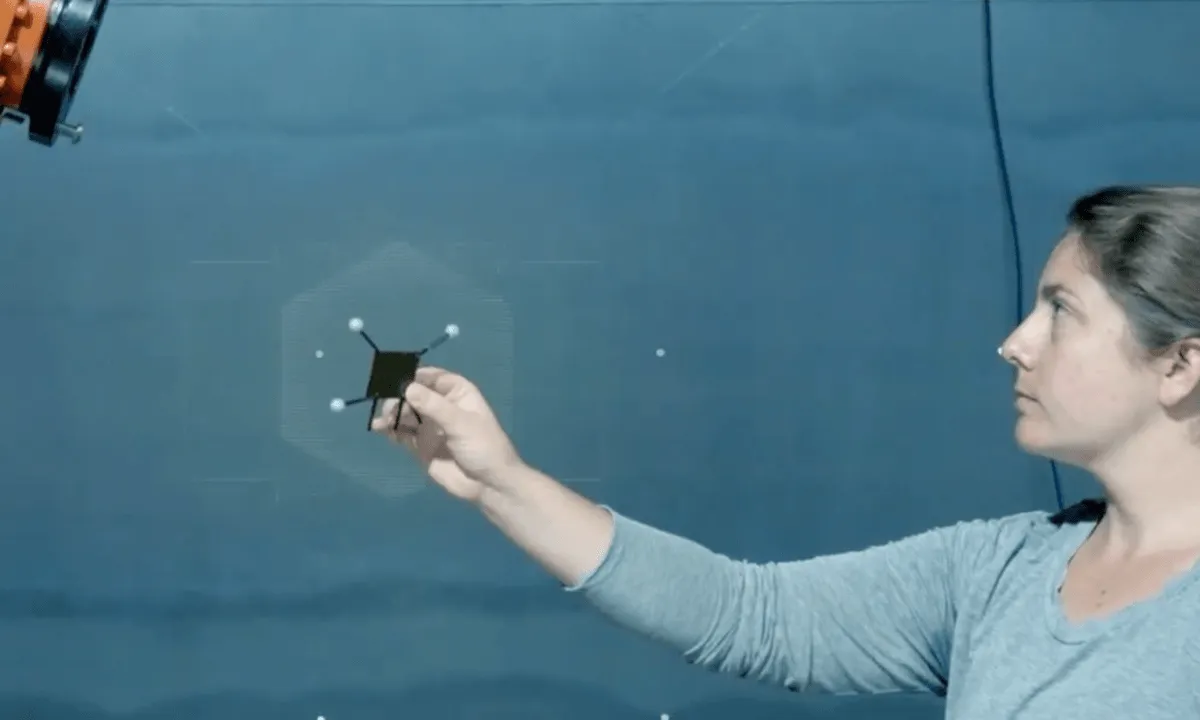
Intro to Digital Manufacturing with Autodesk Fusion 360


Start your review of Electronics Design