
Dragonframe Tutorials 
This course provides an overview of Dragonframe 4, a powerful stop motion animation software. It covers topics such as the timeline, X Sheet, guide layers, and live view magnification. It is designed to help users become familiar with the software and its features, allowing them to create stunning stop motion animations. ▼
ADVERTISEMENT
Course Feature
![]() Cost:
Cost:
Free
![]() Provider:
Provider:
Youtube
![]() Certificate:
Certificate:
Paid Certification
![]() Language:
Language:
English
![]() Start Date:
Start Date:
On-Demand
Course Overview
❗The content presented here is sourced directly from Youtube platform. For comprehensive course details, including enrollment information, simply click on the 'Go to class' link on our website.
Updated in [February 21st, 2023]
What does this course tell?
(Please note that the following overview content is from the original platform)
Dragonframe 4 Tutorial - 101 Animation Overview.
Dragonframe 4 Tutorial - 102 Timeline.
Dragonframe 4 Tutorial - 103 X Sheet.
Dragonframe 4 Tutorial - 104 Guide Layers.
Dragonframe 4 Tutorial - 105 Live View Magnification.
Dragonframe Tutorial - 106 Increment Editor.
Dragonframe 4 Tutorial - 107 Notepad.
Dragonframe Tutorial - 108 Alternate Composition Guide.
Dragonframe 4 Tutorial - 201 Cinematography Overview.
Dragonframe 4 Tutorial - 202 Camera Controls.
Dragonframe 4 Tutorial - 203 Split Viewer.
Dragonframe 4 Tutorial - 204 Color Detect.
Dragonframe 4 Tutorial - 205 Color Palette.
Dragonframe 4 Tutorial - 207 Movie Record.
Dragonframe 4 Tutorial - 206 3D Stereo Review.
Dragonframe 4 Tutorial - 301 Audio Workspace Overview.
Dragonframe Tutorial - 302 Track Reading.
Dragonframe Tutorial - 303 Creating a Face Set.
Dragonframe 4 Tutorial - 401 DMX Workspace Overview.
Dragonframe Tutorial - 402 DMX Programs.
Dragonframe Tutorial - 403 DMX Groups and Filters.
Dragonframe Tutorial - 404 DMX Profile Editor.
Dragonframe Tutorial - 511 Motion Control Adjustment Layers.
Dragonframe Tutorial - 510 Virtual Axis Setup.
Dragonframe Tutorial - 509 Creating Indexed Moves.
Dragonframe Tutorial - 508 Shooting in Stereo 3D.
Dragonframe Tutorial - 507 Motion Control Ghost.
Dragonframe Tutorial - 506 Motion Control Move Test.
Dragonframe Tutorial - 504 ARC Motion Control Temporal and Spatial Adjustments.
Dragonframe Tutorial - 505 Motion Control Targets.
Dragonframe Tutorial - 503 ARC Motion Control Keyframe Styles.
Dragonframe Tutorial - 513 Motion Control Aim Point.
Dragonframe Tutorial - 512 Time Warp.
Dragonframe Tutorial - 501 ARC Motion Control Overview.
Dragonframe Tutorial - 502 ARC Motion Control Axis Setup.
Dragonframe Ready to Capture.
Dragonframe Webcam Focus & Exposure Settings.
Dragonframe Tutorial - 515 Axis Calibration.
Dragonframe Tutorial - 208 Multi-Camera Setup.
Dragonframe Tutorial - 110 Making-of Capture.
Dragonframe Tutorial - 405 DMX Light Fixtures.
Dragonframe Tutorial - 111 Monogram Creative Console.
We consider the value of this course from multiple aspects, and finally summarize it for you from three aspects: personal skills, career development, and further study:
(Kindly be aware that our content is optimized by AI tools while also undergoing moderation carefully from our editorial staff.)
First, learners can gain an overview of animation. Through the Dragonframe Tutorials, learners can understand the basics of animation, such as the timeline, X sheet, guide layers, live view magnification, increment editor, and notepad. This will help learners to understand the fundamentals of animation and how to use the Dragonframe software.
Second, learners can learn cinematography. Through the Dragonframe Tutorials, learners can understand the basics of cinematography, such as camera controls, split viewer, color detect, color palette, movie record, and 3D stereo review. This will help learners to understand the fundamentals of cinematography and how to use the Dragonframe software.
Third, learners can learn audio workspace. Through the Dragonframe Tutorials, learners can understand the basics of audio workspace, such as track reading, creating a face set, and DMX workspace overview. This will help learners to understand the fundamentals of audio workspace and how to use the Dragonframe software.
Fourth, learners can learn motion control. Through the Dragonframe Tutorials, learners can understand the basics of motion control, such as motion control adjustment layers, virtual axis setup, creating indexed moves, motion control ghost, motion control move test, ARC motion control temporal and spatial adjustments, motion control targets, ARC motion control keyframe styles, motion control aim point, time warp, ARC motion control overview, and ARC motion control axis setup. This will help learners to understand the fundamentals of motion control and how to use the Dragonframe software.
Fifth, learners can learn other topics. Through the Dragonframe Tutorials, learners can understand other topics, such as ready to capture, webcam focus & exposure settings, axis calibration, multi-camera setup, making-of capture, DMX light fixtures, monogram creative console. This will help learners to understand the fundamentals of these topics and how to use the Dragonframe software.
[Applications]
After completing the Dragonframe Tutorials, users should be able to apply the knowledge they have gained to their own projects. They should be able to use the Dragonframe software to create animation, cinematography, audio, DMX, and motion control projects. Additionally, users should be able to use the Dragonframe software to set up multi-camera setups, capture making-of footage, and adjust focus and exposure settings for webcams. Finally, users should be able to use the Dragonframe software to calibrate axes and use the Monogram Creative Console.
[Career Paths]
1. Animation Director: Animation directors are responsible for overseeing the entire animation process, from concept to completion. They work with a team of animators to create the desired look and feel of a project. They also ensure that the animation meets the client's expectations and deadlines. As technology advances, animation directors must stay up to date with the latest software and techniques to ensure their projects are of the highest quality.
2. Motion Control Technician: Motion control technicians are responsible for setting up and operating motion control equipment for animation and special effects. They must be knowledgeable in the operation of the equipment and be able to troubleshoot any issues that may arise. As technology advances, motion control technicians must stay up to date with the latest software and techniques to ensure their projects are of the highest quality.
3. Visual Effects Artist: Visual effects artists are responsible for creating realistic and believable visual effects for films, television, and video games. They use a variety of software and techniques to create the desired effects. As technology advances, visual effects artists must stay up to date with the latest software and techniques to ensure their projects are of the highest quality.
4. 3D Modeler: 3D modelers are responsible for creating 3D models for use in animation, video games, and other media. They use a variety of software and techniques to create the desired models. As technology advances, 3D modelers must stay up to date with the latest software and techniques to ensure their projects are of the highest quality.
Course Provider

Provider Youtube's Stats at AZClass
Over 100+ Best Educational YouTube Channels in 2023.
Best educational YouTube channels for college students, including Crash Course, Khan Academy, etc.
AZ Class hope that this free Youtube course can help your Animation skills no matter in career or in further education. Even if you are only slightly interested, you can take Dragonframe Tutorials course with confidence!
Discussion and Reviews
0.0 (Based on 0 reviews)
Explore Similar Online Courses

Managing my money
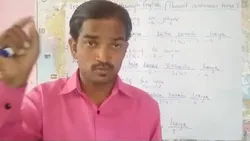
Learn BENGALI through English

Python for Informatics: Exploring Information

Social Network Analysis

Introduction to Systematic Review and Meta-Analysis

The Analytics Edge

DCO042 - Python For Informatics

Causal Diagrams: Draw Your Assumptions Before Your Conclusions

Whole genome sequencing of bacterial genomes - tools and applications

Simple Character Animation

Introduction to Cinema 4D: A Beginner& Animation Guide


Start your review of Dragonframe Tutorials