
Digital Painting Basics - Simple Forms to Complex Paintings 
Unlock the world of digital painting with "Digital Painting Basics - Simple Forms to Complex Paintings" presented by Tayler Olivas. Perfect for beginners, this tutorial covers essential topics such as workspace setup, digital tools, non-destructive editing, and texture brushes to create unique digital artworks. Learn how to transform simple forms into intricate paintings using digital techniques. With practical insights and sponsored by Wacom, this course is a must for aspiring digital artists. Join now and unleash your creativity! ▼
ADVERTISEMENT
Course Feature
![]() Cost:
Cost:
Free
![]() Provider:
Provider:
Youtube
![]() Certificate:
Certificate:
No Information
![]() Language:
Language:
English
![]() Start Date:
Start Date:
2020-11-05 00:00:00
Course Overview
❗The content presented here is sourced directly from Youtube platform. For comprehensive course details, including enrollment information, simply click on the 'Go to class' link on our website.
Updated in [July 18th, 2023]
Tayler Olivas is here to teach you the basics of digital painting! In this course, you will learn how to set up your workspace, the digital tools that are used, shortcuts for accessing them, how to practice non-destructive editing, using texture brushes to get a unique look in your digital painting, and how to combine those elements into a finished painting. By the end of this lesson you’ll have a solid understanding of how to use digital tools to turn simple forms into complex paintings. Special thanks to Wacom for sponsoring this episode! If you’re looking for a gift this holiday season for you or an artist in your life check out Wacom One tablet. There are links to it below along with other excellent tablets from Wacom. Buy Tayler’s Brush Pack and follow him on Instagram and Artstation for more digital painting lessons.
Pros & Cons

Comprehensive and concise information: Users appreciate the course for delivering a significant amount of information in a short 20-minute video. They find it fascinating how the video feels like it covers years' worth of knowledge, making it a valuable resource for both beginners and experienced digital artists.

Inspiring and calming process: Users find watching the process of digital painting in the video to be calming and inspiring. They appreciate the presenter's insight and find it simple when looking at it, emphasizing the importance of practice. This aspect of the course motivates users to continue learning and improving their digital painting skills.

Limited content: Some users express a desire for more videos on digital painting. While they find the course helpful, they would appreciate additional content to further enhance their skills and knowledge in this area.

Lack of guidance beyond basics: One user, who is in their fourth year of an arts major, expresses anxiety about their future after college and seeks advice. This indicates that the course may not provide sufficient guidance or information on career paths or further development beyond the basics of digital painting.
Course Provider

Provider Youtube's Stats at AZClass
Discussion and Reviews
0.0 (Based on 0 reviews)
Explore Similar Online Courses

Nail Class #1 Utensil Technique & Form
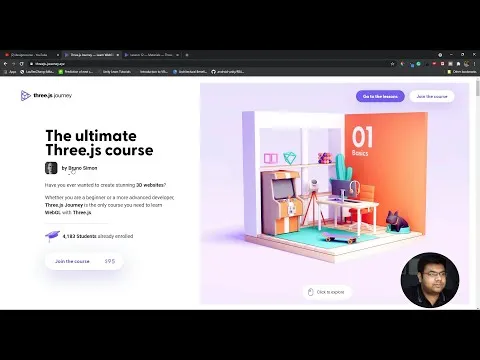
I took the Threejs course by Bruno Simon and it is awesome!

Python for Informatics: Exploring Information

Social Network Analysis

Introduction to Systematic Review and Meta-Analysis

The Analytics Edge

DCO042 - Python For Informatics

Causal Diagrams: Draw Your Assumptions Before Your Conclusions

Whole genome sequencing of bacterial genomes - tools and applications
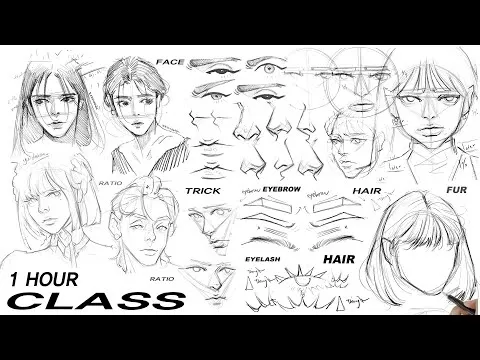
1 HOUR REAL CLASS FULL COURSE

Digital Art Bootcamp - CLASS 11 (FREE TUTORIAL!)
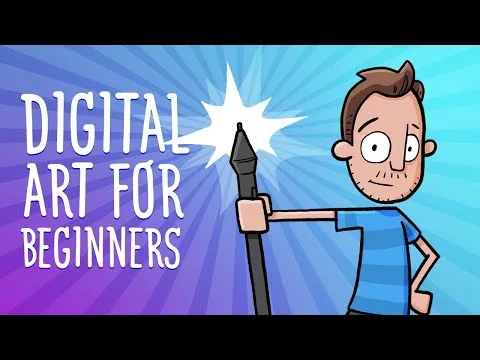

Start your review of Digital Painting Basics - Simple Forms to Complex Paintings