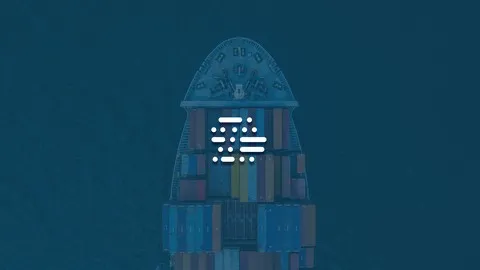
Containers 101 
This free course provides an introduction to containerization, covering topics such as building and deploying applications with Kubernetes, Docker and Helm. Gain the skills to effectively use containers in your workflow. ▼
ADVERTISEMENT
Course Feature
![]() Cost:
Cost:
Free
![]() Provider:
Provider:
Udemy
![]() Certificate:
Certificate:
No Information
![]() Language:
Language:
English
![]() Start Date:
Start Date:
Self Paced
Course Overview
❗The content presented here is sourced directly from Udemy platform. For comprehensive course details, including enrollment information, simply click on the 'Go to class' link on our website.
Updated in [March 06th, 2023]
This course, Containers 101, provides an introduction to creating and deploying contemporary container platform apps with Kubernetes, Docker, and Helm. Participants will learn the fundamentals of containerization, including the benefits of using containers, the differences between containers and virtual machines, and the basics of container orchestration. Additionally, participants will gain hands-on experience with Kubernetes, Docker, and Helm, and will be able to create and deploy containerized applications. By the end of the course, participants will have a solid understanding of containerization and the tools used to create and deploy containerized applications.
[Applications]
After completing this course, students should be able to apply their knowledge of containers to create and deploy modern container platform applications. They should be able to use Kubernetes, Docker, and Helm to create and manage containerized applications. Additionally, they should be able to use the tools to troubleshoot and debug containerized applications. Finally, they should be able to use the tools to monitor and secure containerized applications.
[Career Paths]
1. Container Platform Engineer: Container Platform Engineers are responsible for designing, deploying, and managing container platforms such as Kubernetes, Docker, and Helm. They must have a deep understanding of the underlying technologies and be able to troubleshoot and optimize the platform for maximum performance. This role is becoming increasingly important as more organizations are turning to container platforms to deploy their applications.
2. Cloud Architect: Cloud Architects are responsible for designing and implementing cloud-based solutions for organizations. They must have a deep understanding of cloud technologies and be able to design and deploy solutions that meet the organization's needs. This role is becoming increasingly important as more organizations are turning to the cloud for their computing needs.
3. DevOps Engineer: DevOps Engineers are responsible for automating the development and deployment of applications. They must have a deep understanding of DevOps tools and processes and be able to design and implement solutions that meet the organization's needs. This role is becoming increasingly important as more organizations are turning to DevOps to streamline their development and deployment processes.
4. Security Engineer: Security Engineers are responsible for designing and implementing security solutions for organizations. They must have a deep understanding of security technologies and be able to design and deploy solutions that meet the organization's needs. This role is becoming increasingly important as more organizations are turning to security solutions to protect their data and systems.
[Education Paths]
1. Bachelor of Science in Computer Science: This degree path provides students with a comprehensive understanding of computer science fundamentals, such as programming, software engineering, and computer architecture. It also covers topics related to container platforms, such as distributed systems, cloud computing, and container orchestration. As the demand for container-based applications continues to grow, this degree path will become increasingly important for those looking to develop and deploy container-based applications.
2. Master of Science in Cloud Computing: This degree path focuses on the development and deployment of cloud-based applications, including those that use container platforms. Students will learn about cloud computing fundamentals, such as virtualization, distributed systems, and container orchestration. They will also gain an understanding of the various cloud providers and their offerings, as well as the best practices for deploying and managing container-based applications.
3. Bachelor of Science in Information Technology: This degree path provides students with a comprehensive understanding of information technology fundamentals, such as networking, security, and database management. It also covers topics related to container platforms, such as distributed systems, cloud computing, and container orchestration. As the demand for container-based applications continues to grow, this degree path will become increasingly important for those looking to develop and deploy container-based applications.
4. Master of Science in Data Science: This degree path focuses on the development and deployment of data-driven applications, including those that use container platforms. Students will learn about data science fundamentals, such as machine learning, data mining, and data visualization. They will also gain an understanding of the various cloud providers and their offerings, as well as the best practices for deploying and managing container-based applications.
Pros & Cons

Clear and detailed explanation

Dutch guy's part was funny

Good intro to Docker

Good bestpractice tips

Worth the time

Interesting technology

Poor sound quality

Tiny fonts on mobile

Poor instructor communication

Little connection between talks

No real Kubernetes learning
Course Provider

Provider Udemy's Stats at AZClass
Containers 101 covers topics such as building and deploying applications using Kubernetes, Docker, and Helm. Learners can learn about different container platforms such as Kubernetes, Docker, and Helm and how they work together to create and deploy applications. They will learn the basics of each platform including their features, advantages and disadvantages. They will also learn how to use each platform to create and deploy applications. Trainees will gain hands-on experience with different container platforms. They will learn how to set up and configure the platform, and how to deploy applications. They will also learn how to troubleshoot and debug any issues that may arise.
Discussion and Reviews
0.0 (Based on 0 reviews)
Explore Similar Online Courses

Learn How To Build Websites Using Site Factory

FREE Course- How to create a simple low poly Blender model

Python for Informatics: Exploring Information

Social Network Analysis

Introduction to Systematic Review and Meta-Analysis

The Analytics Edge

DCO042 - Python For Informatics

Causal Diagrams: Draw Your Assumptions Before Your Conclusions

Whole genome sequencing of bacterial genomes - tools and applications

Managing Docker on Linux Servers

Fundamentals of Docker and Kubernetes for NET Developers

WSL 2 Docker Kali Linux and Windows Terminal - get started
 Related Categories
Related Categories
 Popular Providers
Popular Providers
Quiz
 Submitted Sucessfully
Submitted Sucessfully
1. What is Kubernetes?
2. What is Helm?
3. What is Docker?
4. Which of the following is a container platform?


Start your review of Containers 101