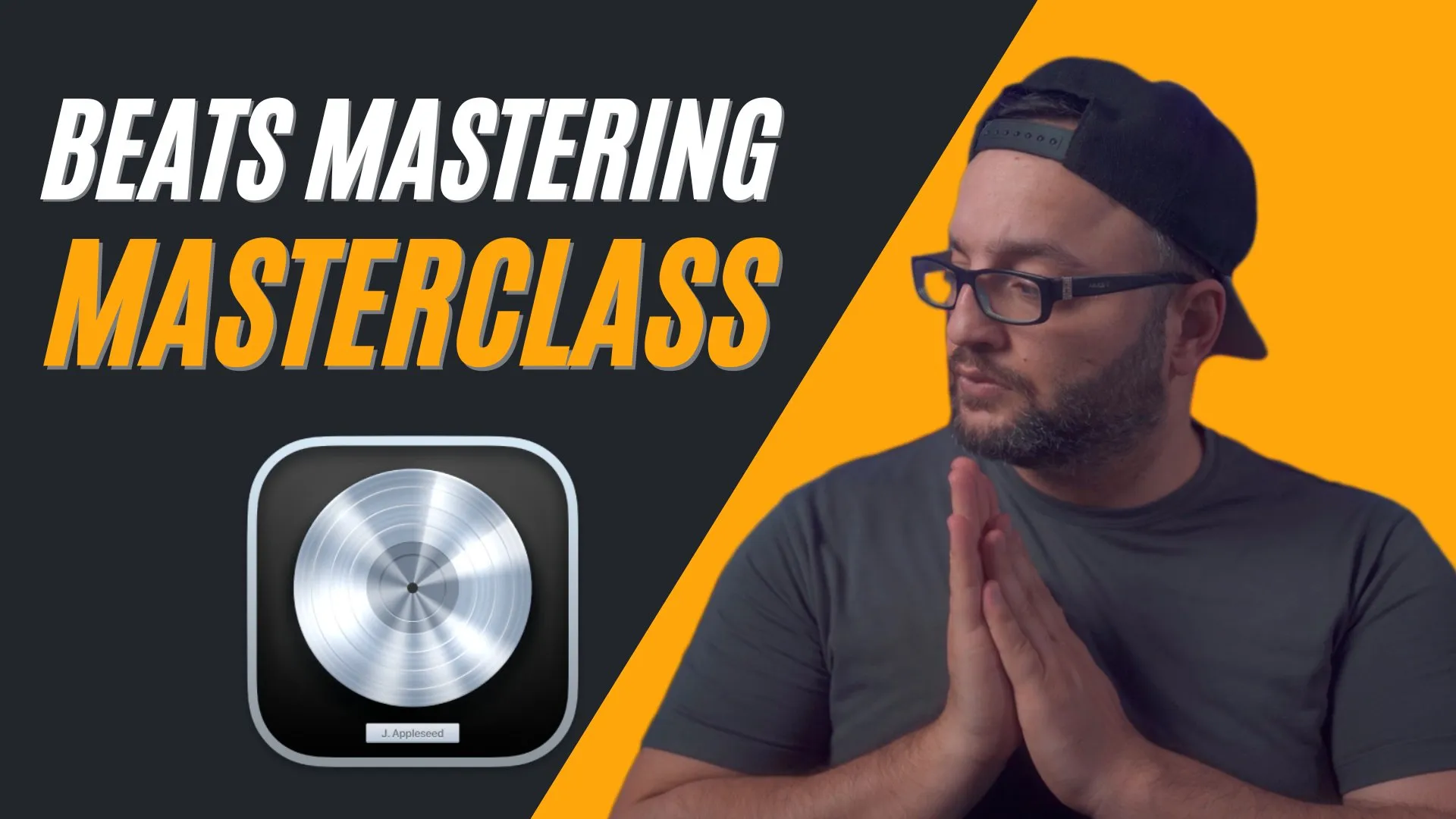
Beats Mastering - Master Your Beats With Logic Pro Plugins ONLY 
Learn to master your tracks using only Logic Pro plugins in this course. Gain the skills to create professional-quality audio mastering and discover the full potential of Logic Pro's plugins. Get a comprehesive understanding of this course which is a free trail course. AZ Class provides this course data for free. Learn more certificate and details here. ▼
ADVERTISEMENT
Course Feature
![]() Cost:
Cost:
Free Trial
![]() Provider:
Provider:
Skillshare
![]() Certificate:
Certificate:
No Information
![]() Language:
Language:
English
Course Overview
❗The content presented here is sourced directly from Skillshare platform. For comprehensive course details, including enrollment information, simply click on the 'Go to class' link on our website.
Updated in [October 18th, 2023]
What does this course tell? (Please note that the following overview content is from the original platform) Learn To Use The Full Power Of Audio Mastering With Logic Pro!What is this Mastering course all about?In this course, you will learn basic and advanced techniques to master your tracks with Logic Pro plugins only, no 3rd party plugins! After you finish this course you will be able to master your own track in a professional way! Do not underestimate the plugins from Logic Pro!What you'll learn:- Learn how to Prepare Your Project to have a better workflow for your mastering- Learn how to use Reference Tracks for mastering purposes- Learn how to use Equalizers- Learn how to use Compressors- Learn how to apply the Parallel Compression Technique- Learn how to apply the Match EQ Technique- Learn how to choose a Reference Track- Learn how to add some Character to the track- Learn how to use the Multiband Compressor for Mastering- Learn how to use the Limiter- Learn how to use the Meters See you on the course! :D We considered the value of this course from many aspects, and finally summarized it for you from two aspects: skills and knowledge, and the people who benefit from it: (Please note that our content is optimized through artificial intelligence tools and carefully reviewed by our editorial staff.) What skills and knowledge will you acquire during this course? During this course, the learner will acquire the following skills and knowledge: 1. Preparing the project: The learner will learn how to set up their project in a way that enhances their workflow for mastering. 2. Using reference tracks: The learner will understand the importance of using reference tracks and how to effectively utilize them during the mastering process. 3. Equalization: The learner will gain knowledge on how to use equalizers to shape the frequency response of their tracks and achieve a balanced sound. 4. Compression: The learner will learn how to use compressors to control the dynamics of their tracks and achieve a more polished and professional sound. 5. Parallel compression technique: The learner will acquire the skills to apply the parallel compression technique, which can add depth and richness to their tracks. 6. Match EQ technique: The learner will learn how to use the match EQ technique to match the tonal characteristics of their track to a reference track. 7. Choosing a reference track: The learner will understand the process of selecting an appropriate reference track for their mastering purposes. 8. Adding character to the track: The learner will learn techniques to add character and uniqueness to their tracks during the mastering process. 9. Multiband compressor for mastering: The learner will gain knowledge on how to effectively use the multiband compressor to control specific frequency ranges in their tracks. 10. Limiter: The learner will learn how to use limiters to ensure that their tracks have a consistent and controlled volume level. 11. Meters: The learner will understand how to use meters to monitor and measure various aspects of their tracks during the mastering process. By the end of this course, the learner will have the skills and knowledge to master their own tracks using only Logic Pro plugins, achieving a professional and polished sound. Who will benefit from this course? This course will benefit musicians, producers, and audio engineers who use Logic Pro as their digital audio workstation. It is specifically designed for individuals who want to learn how to master their tracks using only the plugins available in Logic Pro. By completing this course, they will gain the skills and knowledge to professionally master their own tracks.
Course Syllabus
1. Intro
2. Course Requirements & Free Presets
3. Preparing The Project
4. Using Reference Track
5. Quick Overview Of The Mastering Chain
6. EQ
7. Compressing Transients
8. Adding Character To The Track
9. Match EQ Technique
10. Extra Processing
11. Compression And Soft Clipping
12. Final Reductive EQ
13. Parallel Compression Technique
14. Multiband Compression Technique
15. Adaptive Limiter
16. Outro
Course Provider

Provider Skillshare's Stats at AZClass
Discussion and Reviews
0.0 (Based on 0 reviews)
Explore Similar Online Courses

Warehouse Management: Employees Safety and Warehouse Costs

ASL The Alphabet + Fingerspelling American Sign Language

Python for Informatics: Exploring Information

Social Network Analysis

Introduction to Systematic Review and Meta-Analysis

The Analytics Edge

DCO042 - Python For Informatics

Causal Diagrams: Draw Your Assumptions Before Your Conclusions

Whole genome sequencing of bacterial genomes - tools and applications

Mixing Music - Learn how to mix a Pop Rock Song like a Pro!

Midas M32


Start your review of Beats Mastering - Master Your Beats With Logic Pro Plugins ONLY