
Asset Creation and Management 
This course will teach you how to create and manage assets for a Unity project. You will learn how to import assets from Digital Content Creation (DCC) tools, troubleshoot common import issues, tweak materials, create and organize Prefabs, and understand the full product development lifecycle. You should have at least 1-2 years of experience implementing 3D art in Unity and a basic understanding of 2D asset management, animation, and working with scripts. This course is intended for people who are ready for their first paying roles as Unity 3D artists or enthusiasts who would like to verify their skills. ▼
ADVERTISEMENT
Course Feature
![]() Cost:
Cost:
Free
![]() Provider:
Provider:
Coursera
![]() Certificate:
Certificate:
Paid Certification
![]() Language:
Language:
English
![]() Start Date:
Start Date:
13th Sep, 2021
Course Overview
❗The content presented here is sourced directly from Coursera platform. For comprehensive course details, including enrollment information, simply click on the 'Go to class' link on our website.
Updated in [May 25th, 2023]
Welcome to Asset Creation and Management, the first course in the Unity Certified 3D Artist Specialization from Unity Technologies. This course is designed to help prepare students for the Unity Certified 3D Artist exam, the professional certification for entry- to mid-level Unity artists.
Throughout this course, students will be tasked with completing the asset setup for a Kitchen Configurator application - an app that lets users view a realistic rendering of a kitchen and swap out objects and materials to customize the design. Students will learn how to import assets into a Unity project, troubleshoot common import issues, and tweak the materials. They will also create and organize Prefabs in a way that will work with the application code. By the end of the course, students will have a clean and organized Unity project that is ready for the next stage: lighting.
This is an intermediate course, intended for people who are ready for their first paying roles as Unity 3D artists, or enthusiasts who would like to verify their skills against a professional standard. To succeed, students should have at least 1-2 years of experience implementing 3D art in Unity. They should be proficient at importing assets into Unity from Digital Content Creation (DCC) tools, prototyping scenes, working with lighting, and adding particles and effects. They should also have a basic understanding of 2D asset management, animation, and working with scripts. Students should have experience in the full product development lifecycle, and understand multi-platform development, including for XR (AR and VR) platforms.
By the end of this course, students will have a comprehensive understanding of asset creation and management in Unity, and will be well-prepared to take the Unity Certified 3D Artist exam.
[Applications]
Upon completion of this course, learners will be able to apply their knowledge of asset creation and management to create realistic 3D art in Unity for a variety of applications. They will be able to import assets from Digital Content Creation (DCC) tools, troubleshoot common import issues, and create and organize Prefabs in a way that will work with the application code. Learners will also be able to use their knowledge to prepare for the Unity Certified 3D Artist exam.
[Career Paths]
1. 3D Artist: 3D Artists are responsible for creating 3D models, textures, and animations for use in Unity projects. They must be proficient in using 3D modeling software such as Maya, 3DS Max, and Blender, as well as Unity's own tools. 3D Artists must also be able to work with lighting, particles, and effects to create realistic and immersive experiences. As the demand for 3D content increases, 3D Artists are in high demand and the job outlook is very positive.
2. Asset Manager: Asset Managers are responsible for organizing and managing the assets used in Unity projects. They must be proficient in using Unity's asset management tools, as well as other software such as Adobe Photoshop and Substance Painter. Asset Managers must also be able to troubleshoot common import issues and optimize assets for performance. As the demand for 3D content increases, Asset Managers are in high demand and the job outlook is very positive.
3. Technical Artist: Technical Artists are responsible for bridging the gap between art and programming. They must be proficient in using Unity's tools, as well as scripting languages such as C# and JavaScript. Technical Artists must also be able to work with lighting, particles, and effects to create realistic and immersive experiences. As the demand for 3D content increases, Technical Artists are in high demand and the job outlook is very positive.
4. XR Developer: XR Developers are responsible for developing applications for augmented reality (AR) and virtual reality (VR) platforms. They must be proficient in using Unity's tools, as well as scripting languages such as C# and JavaScript. XR Developers must also be able to work with lighting, particles, and effects to create realistic and immersive experiences. As the demand for XR content increases, XR Developers are in high demand and the job outlook is very positive.
[Education Paths]
Recommended Degree Paths:
1. Bachelor of Science in Computer Science: This degree path provides a comprehensive understanding of computer science fundamentals, including programming, software engineering, and computer architecture. It also covers topics such as artificial intelligence, computer graphics, and game development. This degree is ideal for those interested in developing 3D art in Unity, as it provides the necessary technical skills to create and manage assets. Additionally, the degree provides an understanding of the product development lifecycle, which is essential for successful asset creation and management.
2. Bachelor of Arts in Game Design: This degree path focuses on the design and development of video games, including the use of game engines such as Unity. It covers topics such as game mechanics, level design, and game production. This degree is ideal for those interested in creating 3D art in Unity, as it provides the necessary technical and creative skills to create and manage assets. Additionally, the degree provides an understanding of the product development lifecycle, which is essential for successful asset creation and management.
3. Master of Science in Computer Science: This degree path provides an advanced understanding of computer science fundamentals, including programming, software engineering, and computer architecture. It also covers topics such as artificial intelligence, computer graphics, and game development. This degree is ideal for those interested in developing 3D art in Unity, as it provides the necessary technical skills to create and manage assets. Additionally, the degree provides an understanding of the product development lifecycle, which is essential for successful asset creation and management.
4. Master of Arts in Game Design: This degree path focuses on the design and development of video games, including the use of game engines such as Unity. It covers topics such as game mechanics, level design, and game production. This degree is ideal for those interested in creating 3D art in Unity, as it provides the necessary technical and creative skills to create and manage assets. Additionally, the degree provides an understanding of the product development lifecycle, which is essential for successful asset creation and management.
Developing Trends:
1. Virtual Reality (VR): VR is becoming increasingly popular in the gaming industry, and Unity is one of the most popular game engines for creating VR experiences. As such, there is an increasing demand for 3D artists who are proficient in creating and managing assets in Unity for VR applications.
2. Augmented Reality (AR): AR is becoming increasingly popular in the gaming industry, and Unity is one of the most popular game engines for creating AR experiences. As such, there is an increasing demand for 3D artists who are proficient in creating and managing assets in Unity for AR applications.
3. Artificial Intelligence (AI): AI is becoming increasingly popular in the gaming industry, and Unity is one of the most popular game engines for creating AI experiences. As such, there is an increasing demand for 3D artists who are proficient in creating and managing assets in Unity for AI applications.
4. Cloud Computing: Cloud computing is becoming increasingly popular in the gaming industry, and Unity is one of the most popular game engines for creating cloud-based experiences. As such, there is an increasing demand for 3D artists who are proficient in creating and managing assets in Unity for cloud-based applications.
Course Syllabus
Asset Import and Configuration
For the first part of the course, you'll get an introduction to the course and its Challenge/Solution format, then jump into importing and configuring assets for the Kitchen Configurator project.Material Creation
In this section, you'll review the project assets to ensure that all materials were imported correctly. You may have to make some special tweaks of the materials settings in order to get the materials to match the desired specifications.Prefab Creation
Next, you'll create and configure Unity prefabs for the objects in the kitchen scene, using the appropriate hierarchies and naming conventions to work with the project code.Course Final Project
With the Prefabs created and properly configured, you're now able to make a kitchen layout. To test what you've achieved so far, you'll create your own unique kitchen layout for review by your peers in the course.Course Provider

Provider Coursera's Stats at AZClass
Discussion and Reviews
0.0 (Based on 0 reviews)
Explore Similar Online Courses

Careers in Media Technology

Badminton Trick shots

Python for Informatics: Exploring Information

Social Network Analysis

Introduction to Systematic Review and Meta-Analysis

The Analytics Edge

DCO042 - Python For Informatics

Causal Diagrams: Draw Your Assumptions Before Your Conclusions

Whole genome sequencing of bacterial genomes - tools and applications

Learn Unity 3D and C# By Making a Full Game (2023)
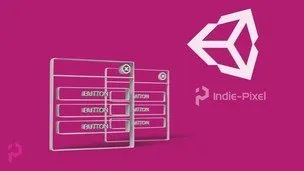
Unity 3D - Create a Reusable UI System

Learn the Unity 3D Shuriken Particle System
 Related Categories
Related Categories
 Popular Providers
Popular Providers
 Popular Searches
Popular Searches
Quiz
 Submitted Sucessfully
Submitted Sucessfully
1. What is the purpose of this course?
2. What is the recommended experience level for this course?
3. What will you be tasked with completing in this course?
4. What is the purpose of the Unity Certified 3D Artist Specialization?
Correct Answer: To prepare for the Unity Certified 3D Artist exam.


Start your review of Asset Creation and Management