
3-Axis Machining with Autodesk Fusion 360 
This course explores how to use Autodesk® Fusion 360™ to machine 3-axis geometry, from roughing to finishing the finest details. Participants will learn how to create a CNC program, simulate it, and export it to G-code. With the help of standard and adaptive toolpaths, even the most complicated 3d parts can be machined quickly and accurately. ▼
ADVERTISEMENT
Course Feature
![]() Cost:
Cost:
Free
![]() Provider:
Provider:
Coursera
![]() Certificate:
Certificate:
Paid Certification
![]() Language:
Language:
English
![]() Start Date:
Start Date:
10th Jul, 2023
Course Overview
❗The content presented here is sourced directly from Coursera platform. For comprehensive course details, including enrollment information, simply click on the 'Go to class' link on our website.
Updated in [March 06th, 2023]
This course provides an overview of 3-Axis Machining with Autodesk Fusion 360. Participants will learn how to use standard and adaptive toolpaths to rapidly remove material from even the most complicated 3D parts. The course will cover how to rough and finish geometry that requires tool motion in X, Y, and Z simultaneously, as well as how to finish even the finest of details. At the end of the course, participants will create a full CNC program for a part, simulate it, and export it to G-code.
Completing the Autodesk CAD/CAM for Manufacturing Specialization will unlock an additional Autodesk Credential, which comes with a digital badge and certificate. This credential can be added to resumes and shared on social media platforms like LinkedIn, Facebook, and Twitter, signaling to hiring managers that the participant has the right skills for the job and is up on the latest industry trends.
Additional learning resources are available to help participants uplevel their skills.
[Applications]
Completing this course on 3-Axis Machining with Autodesk Fusion 360 provides learners with the knowledge and skills to create and simulate CNC programs for 3D parts. To apply this course, learners can take the Autodesk CAD/CAM for Manufacturing Specialization to unlock an additional Autodesk Credential. This credential comes with a digital badge and certificate, which can be added to a resume and shared on social media platforms. Learners can also check out additional learning resources to help them uplevel their skills.
[Career Paths]
1. CNC Programmer: CNC Programmers are responsible for creating and maintaining CNC programs for machining operations. They must be knowledgeable in the use of Autodesk Fusion 360 and other CAD/CAM software, as well as the operation of CNC machines. As the demand for CNC machining increases, the need for CNC Programmers is expected to grow.
2. CNC Machinist: CNC Machinists are responsible for operating CNC machines to produce parts according to specifications. They must be knowledgeable in the use of Autodesk Fusion 360 and other CAD/CAM software, as well as the operation of CNC machines. As the demand for CNC machining increases, the need for CNC Machinists is expected to grow.
3. CNC Technician: CNC Technicians are responsible for maintaining and troubleshooting CNC machines. They must be knowledgeable in the use of Autodesk Fusion 360 and other CAD/CAM software, as well as the operation of CNC machines. As the demand for CNC machining increases, the need for CNC Technicians is expected to grow.
4. CNC Engineer: CNC Engineers are responsible for designing and developing CNC machines and systems. They must be knowledgeable in the use of Autodesk Fusion 360 and other CAD/CAM software, as well as the operation of CNC machines. As the demand for CNC machining increases, the need for CNC Engineers is expected to grow.
[Education Paths]
1. Mechanical Engineering Degree: Mechanical engineering is a broad field that involves the design, development, and production of machines and tools. It is a popular degree path for those interested in 3-axis machining with Autodesk Fusion 360, as it provides a comprehensive understanding of the principles and techniques used in the design and manufacture of machines and tools. Additionally, mechanical engineering degrees often include courses in computer-aided design (CAD) and computer-aided manufacturing (CAM), which are essential for working with Autodesk Fusion 360. As the demand for 3-axis machining increases, the need for mechanical engineers with CAD/CAM experience is also growing.
2. Manufacturing Engineering Degree: Manufacturing engineering is a specialized field of engineering that focuses on the design, development, and production of products. It is a great degree path for those interested in 3-axis machining with Autodesk Fusion 360, as it provides a comprehensive understanding of the principles and techniques used in the design and manufacture of products. Additionally, manufacturing engineering degrees often include courses in CAD/CAM, which are essential for working with Autodesk Fusion 360. As the demand for 3-axis machining increases, the need for manufacturing engineers with CAD/CAM experience is also growing.
3. Computer Science Degree: Computer science is a broad field that involves the study of computers and their applications. It is a great degree path for those interested in 3-axis machining with Autodesk Fusion 360, as it provides a comprehensive understanding of the principles and techniques used in computer programming and software development. Additionally, computer science degrees often include courses in CAD/CAM, which are essential for working with Autodesk Fusion 360. As the demand for 3-axis machining increases, the need for computer scientists with CAD/CAM experience is also growing.
4. Industrial Design Degree: Industrial design is a specialized field of design that focuses on the development of products and systems. It is a great degree path for those interested in 3-axis machining with Autodesk Fusion 360, as it provides a comprehensive understanding of the principles and techniques used in product design and development. Additionally, industrial design degrees often include courses in CAD/CAM, which are essential for working with Autodesk Fusion 360. As the demand for 3-axis machining increases, the need for industrial designers with CAD/CAM experience is also growing.
Course Syllabus
Set up and job prep for 3-axis machining
In Week 1, we’ll expand our knowledge of machining pocket geometry by learning about some clearing toolpaths and how to apply them to open and closed pockets.Understanding and applying adaptive toolpaths
In Week 2, we’ll identify and explore adaptive toolpaths. Focusing on the differences between a traditional and adaptive toolpath, why it matters, and where we can apply them.Create fine detail finishing toolpaths
In Week 3, we’ll focus on fine detail toolpaths and finishing areas where material has been left behind. Unlike rest machining roughed in geometry, finish toolpaths are used to create the final surfaces we see on finished parts. From simply cleaning up vertical walls to using micro motions to get the perfect finish we’ll explore them all.Creating a Complete CNC Program
In Week 4, we’ll combine all the knowledge so far to set up, program, and output G code for a complex part. Utilizing facing, roughing, and finishing toolpaths specific to our complex geometry we’ll step through a part, identify a strategy, and create a complete CNC program.Pros & Cons

Well designed

Elaborated modules

SolidWorks tricks

Generate NC code

Complex assignments

Develop career

Autodesk

Helpful knowledge.

Easy assignments.
Course Provider

Provider Coursera's Stats at AZClass
3-Axis Machining with Autodesk Fusion 360 explores how to use Autodesk® Fusion 360™ to machine three-axis geometries, from roughing to finishing the finest details. Participants will learn how to create a CNC program, simulate it, and export it as G-code. Learners can explore the world of three-axis machining and learn how to rough and finish machining geometry that requires simultaneous tool movement in X, Y, and Z directions. This course will teach learners how to create a complete CNC program for a part, simulate it, and export it as G-code. Students can also take their learning to the next level by completing the Autodesk CAD/CAM Manufacturing Specialization and earning an Autodesk Certificate with a digital badge and certificate.
Discussion and Reviews
0.0 (Based on 0 reviews)
Explore Similar Online Courses

Creating Cutscenes in Unity

Email Marketing without web site+COPY WRITING+HACKS & TRICKS

Python for Informatics: Exploring Information

Social Network Analysis

Introduction to Systematic Review and Meta-Analysis

The Analytics Edge

DCO042 - Python For Informatics

Causal Diagrams: Draw Your Assumptions Before Your Conclusions

Whole genome sequencing of bacterial genomes - tools and applications
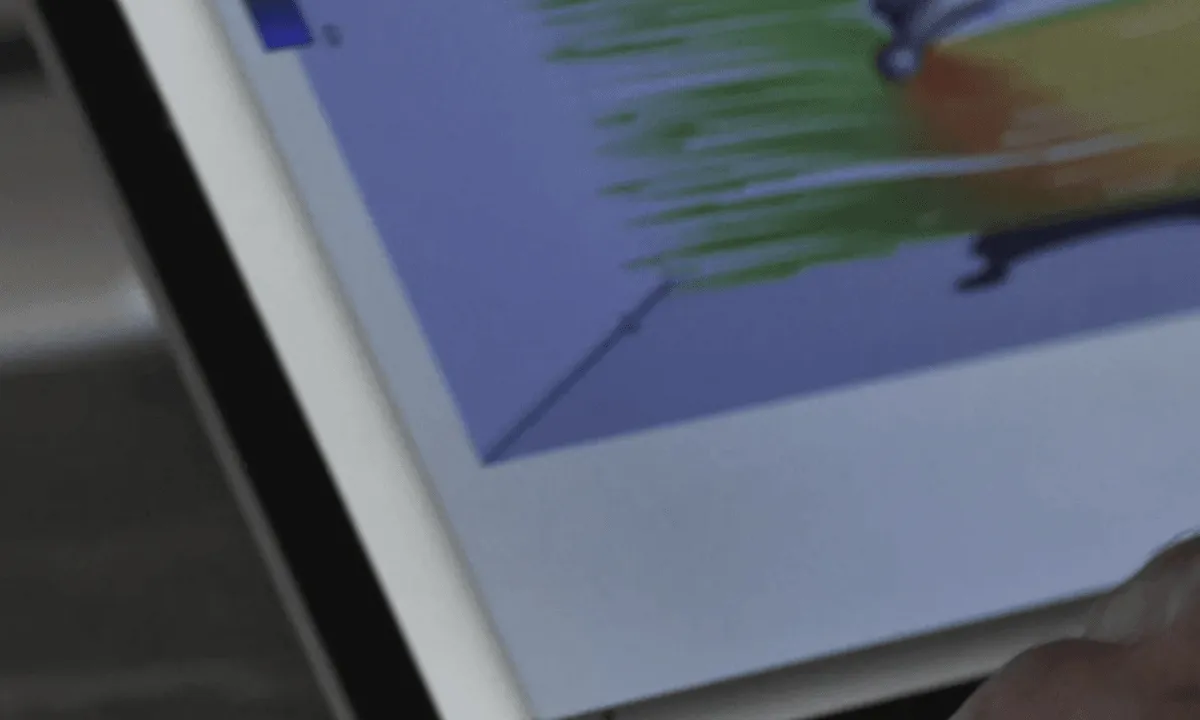
Engineering Design Process with Autodesk Fusion 360
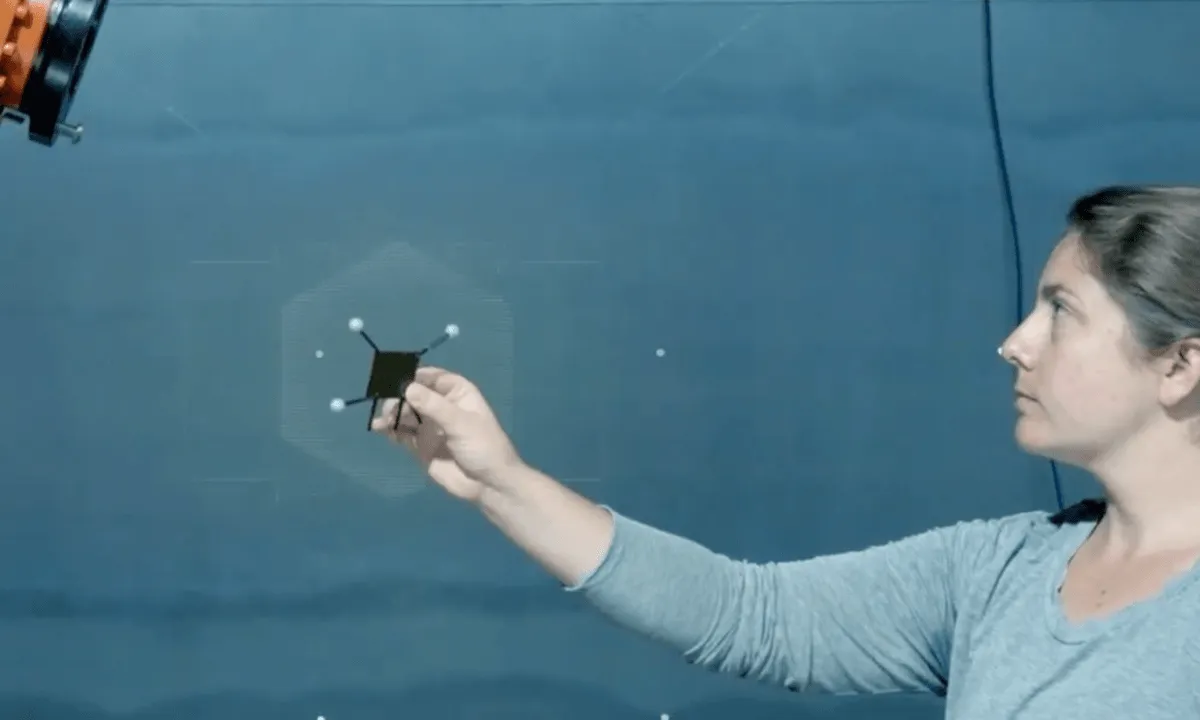
Intro to Digital Manufacturing with Autodesk Fusion 360

CAM and Design Manufacturing for Mechanical Engineers with Autodesk Fusion 360
 Related Categories
Related Categories
 Popular Providers
Popular Providers
Quiz
 Submitted Sucessfully
Submitted Sucessfully
1. What is the Autodesk CAD/CAM for Manufacturing Specialization?
2. What is the Autodesk Credential?
3. What is the best way to share the Autodesk Credential?


Start your review of 3-Axis Machining with Autodesk Fusion 360