Free Online Web Accessibility Courses and Certifications 2024
Web accessibility is the practice of making websites and web applications more accessible to people with disabilities, such as those who are blind, deaf, or have limited mobility. This includes making sure that the website is easy to use and navigate, as well as providing alternative methods of accessing content, such as text-to-speech or keyboard navigation. Are you now more and more interested in learning Web Accessibility? Save this list of online courses prepared by AZ Class for you! We will regularly update free courses and certificates~
Popular Courses










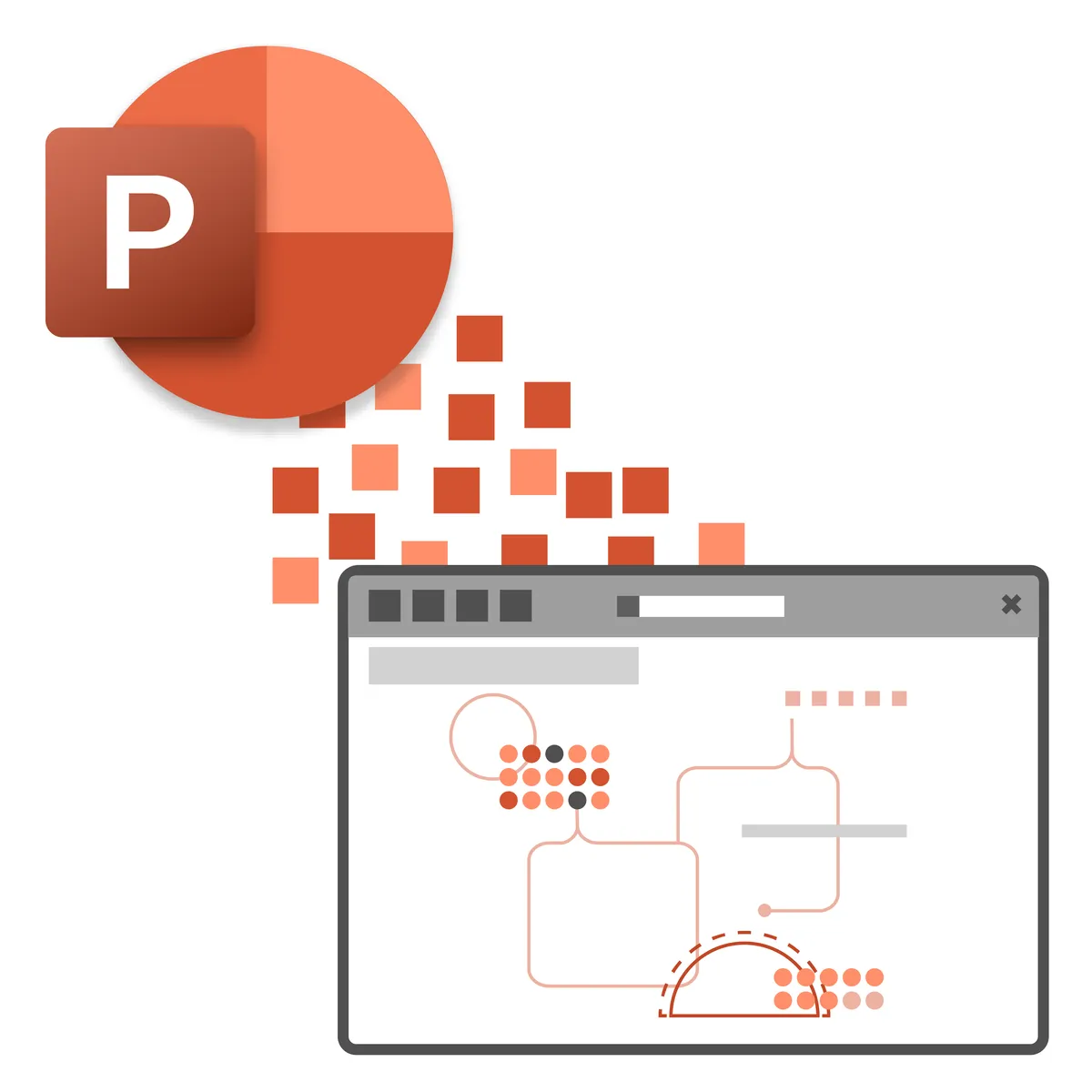





Frequently Asked Questions and Answers
Q1: What are the 4 principles of web accessibility?
The Web Content Accessibility Guidelines (WCAG) are organized by four main principles, which state that content must be POUR: Perceivable, Operable, Understandable, and Robust. WCAG is the most-referenced set of standards in website accessibility lawsuits and is widely considered the best way to achieve accessibility.
Q2: What are the 3 website accessibility standards?
The WCAG is an internationally recognized set of guidelines for digital accessibility. It is established and managed by the international web standards group, the W3C. The WCAG is currently in version 2.1 and comes in 3 levels: A, AA, AA.
Q3: What is the purpose of web accessibility?
By making their website accessible, businesses ensure that all potential users, including people with disabilities, have a decent user experience and are able to easily access the information. Implementing accessibility best practices also improves the usability of the site for all users.
Q4: Why is web accessibility so important?
The promotion of usability is a key aspect of online content that adheres to accessibility requirements. Accessible design not only benefits individuals with disabilities but also proves to be more user-friendly for everyone. In situations where individuals without disabilities find themselves in limiting environments, such as noisy or quiet surroundings, they can still benefit from accessible features like reading captions for videos.
Q5: What you must consider for web accessibility?
The website offers accessible features that cater to assistive technologies and code. These features include accommodation for screen readers, software for text-to-speech or speech-to-speech, keyboard emulator, screen magnifier, enhanced UI, and visual styling.
Q6: What Web Accessibility courses can I find on AZ Class?
On this page, we have collected free or certified 27 Web Accessibility online courses from various platforms. The list currently only displays up to 50 items. If you have other needs, please contact us.
Q7: Can I learn Web Accessibility for free?
Yes, If you don’t know Web Accessibility, we recommend that you try free online courses, some of which offer certification (please refer to the latest list on the webpage as the standard). Wish you a good online learning experience!
ADVERTISEMENT
