Free Online Digital Art Courses and Certifications 2024
Digital Art is an exciting and creative field of Art & Design that combines traditional art techniques with modern technology. It offers a unique way to express oneself and explore new ideas. With the help of online courses, anyone can learn the basics of Digital Art and develop their skills further. Digital Art is a great way to explore creativity and knowledge, and can be used to create stunning works of art.
Popular Courses




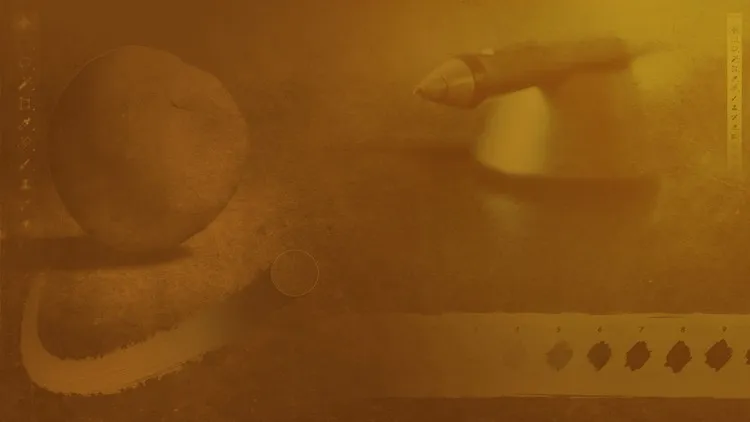
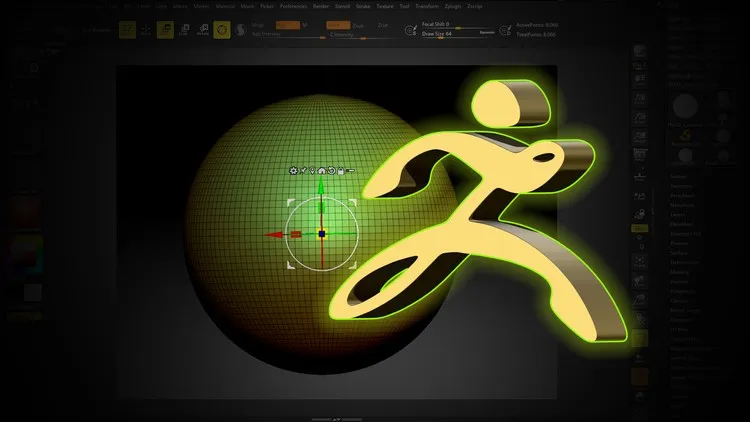







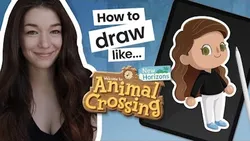

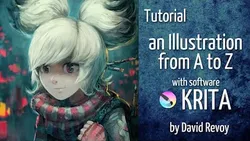
Digital Art Courses
What Are the Best Digital Art Certifications?
Digital Painting Master Class: Beginner to Advanced by Udemy. This course teaches you how to create stunning digital paintings using Photoshop. You will learn how to use brushes, layers, masks, filters, effects, and more. You will also learn how to sketch, color, shade, light, and render your own characters and scenes. You can enroll in the course for a one-time fee and earn a Certificate of completion.
You Can Draw This! by Skillshare. This course shows you how to draw anything you want using simple shapes and techniques. You will learn how to use Procreate, a popular digital art app for iPad. You will also learn how to use reference images, sketching tools, color palettes, shading methods, and more. You can access the course with a monthly or annual subscription and earn a Certificate of completion.
Pixel Art for Video Games by Udemy. This course teaches you how to create pixel art for video games using Photoshop. You will learn how to design characters, backgrounds, tiles, animations, and more. You will also learn how to use pixel art principles, such as color theory, contrast, dithering, anti-aliasing, and more. You can enroll in the course for a one-time fee and earn a Certificate of completion.
Adobe Illustrator Advanced Vector Artwork by Udemy. This course teaches you how to create vector artwork using Adobe Illustrator. You will learn how to use advanced tools and techniques, such as the pen tool, the shape builder tool, the gradient mesh tool, the blend tool, and more. You will also learn how to create logos, icons, illustrations, and more. You can enroll in the course for a one-time fee and earn a Certificate of completion.
Animals by Genevieve's Design Studio. This course teaches you how to draw realistic animals using Procreate. You will learn how to use reference photos, sketching tools, fur brushes, blending modes, and more. You will also learn how to draw different types of animals, such as cats, dogs, horses, birds, and more. You can access the course with a monthly or annual subscription and earn a Certificate of completion.
Frequently Asked Questions and Answers
Q1: What is the best digital art program for a beginner?
For beginners looking to get started in digital art, there are a variety of programs and software available. Adobe Photoshop is the OG of digital art software and is a great choice for those just starting out. Corel Painter is another great option, especially for iOS and MacOS users, as the latest version has lots of cool features. Affinity Photo, Procreate, Rebelle 4, Artweaver 7, Adobe Photoshop Sketch, Krita, and Autodesk Sketchbook are all excellent choices for beginners. With so many options, there's sure to be a digital art program that's perfect for you.
Q2: Which schools offer free digital art courses online?
There are several schools that offer free digital art courses online. Massachusetts Institute of Technology (MIT) offers a range of free OpenCourseWare (OCW) courses through its Media Arts and Sciences Department. Tufts University also provides a free digital art course through its School of Arts and Sciences. Additionally, the University of California, Berkeley offers a free online course in digital art and design.
Q3: What are some tips for digital art?
Aspiring digital artists can benefit from mastering the Procreate app. Here are 15 tips to help you get started: 1. Utilize the Gesture Control panel to quickly and easily adjust your artwork. 2. Take advantage of the Quickshape feature to quickly create circles and other shapes. 3. Get familiar with the Layers panel to organize and adjust your artwork. 4. Use Alpha locks to keep certain areas of your artwork from being changed. 5. Create Clipping masks to easily add effects to certain parts of your artwork. 6. Make use of the ColorDrop feature to quickly and easily add colors to your artwork. 7. Utilize the Eyedropper tool to quickly select colors from your artwork. 8. Create color palettes to easily access the colors you use most often. 9. Make use of the Manual blending feature to create smooth transitions between colors. 10. Utilize the Adjustment tools to quickly and easily adjust the brightness, contrast, and saturation of your artwork. 11. Take advantage of the Transform tool to quickly and easily resize and rotate your artwork. 12. Utilize the Warp tool to quickly and easily adjust the shape of your artwork. 13. Make use of the Smudge tool to create smooth transitions between colors. 14. Utilize the Selection tool to quickly and easily select certain parts of your artwork. 15. Take advantage of the Brush settings to customize the look and feel of your artwork.
Q4: What does digital art do?
Digital art finds a wide range of applications within the art world. Some artists exclusively draw, paint, model, and craft their creations using digital tools. Alternatively, others scan and enhance their traditional artwork through computer software. Lastly, certain artworks are entirely computer-generated, relying on data, fractals, and algorithms for their creation.
Q5: What Digital Art courses can I find on AZ Class?
On this page, we have collected free or certified 1068 Digital Art online courses from various platforms. The list currently only displays up to 50 items. If you have other needs, please contact us.
ADVERTISEMENT
